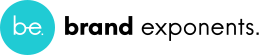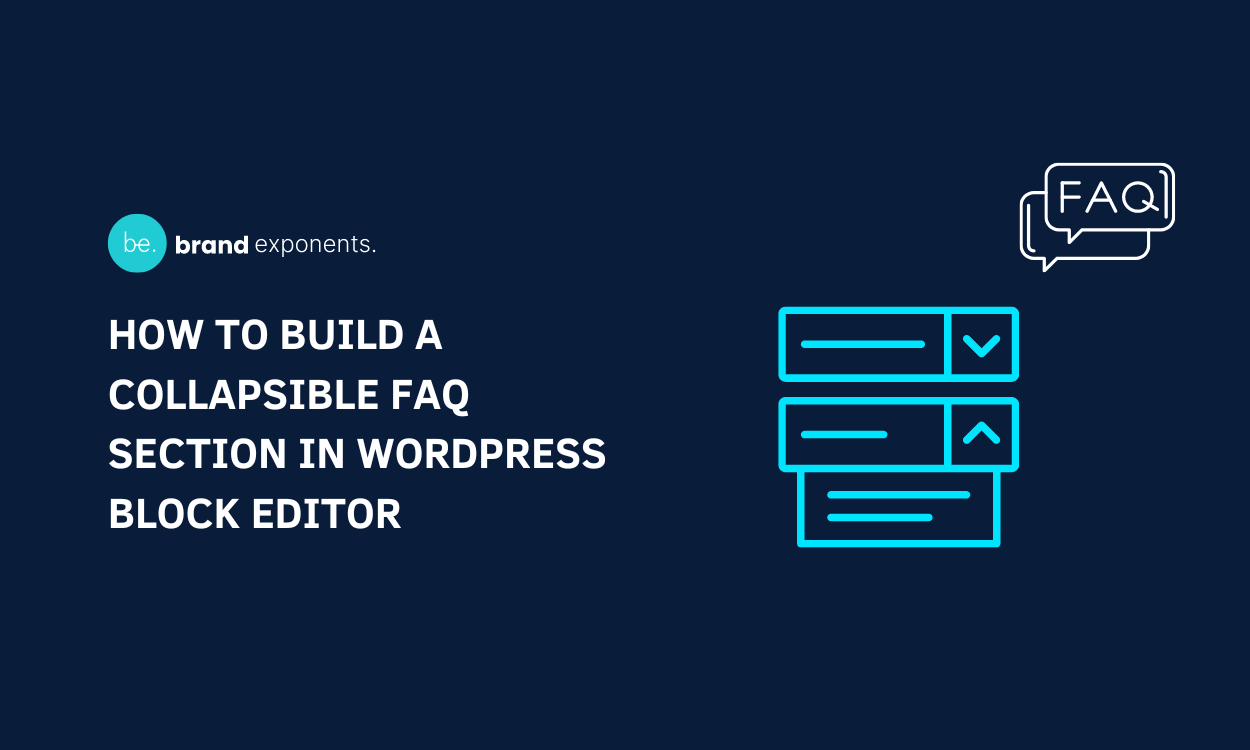Frequently Asked Questions (FAQ) are one of the most significant elements of your website if you are a website that sells digital products and services. The collapsible FAQ section shows only the questions the visitors commonly ask.
You might have a question “Why choose the Collapsible FAQ section over the FAQ section?’ A collapsible FAQ section reduces the copy cluttering of a page. Moreover, it provides power to access copies in hands of users and boosts the UX.
As a WordPress user, you can easily have a beautiful FAQ block that includes several sections along with occupying less vertical space. Likewise, a collapsible FAQ section is used to adjust the layout to hide or show the field on different conditions as per your own requirements.
In order to build a collapsible FAQ section using a reliable WordPress Plugin might be the best solution. When you install a plugin, all you need to do is make changes and customize it as per your own requirements.
We understand that finding a reliable WordPress plugin might be a strenuous task as every Plugin owner claims their plugin to be the best despite their responsiveness and functionalities.
We along with our research team have tested multiple plugins and chosen Gutena Accordion Plugin that will enable you to build a beautiful and professional collapsible FAQ section in WordPress Block Editor.
Later in another section of this article we will definitely teach you to build a collapsible FAQ section step by step. Before that, let’s get to know about Gutena Accordion WordPress Plugin in detail. Also, let’s know why it is the best choice to build a collapsible FAQ section.
Gutena Accordion is an amazing Professional WordPress plugin that enables its users to make a responsive collapsible FAQ section easily inside the block editor.
As this amazing plugin uses no jQuery it is lightweight in nature. Your website will have an amazing optimized speed with the use of this plugin. Moreover, you can have full control over the look and feel of a collapsible FAQ section when you use this plugin.
The plugin is fully responsive so your FAQ section will appear immediately and in a visually appealing way across all devices.
Don’t worry even if you are a WordPress beginner as this amazing plugin is really easy to use, customize, and set up. You can control all the accordion tabs just from a single setting option.
Not only that you can also add different core blocks inside a tab without any hassle. Despite being a Free Plugin it has all premium-like features which will help your website to stand out among the competitors.
Features of Gutena Accordion That Helps to Build Amazing Collapsible FAQ Section
In this section of this article, we will get familiar with what are the features of the Gutena According to WordPress plugin that makes it one of the best options to build an amazing collapsible FAQ section.
Let’s get started!
- Build Customer Trust: Gutena Accordion WordPress Plugin will make sure that your visitors, customers, clients, and business partner will get the exact complete piece of information they are searching for!
- Simple and Organized: With the help of Gutena Accordion you can build a collapsible FAQ section that is 100% accurate and precise. Simply chop down the unnecessary piece of information and make it accurate with simple words.
- Fully Customizable: You can make your collapsible FAQ section just the way you want. Change big to small specific details as per the necessity of your website. Make your collapsible FAQ section fit your brand in the best possible way.
- Boost UX: As Gutena Accordion is totally responsive, it appears immediately on the user’s side. For instance, it will keep the visitors engaged reducing the bounce rate. This will help you increase your Google ranking in different search engines.
- Add Core Blocks: Gutena Accordion enables its users to add different core blocks inside the accordion tab as per their needs. You can simply create obstruction the way you want and need it!
This is still not it! The fantastic feature of the Gutena Accordion just goes on and on. In order to let you have an idea we listed the five of the best features.
If you want to know further we would highly recommend you use the plugin yourself and find out the best features that it provides its users with!
Build a Collapsible FAQ Section in WordPress Block Editor
Installing XAMPP and WordPress is a must if you want to get started, it’s initially the first step! But the whole process might be hectic for WordPress Beginners.
In that case, we suggest you use InstaWP which will save you from the hassle of step-by-step procedure by providing you with a local dashboard in less than a second.
Once you have a local dashboard you can begin the process to build a collapsible FAQ section in WordPress Block Editor.
We suggest you follow this step-by-step guide to do so.
Step 1: Install and Activate Gutena Accordion Plugin
First of all, make sure to Install and Activate Gutena Accordion Plugin on your WordPress website.
In order to use the plugin, you need to Activate the plugin after Installing it on your website. Then the process is complete.
Get Gutena Accordion Plugin from the WordPress Repository. You can even download the plugin directly from the website’s Dashboard.
If you are unfamiliar with how to install a WordPress Plugin, we suggest you go through the article ‘How to Install New WordPress Plugin’ for a step-by-step guide.
Once the installation is completed, make sure to Activate the plugin.
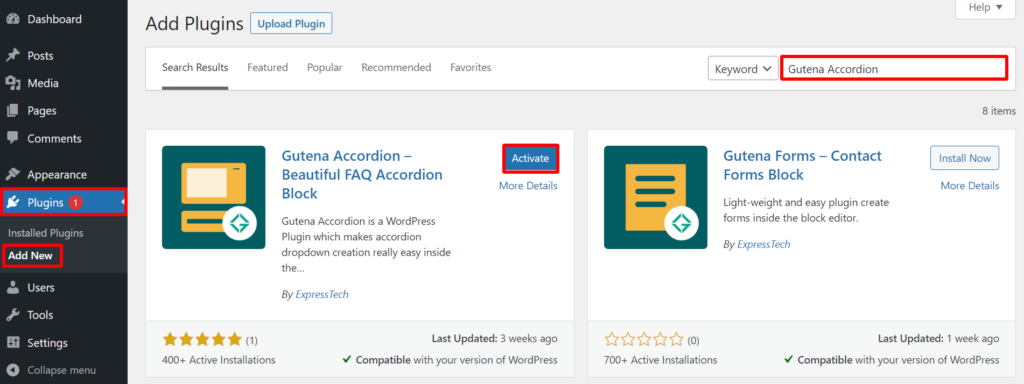
This is the end of our first step to building a collapsible FAQ section
Step 2: Add a New Page/Post as you Need
You can build a collapsible FAQ section in your page post. In order to do so make sure to follow the detailed steps mentioned below.
- Go to Post>>New Post.

- When you land on a Post, you can see the ‘+’ icon.
- Click and you’ll see the Accordion option.

Step 3: Build a Collapsible FAQ Section by Customizing
- You will be provided with two different options for your Accordion Style.
- Choose the one you want.
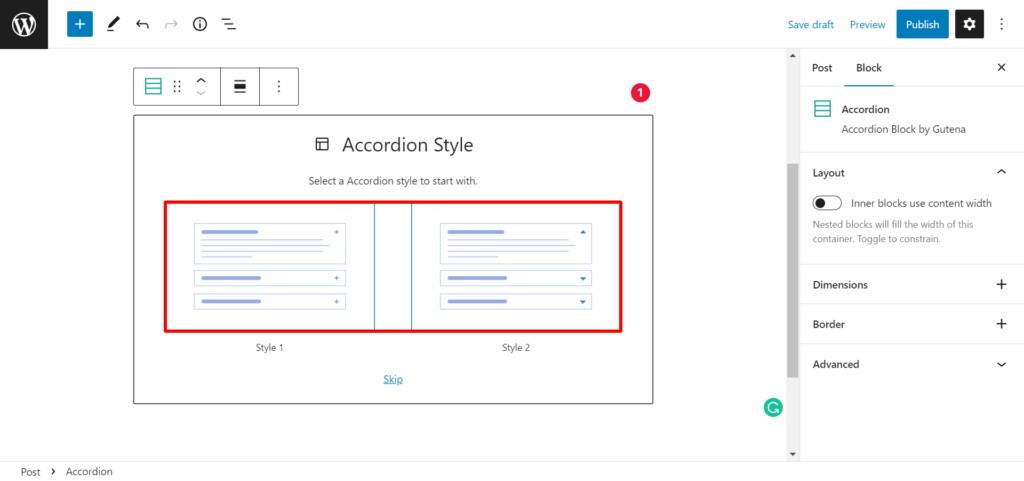
Title
- Add the question/title respectively on the section where it says Add your title here.
- In the Color option, you can change the text color, background color, and link color as per your wish.
- Similarly, in the Typography option change the default size.
- There are multiple options in Appearance, select the one you like.
- Choose your Letter case.

- Choose a favorable Margin in the Dimension option.
- Lastly, in the Advanced option, you can add HTML Anchor and Additional CSS Class(es).
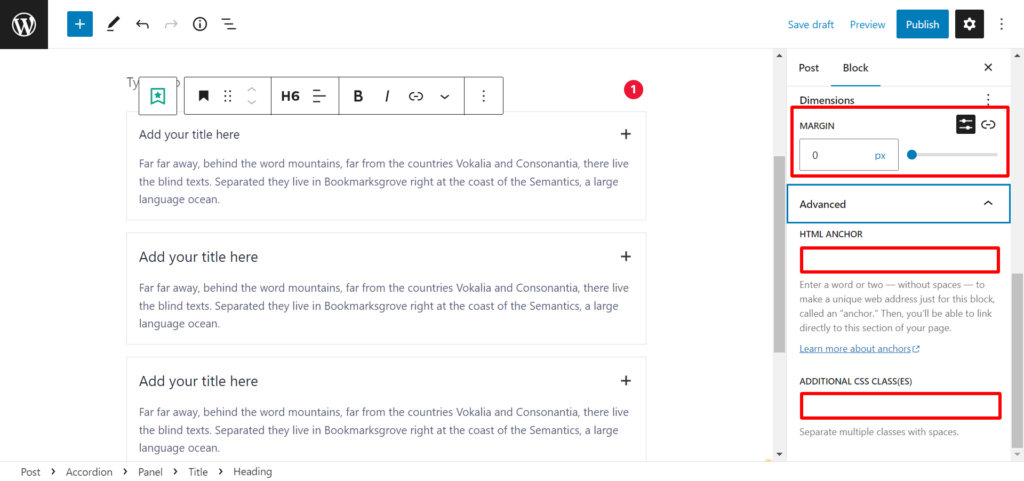
Paragraph
- Similarly, in the Paragraph section make the changes exactly as in the Title section.
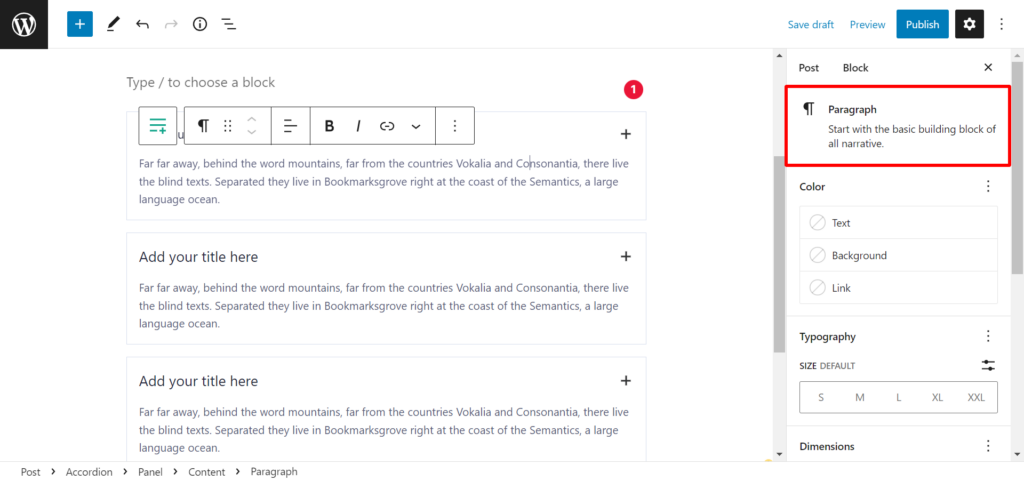
Layout
- While building a collapsible FAQ section you can make changes in the Layout as you want.
- Enable/Disable Inner Blocks use content width as you want.
- Select your Content and Wide px.
- Similarly, select the Justification option.
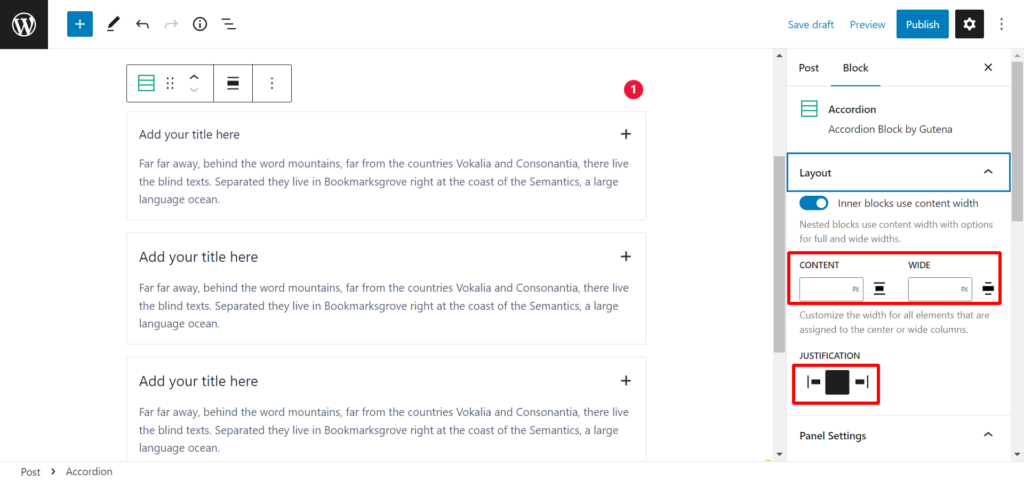
Panel Settings
- Enable the option if you want to open a single panel at a time. If not leave the option as it is.
- Select your Default Open option.
- Similarly, choose the space between the panels and the margin below the title accordingly.
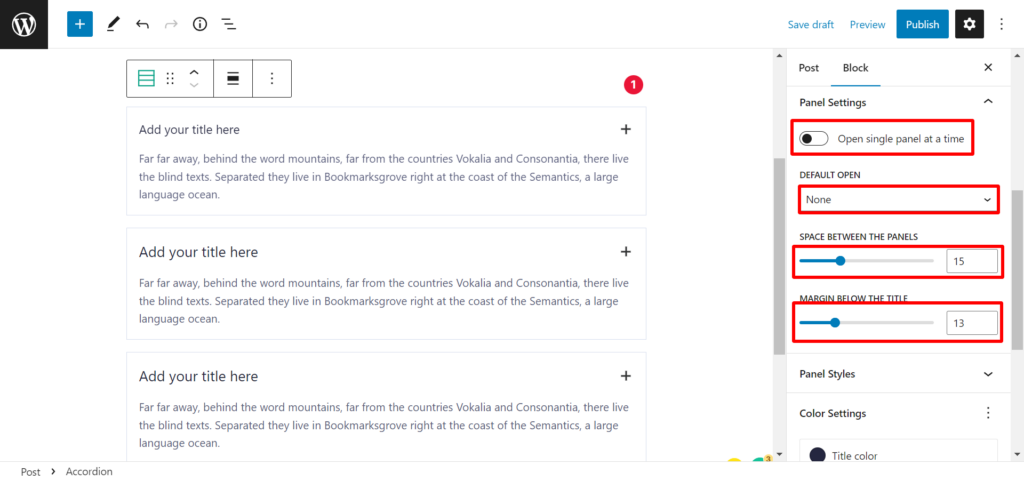
Panel Styles
- Select from the Default/Active option.
- Similarly, select Border px, Border Radius, Padding, and Background Color as per your wish.
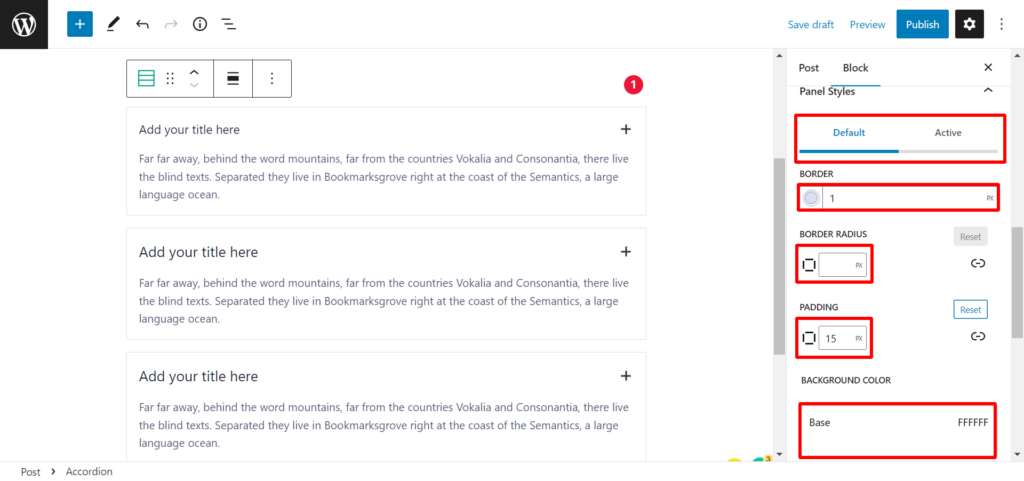
Other Settings
- Lastly, make changes to the Color Settings, Typography, Trigger icons Settings, Dimensions, Border, and Advanced as you need.
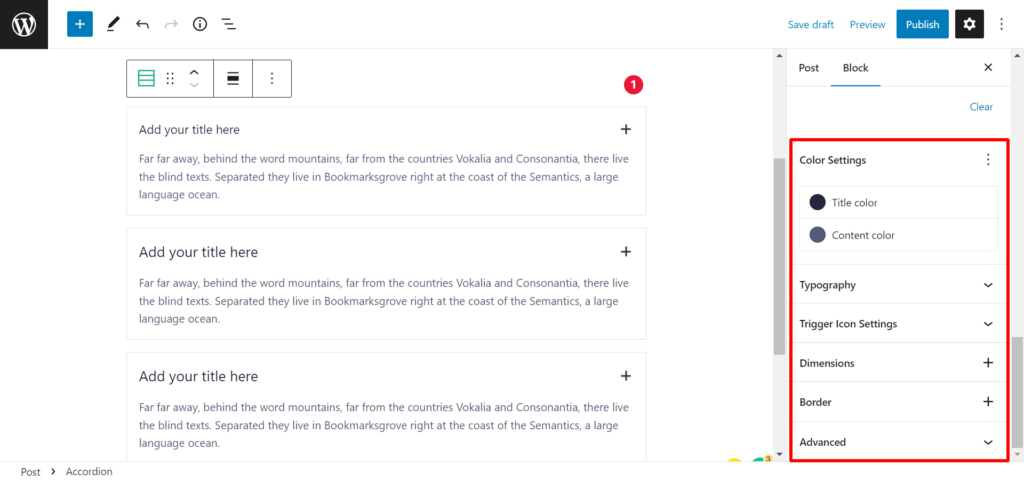
- Finally, click on the Publish button.
- Then click on the View Post option.
- Finally you can see a collapsible FAQ section as shown in the screenshot below.
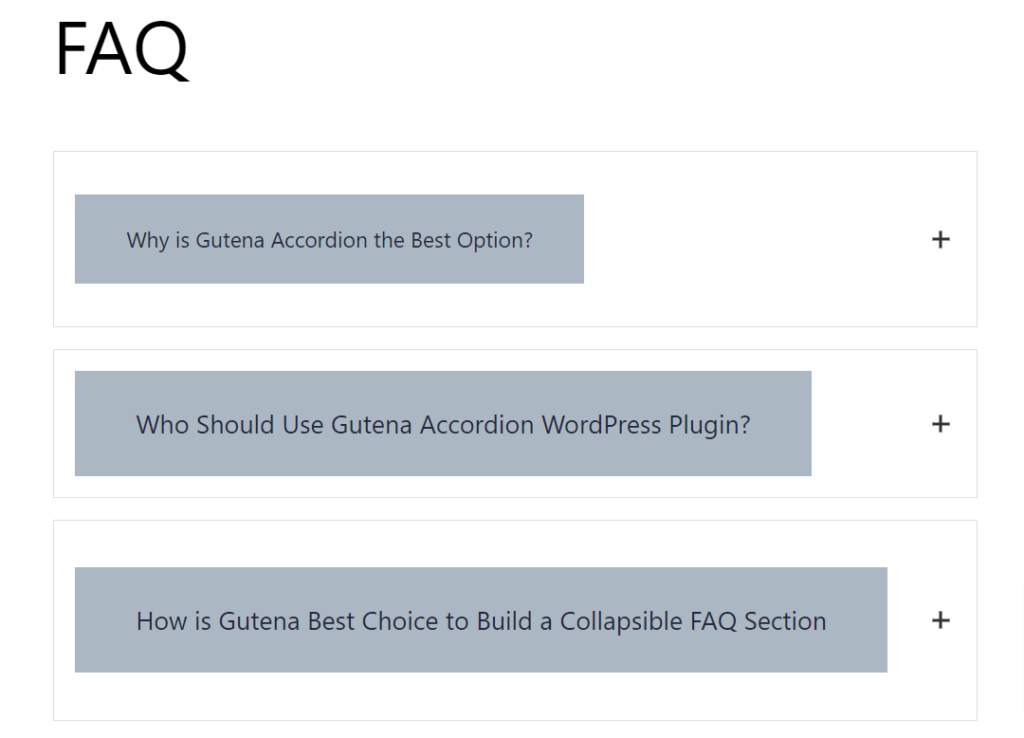
Wrapping Up:
This is the end of our article ‘How to Build a Collapsible FAQ Section in WordPress Block Editor’ We hope this article helped you to build a collapsible FAQ section without much hassle.
Also, to make it easier for you we have mentioned the Gutena Accordion, this plugin will get your task done in the easiest way possible.
If you have used Gutena Accordion Plugin we would highly appreciate it if you share your user experience with us in the comments section below. This will help the new users to have better knowledge about the plugin.
Also, if you have any questions please reach out to us as we will be more than happy to help you.
Build a Fascinating and Professional Collapsible FAQ Section!