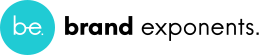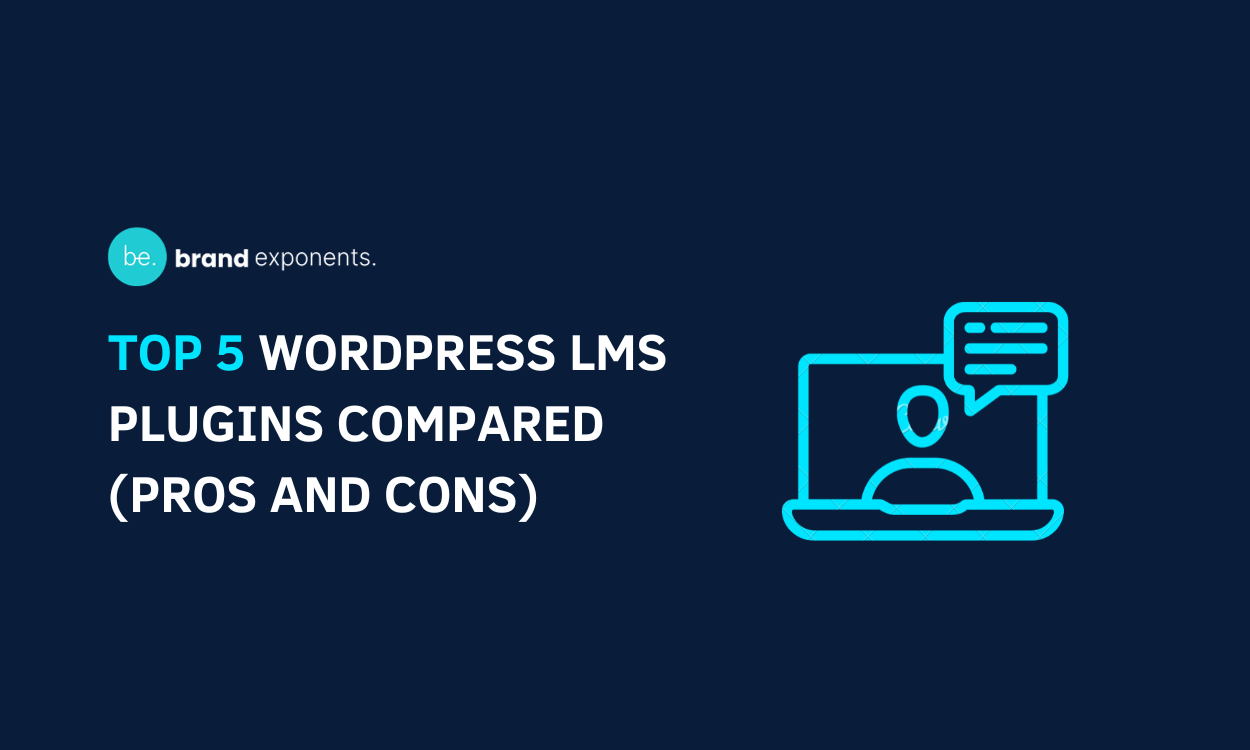Are you searching for one the best WordPress LMS plugins for your website?
The Learning Management System (LMS) plugin is designed and developed to help you build a full-fledged course on your website and provide learners with reading and learning materials. Using the plugin, you can turn your regular blog website into a course content website.
Regarding WordPress LMS plugins, several options are available. This is an advantage because you can select from various options and move ahead with the plugin that better suits your needs and demand! But it also has a con: how will you choose the best plugin?
While everyone claims their LMS plugin for WordPress to be the best? How do you decide on that?
To help you out, we’ve come up with this article.
Here, we will list the top 5 most popular WordPress LMs plugins, compare their features, and list the pros and cons. We shall provide abundant information to help you make the right choice.
In the article, we will list the 5 most popular plugins, their features, pricing, and if they offer the free version.
So, take a coffee or a tea and proceed towards the plugin listing to find your best suit!
If you are confused between 2 (or 3) plugins after reading the article, you can test them in a WordPress staging environment and make the final decision.
Top 5 WordPress LMS Plugins
1. LearnPress

LearnPress is on our #1 list of best WordPress LMs plugins because first, the plugin has a free version that allows you pretty much of features to run an LMS website, and second, unlike many of the plugins on the list, the plugin will enable you to first start with a free version and move to pro as you wish.
It is one of the most user-friendly WordPress LMS plugins available that are compatible with all education WordPress themes. The plugin has rich features and is continuously updated to upgrade the working process.
The plugin is primarily compatible with all WordPress themes and supports multiple websites.
It offers holistic management of your course from sharing, managing, and analyzing it.
LearnPress has built-in support for multiple payment gateways like PayPal and Stripe. You can integrate them and start earning from your LMS.
Pros of LearnPress:
- Allows effective communication with the learners through BuddyPress support
- Offers multiple free add-ons
- Offers gamification and badge system in the learning
- Has no yearly recurring fees
Cons of LearnPress:
- Lacks a bit of the customer support
- With too many users on the website, a free version can barely handle it.
Pricing
LearnPress is a free WordPress plugin that also offers three different premium plans. You can purchase the plugin anywhere between $49 to $249.
2. MemberPress
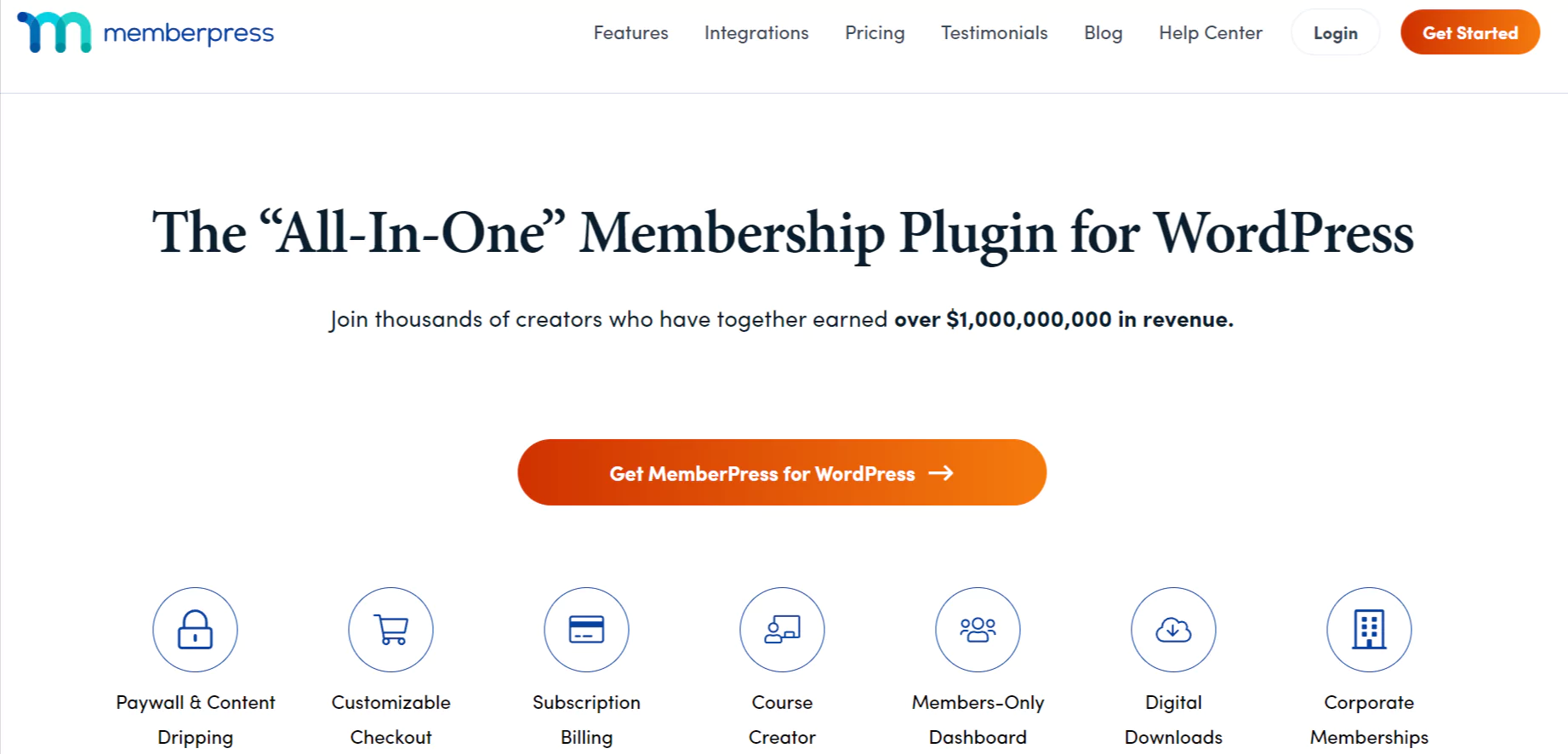
MemberPress is another powerful WordPress LMS plugins offering a user-friendly interface to create course materials and sell them online.
The plugin has a content protection system and acts as a platform for interaction.
It is coupled with powerful add-ons like LearnDash that offer you a holistic membership and online learning solution.
The plugin is more like a membership plugin providing learners access to the content.
Using the plugin, you can provide or deny access to the learners depending on their payment status.
It is very suitable to create an LMS website because it provides you with full access to and control of the content.
You can add unlimited members, memberships, and content to the plugin. The plugin has a built-in content dripping.
However, the plugin doesn’t have a free version, so you might hesitate to get started. Don’t worry; the plugin is built by the same team behind WPBeginner, which has some handy WordPress products everyone loves.
You’re ensured to create a robust LMS website using this plugin.
Pros of MemberPress:
- Offers various third-party integrations to enhance the website
- Integration with multiple payment gateways
- Offers affiliate program
- Friendly and responsive customer support
- Allows users to interact, download content, and get real-time updates
Cons of MemberPress:
- The front end of the plugin can be improved with a visually appealing design
- No WooCommerce support
Pricing
MemberPress is a premium plugin that costs $149 for a single website. It might cost you up to $349 for 5 websites. To get started, the plugin offers a 14-day money-back guarantee.
3. LearnDash
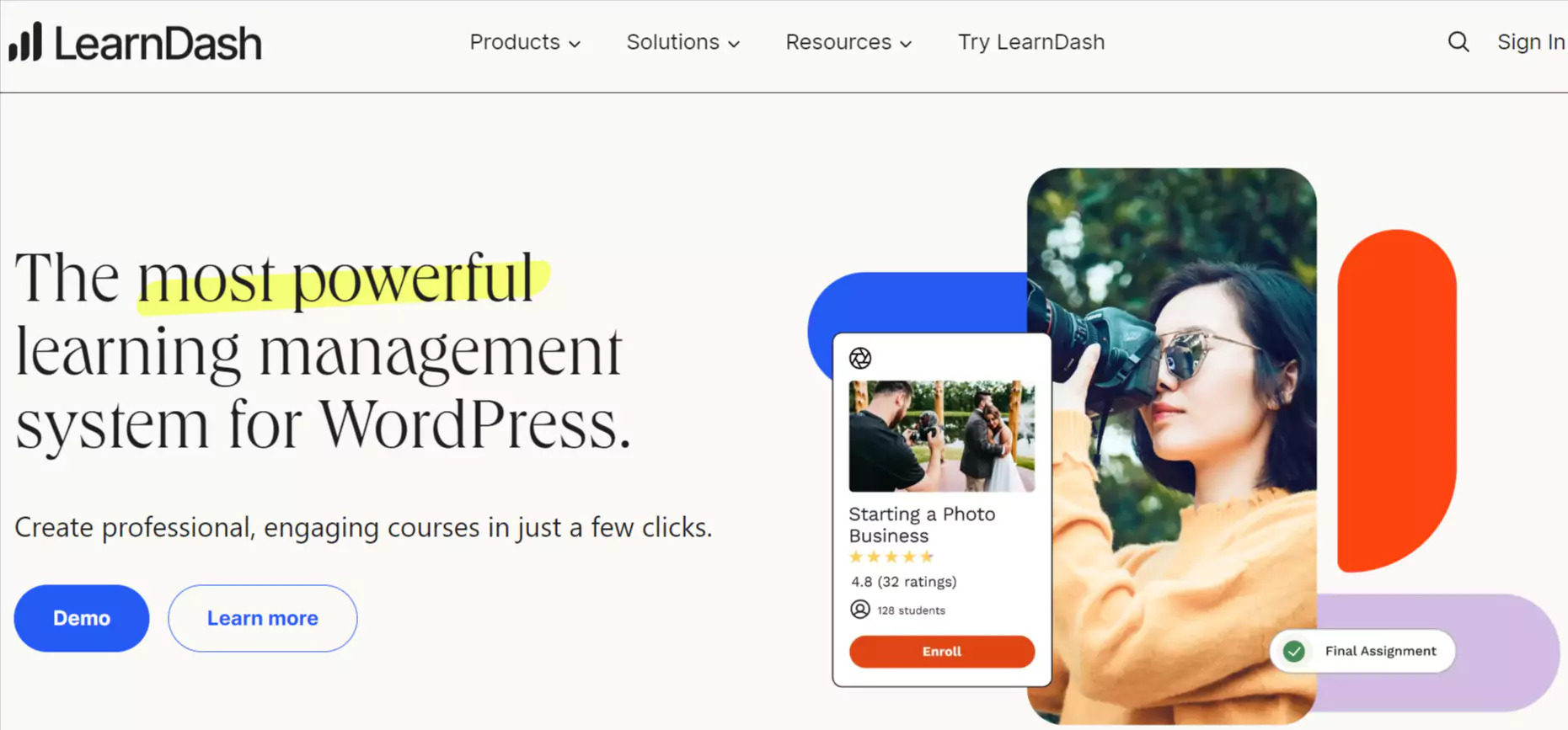
LearnDash is one of the most popular WordPress LMS plugin that offers tons of powerful features.
It is a simple drag-and-drop plugin that allows you to build courses and create lessons, topics, quizzes, and categories in the easiest way possible.
You can deliver all your lessons at once or schedule them at a different time using the plugin’s content drip feed feature.
LearnDash simplifies assigning assignments to your school students and then approving or commenting on them.
Further, the plugin also has a quiz and test management tool.
It is a plugin developed to deliver the LMS experience to the students.
The plugin allows you to set rules for students, requiring them to complete the given lesson to move on to the next class.
Further, it allows you to sell courses as a one-time purchase or subscription or through online shopping powered by Easy Digital Downloads.
Pros of LearnDash:
- Easily sell and create an unlimited number of courses
- Award learners with points and certifications
- Drag and drop interface
- Multiple selling options
- Integration with various payment gateways
- Mobile compatibility
Cons of LearnDash:
- The number of features in the core plugin can be overwhelming
- Need to upgrade to costlier plan for better features
Pricing
LearnDash is a premium plugin. It costs you $159 per year for a single site. Other options of plus and pro packages are up to $329 per year. However, the plugin offers a 30-day money-back guarantee.
4. LifterLMS
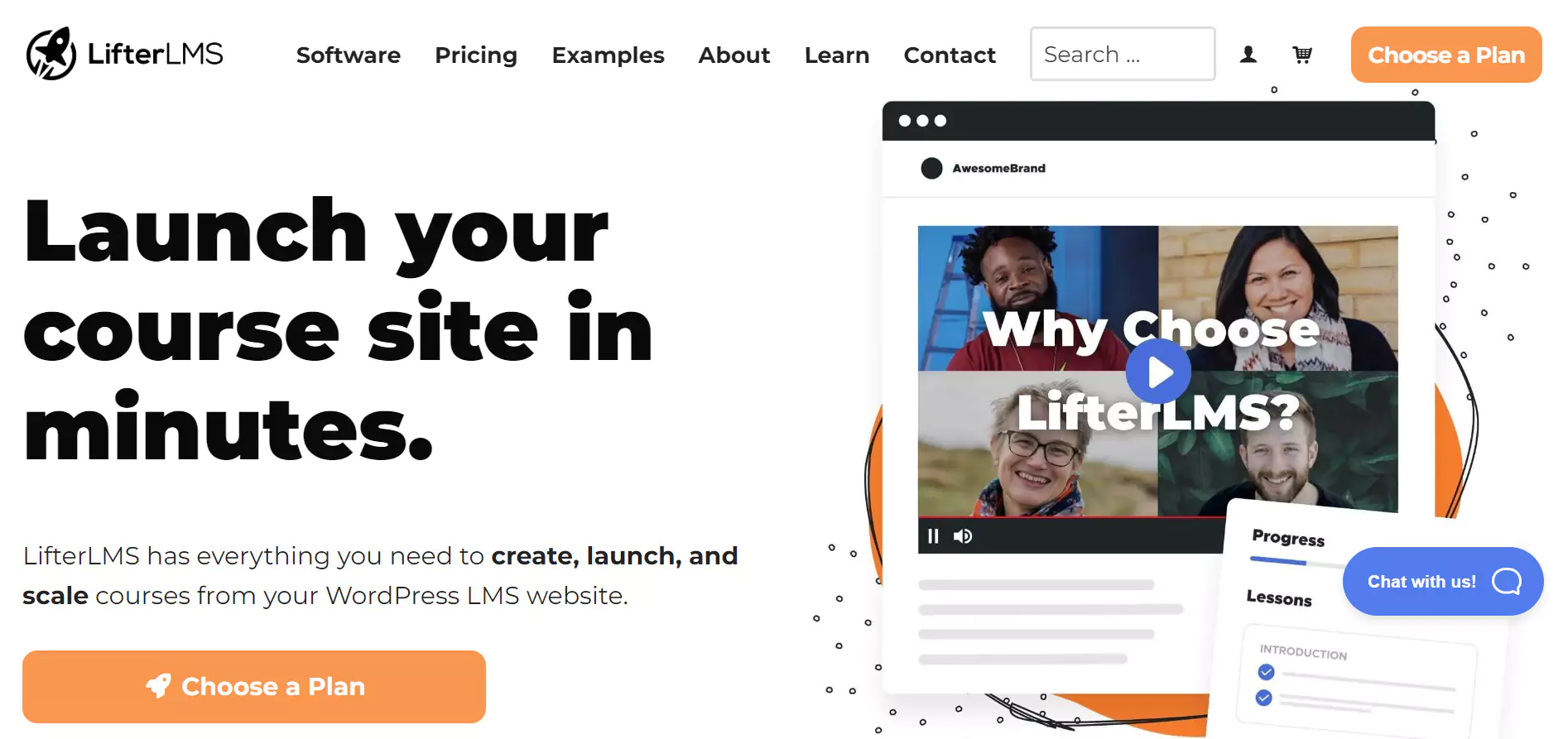
LifterLMS is an all-in-one WordPress LMS plugins that powers your website to create engaging online training courses and content using a drag-and-drop course builder.
The plugin makes it easier for you to make your course appear appealing by making use of multimedia lessons featuring videos, images, audio, and more.
The plugin supports multi-tier courses like training models, lessons, categories, and more.
The LifterLMS plugin makes it simpler for students to check their knowledge upon completing the course through multimedia quizzes.
The plugin offers the flexibility to create small courses or even complete degree programs.
It is fully compatible with popular WordPress themes.
LifterLMS keeps complete track of students who are yet to complete the courses.
Further, the plugins have content dripping to keep students engaged.
The plugin has powerful features like automated emails, gamification with blades, certificates, and a reward system.
You can integrate WooCommerce and create courses with easy drag and drop.
Pros of LifterLMS:
- The core plugin is free to use
- Comes with a built-in Beaver Builder and Divi
- Integration with payment gateways
- Gamification
- Integration with marketing and web design tools
Cons of LifterLMS:
- Few add-ons are too expensive
- Lacks an intuitive user interface, making it difficult for beginners
Pricing
LifterLMS is free to use. When you add extra features, you must purchase the costly add-ons.
Instead of purchasing add-ons separately, you can opt for a bundle plan that costs $99 per year for a single site, $299 per year for 5 sites, and $999 for unlimited websites.
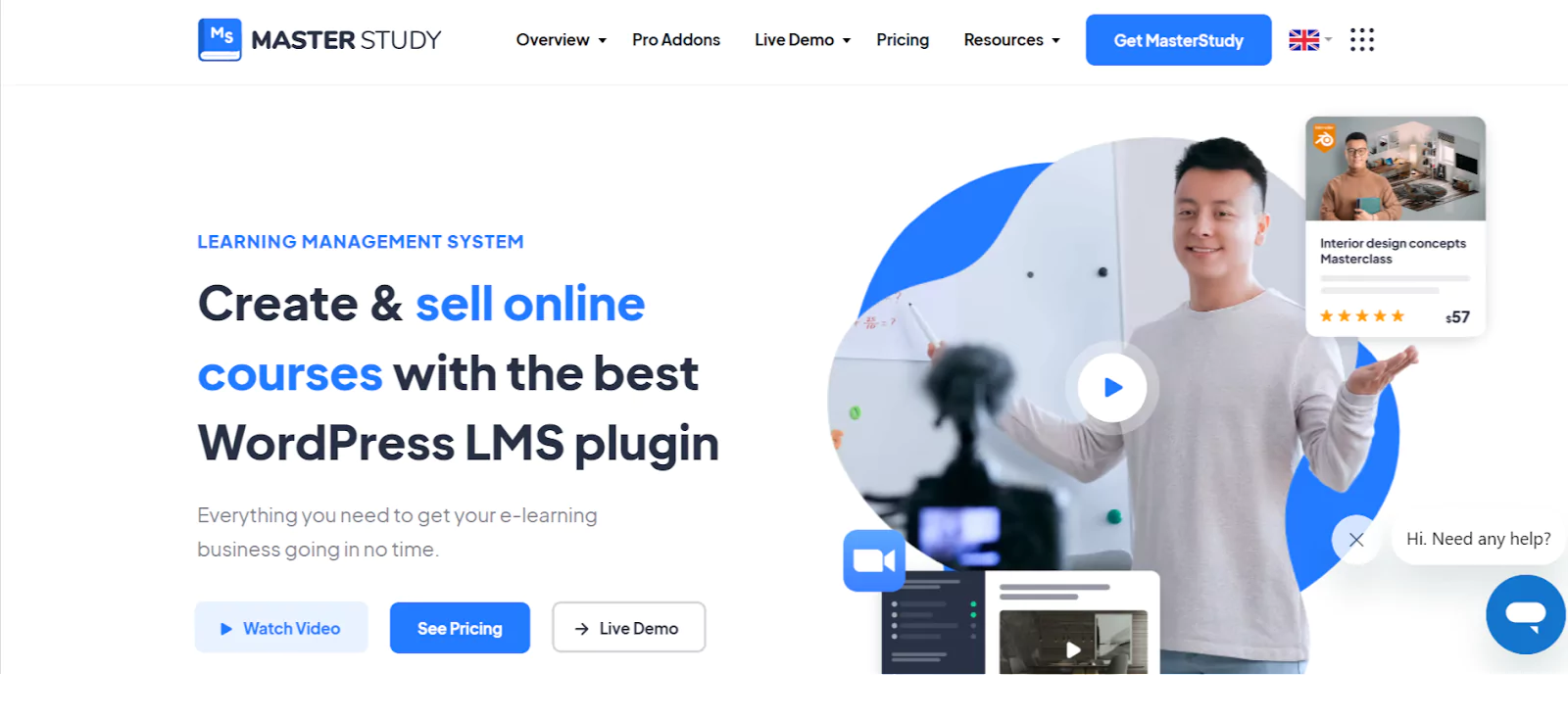
Comparatively, one of the most used new WordPress LMS plugins, MasterStudy LMS, is straightforward. It offers an intuitive user interface and is highly customizable.
The core plugin is free and functions with all other WordPress themes and plugins.
The team behind MasterStudy LMS is working hard to enhance its features and offer a powerful plugin to its users.
The reason behind us including this plugin on our list is that it seems promising.
Being a new plugin, it offers what other plugins lack. They provide pre-built demo templates that you can install in a minute and design your course content accordingly.
The plugin offers an easy drag-and-drop interface to build the course.
Further, MasterStudyLMS offers built-in course rating features and feedback for students to provide input and the creators to look into it and make changes accordingly.
You can add multiple quizzes and countdown timers to the course using the plugin.
One thing we really like about the plugin is the built-in message board feature that allows students to connect with the course creators and solve problems in real time.
As the name suggests, the plugin promises to provide a fruitful experience for every part to learn!
Pros of MasterStudy LMS:
- User-friendly plugin
- Integrated with payment gateways like PayPal and Stripe.
- Certification upon course completion
- Multiple quizzes and countdown times
- 24/7 customer support
- Offers an affiliate program
- Lessons through video, text, presentation
Cons of MasterStudy LMS:
- The gamification feature of the plugin can be improved
Pricing
The core MasterStudy LMS plugin is free to use. However, the premium version has three different packages, which cost you %39 for a single site, $69 for 5 places, and $129 for 25 websites.
Along with that, they also offer a 30-day money-back guarantee on their premium versions.
Pre-Built LMS Templates
Do you want to find a pre-built LMS template that matches your website? Willing to get started instead of designing and creating templates yourself?
If yes, check out our list of 3 pre-built LMS templates! You can get all these top class templates from InstaWP’s store.
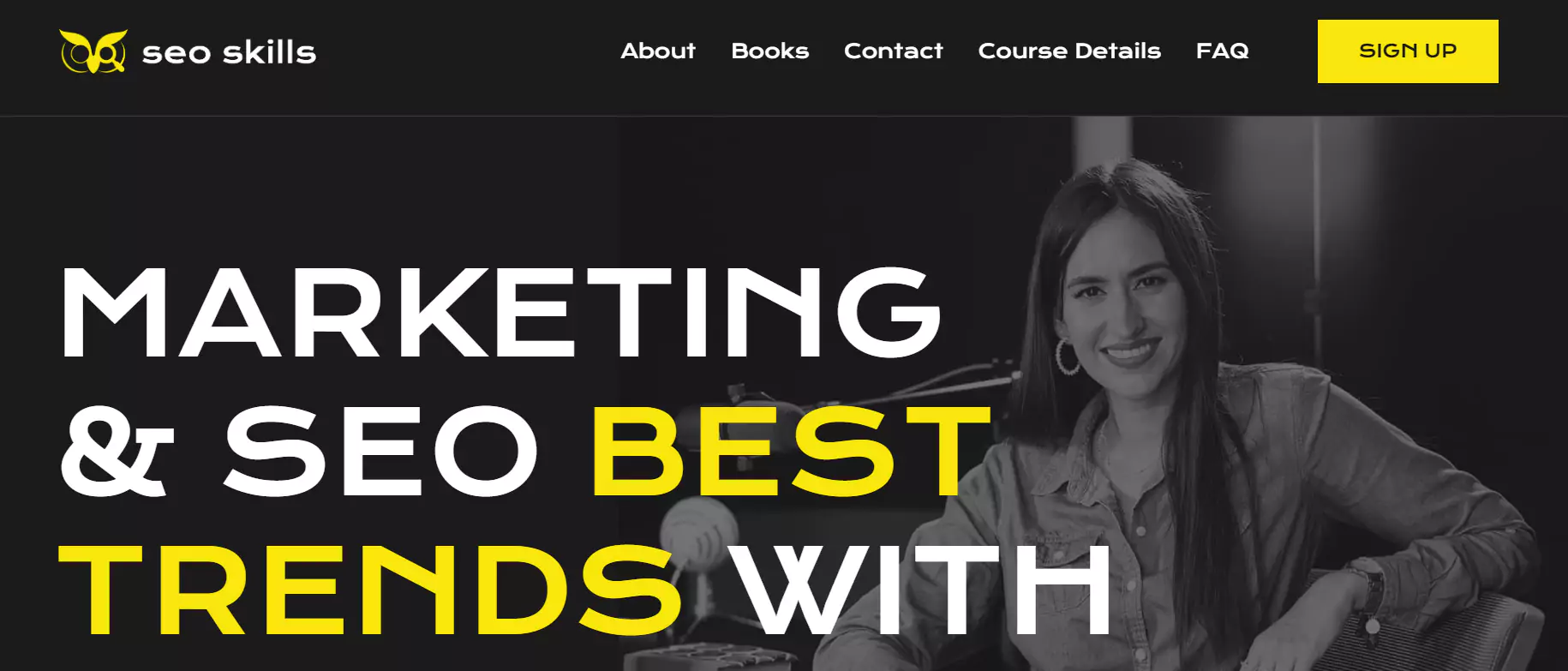
If you want to share your acquired SEO skills through digital courses, consider using SEO Skills. This starter template allows you to share your knowledge and expertise with people throughout the world.
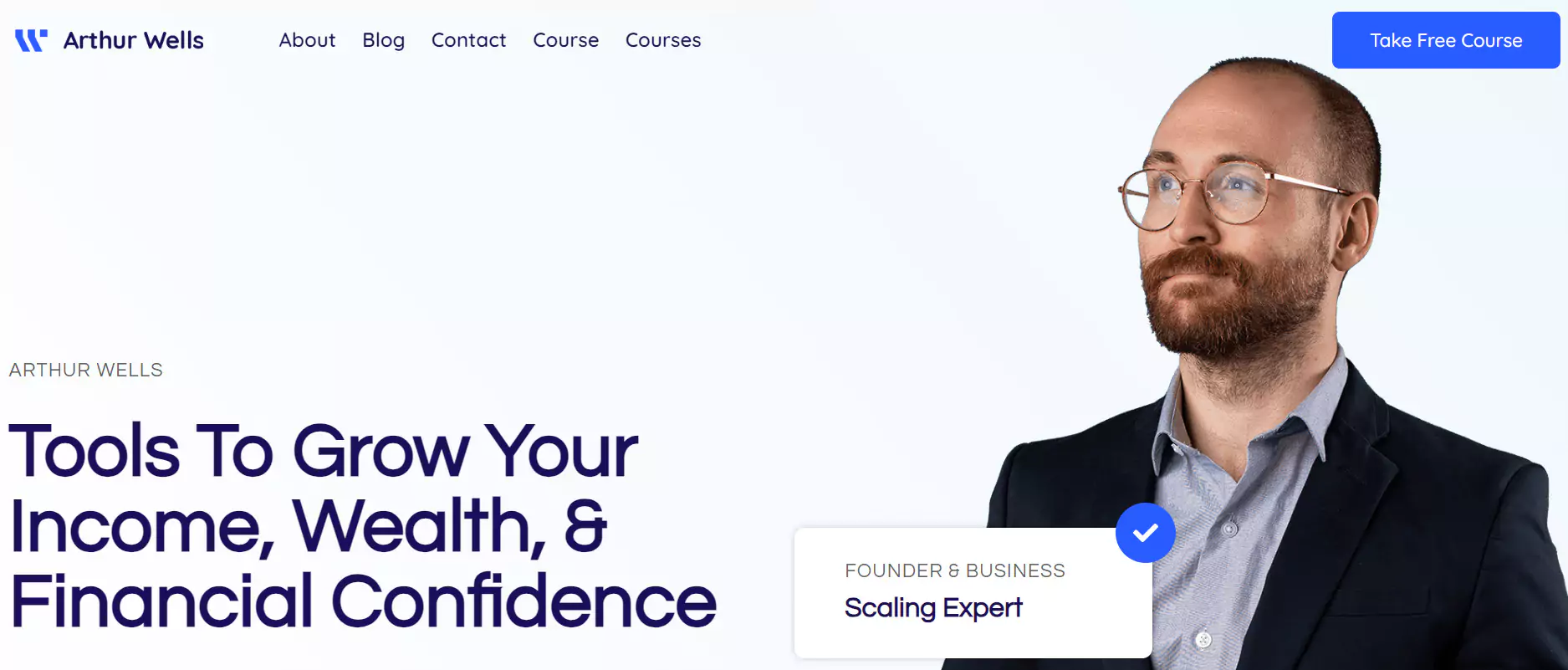
Even if you want to sell online courses, personal branding is really essential. Get started with a Personal Brand Influencer template to peak your career in no time.
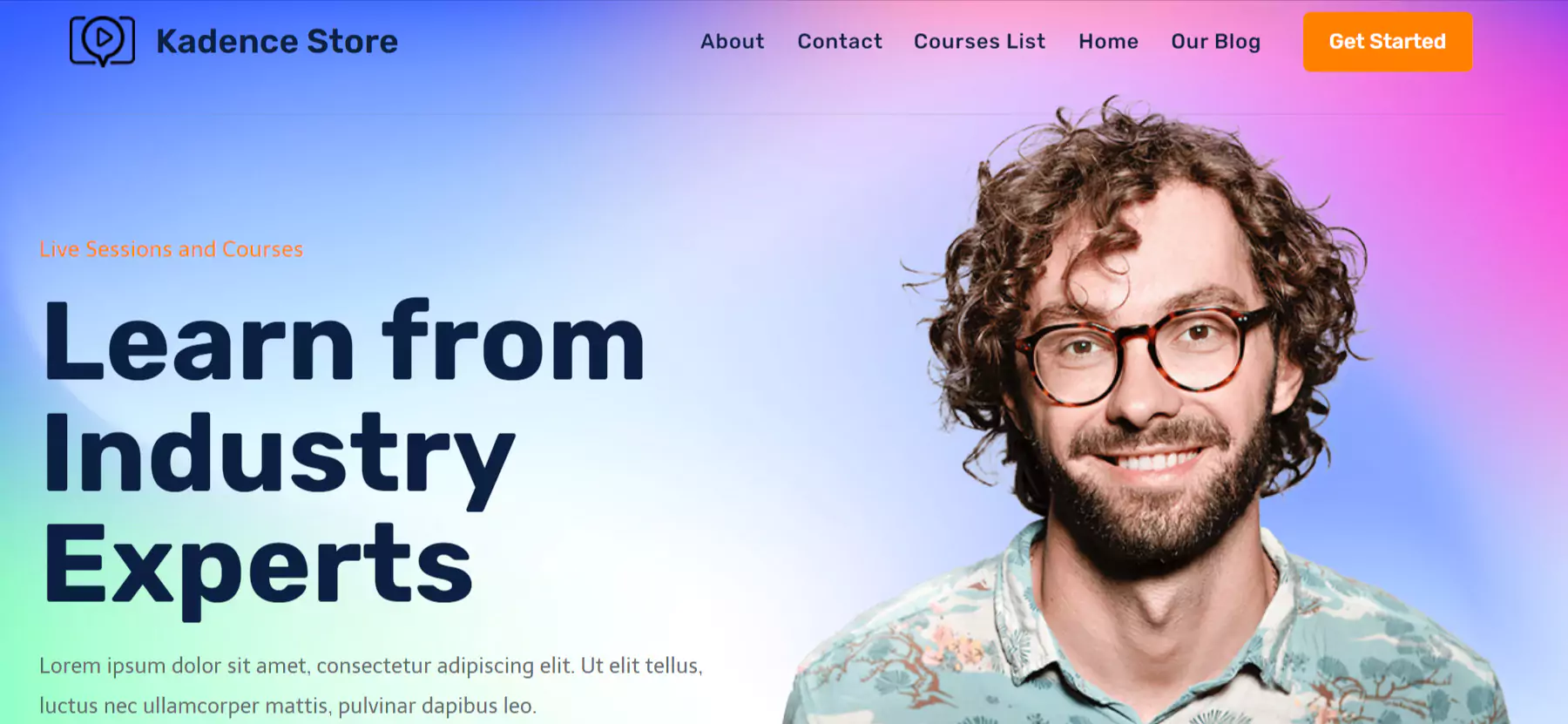
Online Course starter template perfectly fits you even if you’re a solo educator or an institution. You can easily create a seamless online educational experience in no time. Create an intuitive course with stellar design and clear navigation.
Wrapping Up
This sums up our collection of the top 5 best WordPress LMS plugins.
Here, we mentioned our list of top 5 plugins, their features, pros, cons, and pricing.
We also mentioned what our favorite thing about the plugin was.
You should review each plugin and learn more about them before making your final purchase.
Are you thinking of building an LMS website? Which plugin do you think is the best? Are we missing out on one of the best plugins? Do let us know.
Also, check out: