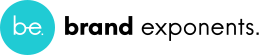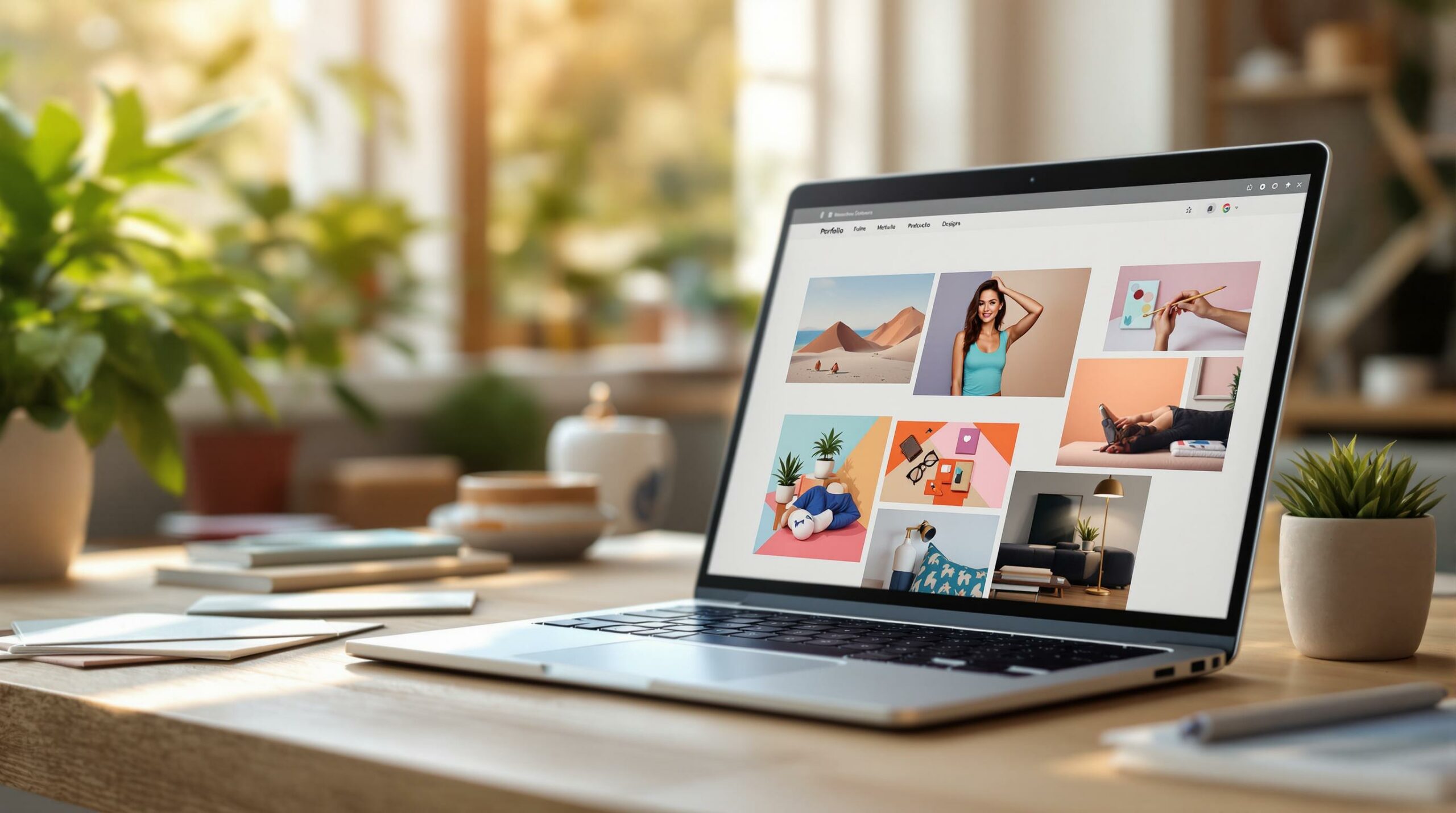Creating a portfolio website without coding is easier than ever in 2025. With tools like WordPress, Webflow, and Wix, you can showcase your work professionally without writing a single line of code.
Here’s a quick breakdown:
-
Choose a Platform:
- WordPress + Divi: Flexible with advanced design tools.
- Webflow: Ideal for designers needing animations and custom layouts.
- Wix: Beginner-friendly with quick setup and ready templates.
-
Plan Your Content:
- Highlight your best work (6-8 projects).
- Include personal details, project galleries, and case studies.
-
Design Tips:
- Use a clean layout with a simple color scheme.
- Stick to 2 fonts for consistency.
- Ensure mobile responsiveness and fast loading times.
-
Setup Essentials:
- Secure a domain and hosting (e.g., Bluehost or SiteGround).
- Use drag-and-drop builders like Elementor for easy customization.
-
Optimize for SEO and Mobile:
- Compress images, use clear headings, and include alt text.
- Test mobile responsiveness and improve loading speed with tools like TinyPNG.
Quick Comparison of No-Code Platforms:
| Platform | Best For | Key Features |
|---|---|---|
| WordPress + Divi | Customization | Advanced tools, SEO-friendly, plugins |
| Webflow | Designers | Animations, responsive layouts, interactions |
| Wix | Beginners | Easy interface, templates, quick setup |
How to Make a Portfolio Website with WordPress + Divi
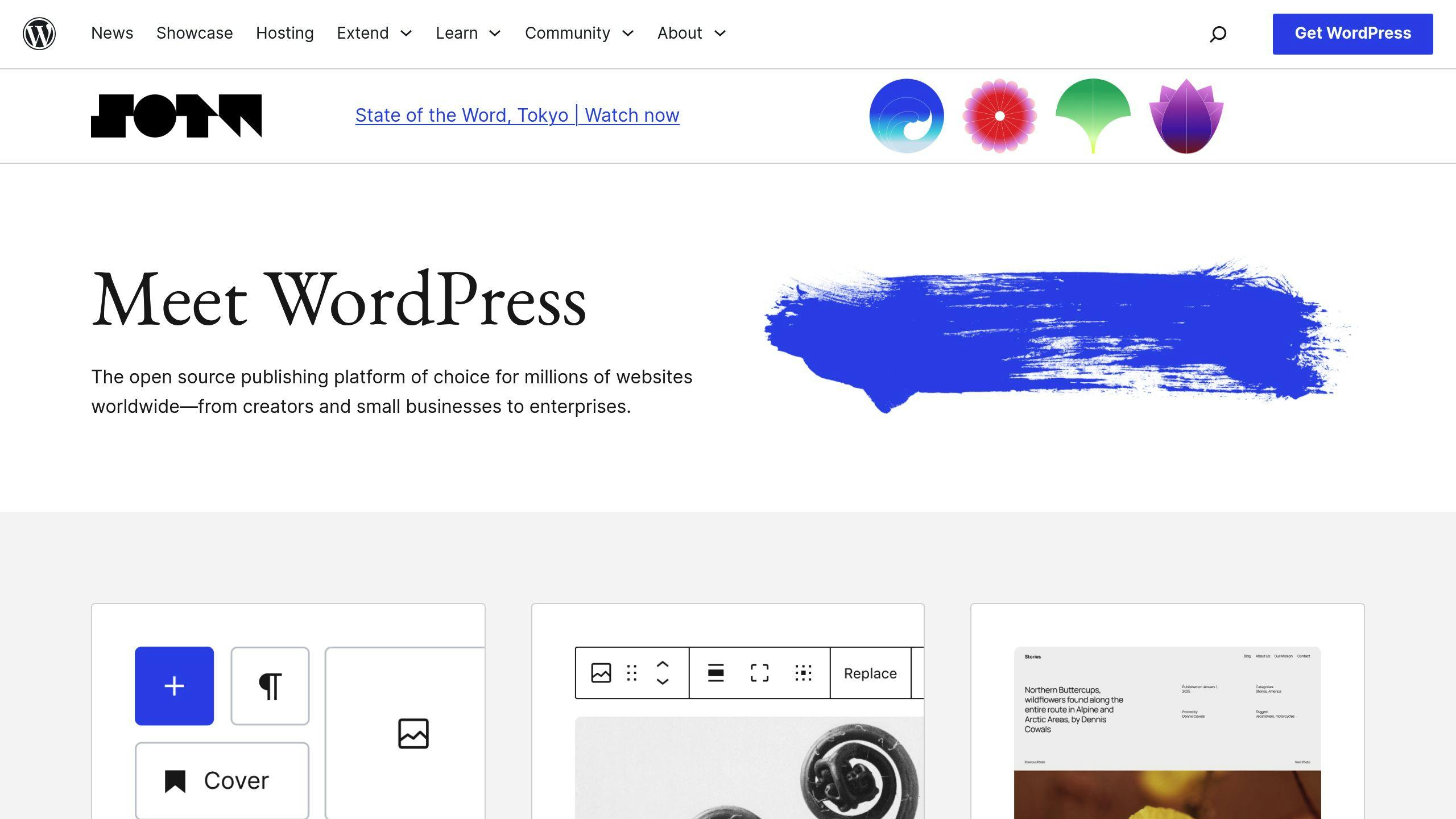
Selecting a Platform
Picking the right platform for your portfolio website is key to creating a professional showcase without needing coding skills. Here’s a breakdown of some top options based on different needs.
No-Code Platforms Overview
No-code platforms simplify website building for everyone. Webflow, for instance, offers advanced animations and precise design control, making it a great choice for portfolios with interactive elements [1]. Its interface is similar to Adobe XD and Figma, which is a bonus for creative professionals. Wix is perfect for beginners, thanks to its easy-to-use interface and a wide variety of templates for quick launches. Meanwhile, Dorik is a budget-friendly option with basic features, great for simple portfolios.
| Platform | Best For | Key Features |
|---|---|---|
| Webflow | Designers | Advanced animations, design control |
| Wix | Beginners | Easy interface, template variety |
| Dorik | Budget-conscious | Basic features, portfolio templates |
WordPress Themes for Portfolios
WordPress themes are another powerful option for building portfolio websites. For example, the Oshine theme includes 50 pre-built demos, a visual builder, and responsive controls, making customization straightforward. Elementor combines WordPress’s flexibility with an intuitive drag-and-drop editor, which works well for creating portfolio sites [2].
Here are some features to look for when choosing WordPress themes:
- Visual Builder Integration: Themes like Divi and Ultra come with drag-and-drop builders for easy editing.
- Portfolio-Specific Templates: Pre-designed layouts tailored for showcasing your work.
- Customization Options: Extensive styling tools to tweak your site without writing code.
The platform you choose will play a big role in how you present your work. Pick one that matches your skills and aligns with your vision to create a portfolio that stands out.
Key Components of a Portfolio Website
Building a portfolio website that stands out requires thoughtful planning and attention to detail. Here’s how you can create an impressive portfolio without needing any coding skills.
Planning Your Content
The foundation of a strong portfolio lies in organizing your content effectively. Start by choosing projects that highlight your expertise and showcase your best work.
Here’s a quick guide to structuring your content:
| Content Type | Purpose | Best Practices |
|---|---|---|
| Personal Details | Introduction and contact info | Be clear, professional, and to the point |
| Project Gallery | Showcase of your work | Feature 6-8 of your top projects |
| Case Studies | In-depth project breakdowns | Highlight challenges, solutions, and results |
For each project, include details like your role, objectives, challenges faced, solutions implemented, visuals, and measurable outcomes. Once your content is organized, focus on presenting it with a clean and professional design.
Design Guidelines
The way your portfolio looks can make or break that all-important first impression. Tools like Elementor make it easy to apply these design tips, no coding required.
1. Visual Hierarchy
Structure your content with clear headings and consistent spacing. Use Elementor or Divi’s typography settings to ensure uniform text styles throughout your site.
2. Color and Typography
Stick to a simple color scheme with three complementary tones. Use two fonts for consistency – one for headlines and another for body text. For example:
| Purpose | Font Selection | Usage |
|---|---|---|
| Headlines | Montserrat | Navigation and section titles |
| Body Text | Open Sans | Descriptions and general content |
3. Layout Structure
Adopt a clean, uncluttered layout with plenty of whitespace to draw attention to your projects. Platforms like Webflow and Elementor offer pre-designed templates that follow these principles [1][2].
Make sure your design looks great on all devices. Compress your images before uploading to improve loading speed and boost SEO [3].
sbb-itb-f45cb90
Building Your Portfolio Website
You’ve planned your content and design, so now it’s time to bring your portfolio website to life using WordPress and no-code tools.
Setting Up WordPress
Getting your domain and hosting set up is the first step, but picking the right providers can make a big difference. Options like Bluehost and SiteGround are popular for their reliability, helpful customer support, and WordPress-focused features like one-click installations.
Here’s a quick breakdown of the essentials:
| Step | Action | Key Considerations |
|---|---|---|
| Domain and Hosting | Choose a professional domain, set up hosting | Use your name or brand for the domain (.com is ideal); ensure your host offers SSL and backups |
| WordPress Installation | Use a one-click installer | Make sure you’re installing the latest version of WordPress |
| Theme Installation | Pick a portfolio-friendly theme | Themes like GeneratePress or Kadence work well for clean, professional designs |
After installation, take care of these important settings:
- Install an SSL certificate for security.
- Add plugins for security, backups, and SEO.
- Update the permalink structure for clean URLs.
- Create the essential pages: Home, About, Portfolio, and Contact.
Once WordPress is ready, you can start designing your portfolio using no-code tools.
Using Drag-and-Drop Builders
Drag-and-drop builders make website design simple and accessible, even if you have no coding experience. Elementor is a standout option, offering an easy-to-use interface and plenty of pre-designed templates to get you started.
Here are some features to focus on:
- Pre-designed templates: Quickly create a professional-looking portfolio.
- Global style settings: Keep your design consistent across the site.
- Custom sections: Showcase your work with personalized layouts.
- Responsive tools: Ensure your site looks great on any device.
If you want more advanced portfolio features, the WPZOOM Portfolio plugin is worth exploring. It offers filtering options and flexible layouts that pair well with drag-and-drop builders [4].
With your portfolio designed, the next step is optimizing it for mobile devices and search engines.
Enhancing Your Portfolio Website
Your portfolio website is up and running – great start! Now, it’s time to fine-tune it for better performance and visibility. A polished portfolio should work seamlessly across all devices and be easy for potential clients to find.
Mobile Optimization
Making your portfolio mobile-friendly is a must. Here’s how to ensure it performs well on every screen size:
- Speed Up Loading Times: Compress images using tools like TinyPNG. Use caching plugins like WP Rocket to improve speed and enable lazy loading, so images load only when needed. Minify CSS and JavaScript files to reduce page size.
- Responsive Design: Test your site with Google’s Mobile-Friendly Test to ensure layouts adapt correctly. Use touch-friendly menus and buttons, keep text readable on smaller screens, and maintain consistent spacing across devices.
Pay extra attention to your portfolio gallery. Images should load quickly without sacrificing quality, and navigation should remain smooth and intuitive.
SEO for Portfolios
Want clients to find your work easily? You’ll need to optimize your portfolio for search engines. Here’s how:
- Optimize Content and Images: Name image files descriptively (e.g., "modern-logo-design-2024.jpg") and add alt text for accessibility. Use unique titles (50-60 characters) and meta descriptions (150-160 characters) for each project. Naturally include relevant keywords in your descriptions.
- Organize Your Content: Use clear headings to group projects. Write detailed descriptions, including technical details and methodologies. Add case studies or testimonials to showcase your expertise.
For extra help, plugins like Yoast SEO can provide step-by-step guidance and feedback on improving your content’s search performance.
Conclusion
Building a professional portfolio website without knowing how to code is entirely possible in 2025. Thanks to tools like Webflow and WordPress builders such as Elementor, showcasing your work online has never been easier.
These no-code platforms have changed the game, allowing anyone to create polished, professional websites. Every step, from picking the right platform to optimizing for mobile and search engines, is key to crafting a portfolio that stands out.
Here’s a quick breakdown of the process:
- Pick the right platform: Choose one that aligns with your goals and skill level.
- Organize your content: Present your work clearly and visually appealing.
- Optimize for performance: Ensure your site runs smoothly and is easy to find online.
Your portfolio isn’t just a collection of projects – it’s a way to tell your professional story. Once your site is designed, focusing on performance and visibility will help it leave a lasting impression.
Creating a portfolio is both simple and affordable with the tools and tips shared here. Use them to build a site that highlights your skills and attracts new opportunities – all without writing a single line of code. Start today and take your professional presence to the next level!