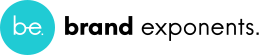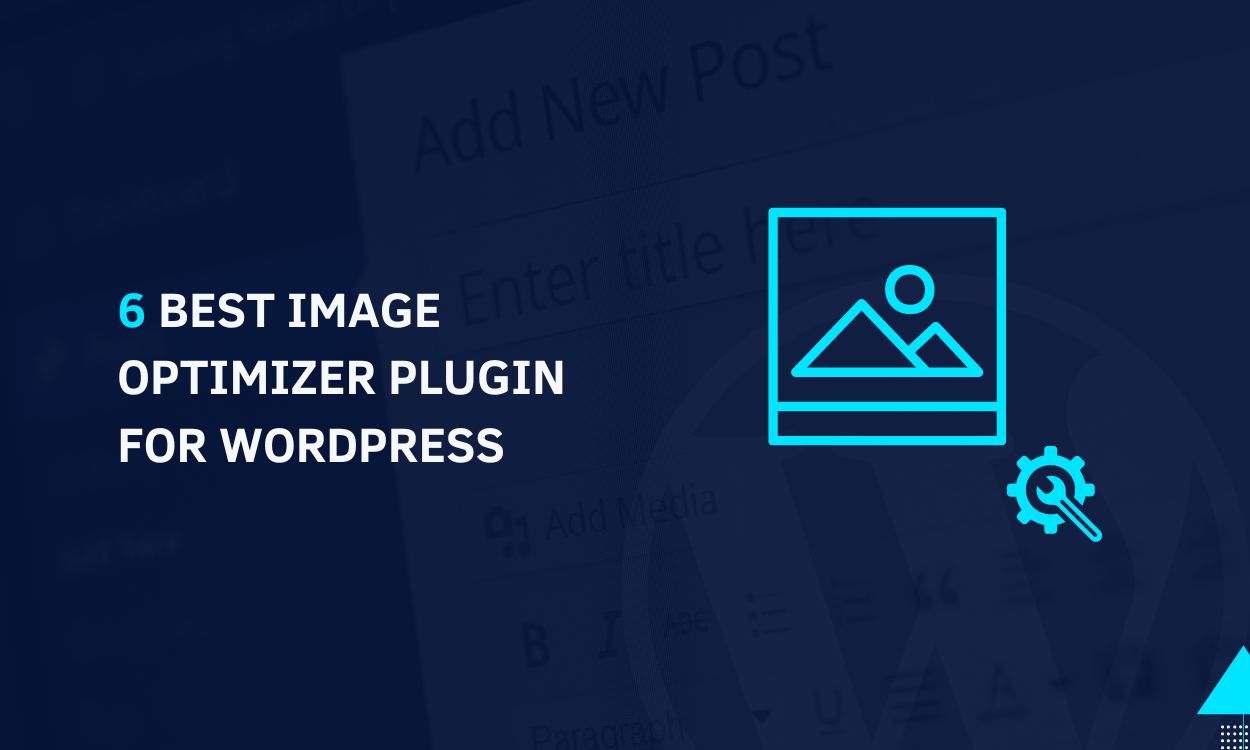Are you in search of the Best Image Optimizer Plugin for WordPress website?
If yes, this is the article for you. Here, we have a collection of 6 best automatic image optimization WordPress plugins for you to use on your website.
These plugins ensure an excellent performance to your website by helping you display images of the correct size suitably adjusting to the device the website is being browsed on.
Not only does it makes your website appear beautiful and responsive, but it also makes sure that the image is optimized for all the devices such as desktop, mobile, and tablet.
Further, it reduces the size of the image making your website load faster and occupy less storage. So, there’s a lot to the importance of image optimization and you can simply do it on your WordPress website by installing and activating a plugin.
But before getting started, let’s first understand what image optimization is and why is it important on a website.
What is Image Optimization?
We come across websites on the web where the image looks unadjustable on the website plus the website takes a long to load and acts unresponsive. So, what impression do you have of such a website?
For me, I would feel the website has been developed by unprofessional developers, who do not understand the importance of a beautiful and presenting website. And, as we know first impression is the last impression, you need to provide what it takes to give your great impression.
Image Optimization comes here shortly. Explaining in simpler words, image optimization is the process of making your image on the website look beautiful and responsive on every device.
It functions by using compression technologies such as lossy and lossless to reduce the size of the image without losing its quality.
Why is Image Optimization Necessary in a Website?
An image speaks the volume that sometimes paragraphs and paragraphs of words can’t.
On an average scale, around 64% of the website’s weight is comprised of images. So, you get a clear idea of how often images are used on a website. They are fun, interactive, and break the monotonous vibe.
With that many images being used, it’s necessary to ensure that it’s being used correctly to maintain the performance of the website.
Optimizing the images helps you deliver high-quality images in the right format, dimension, size, and resolution in the smallest possible size. Your site’s speed can increase dramatically when the images are optimized.
Here are a few importance of optimizing web images:
- Improves the page load speed of your website.
- Helps in increasing the SEO ranking of the site.
- Boosts conversion
- Enhances user engagement
That being said now let’s look for the solution i.e best WordPress Plugins for Image optimization on the website!
Best Image Optimizer Plugin for WordPress
1. Smush

Smush is the most popular image optimizer plugin for WordPress websites. The plugin optimizes images, turns on lazy load, resizes the images, and compresses it, improving the Google page speed of your website.
This incredibly powerful plugin is completely free and is trusted by 1 million+ user. It compresses the images without a drop in quality providing you with high-quality optimized images that appears good on every screen.
Features of Smush:
- Lossless compression
- Lazy load
- Bulk smush
- Incorrect size image detection
- Automated optimization
- Multisite compatible
- Processes all your files
- Gutenberg block integration

The plugin Compress JPEG & PNG is designed to help you function your website faster by optimizing your JPEG, PNG, and WebP images. It automatically optimizes all the images added on the site integration with popular image compression services TinyJPG and TinyPNG.
All you have to do is upload images on the site without having to worry about anything. It offers advanced background optimization to speed up your workflow and optimizes all the images individually.
Major Feautres of Compress JPEG & PNG:
- Automatic Image optimization upon upload
- Advanced background optimization
- Optimizing each image individually
- Automatic resize
- Display JPEG images more quickly
- Option to preserve copyright
- Multisite support
- WooCommerce compatible
3. Imagify
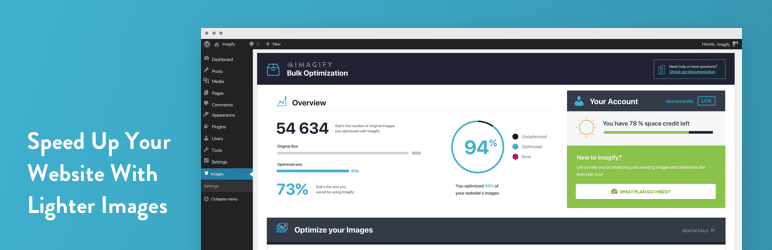
Imagify is the most advanced image optimization plugin built to help you resize and compress images with ease. It allows you to directly optimize images and reduce the weight of the photos you want to add to your site – all in just one click.
With over 600,000+ active installations, it claims to be the best WordPress image optimizer. The plugin offers a bulk optimization option with various compression levels.
It also converts your images to WebP, a next-generation format for lighter images speeding up your WordPress website.
Major Features of Imagify:
- Resize and compress images without losing quality
- Convert WebP for superior image compression
- Makes your site faster and improves core web vitals
4. Optimus

Optimus is yet another powerful WordPress image optimizer plugin on our list. The plugin helps you reduce the file size of the uploaded media files on the website automatically.
Depending upon the image format, the reduction of the size can be up to 70% providing a phenomenal fast-performance website. You can save several kilobytes per image and that when reduced in bulk gives rocket speed to your website.
You can upload as many images as you wish without having to worry about their size. It highly maintains the quality of the image making it appear beautiful on the site.
Major Features of Optimus:
- Progressive JPEGs
- Reduction of file size during upload
- Optimization of all preview images of a photo
- No adjustment codes are necessary
- Faster load times for pages
- Support for WooCommerce
- WordPress multisite support
- Bulk optimization
5. ShortPixel
ShortPixel is a free plugin with a premium version. It is a beautiful image optimizer plugin for WordPress that is easy to use, comprehensive, stable, and frequently updated image compression plugin. It is supported by a friendly team that created it.
It has over 300,000+ active installations. The plugin functions by helping you increase your website’s SEO rank, and a number of visitors, ultimately increasing the number of conversions on the site.
ShortPixel is easy to use, lightweight, install-and-forget-about-it image optimizer plugin for WordPress. It automatically optimized the images reducing their size, adjusting their dimension fitting on any devices, and proving a beautiful appearance on the site.
Major Features of ShortPixel:
- Compresses JPG, PNG, GIF, and PDF documents
- Option to covery any file to WebP and AVIF
- Full support background processing
- Automatic optimization
- Compatible with retina images
6. WP Compress

WP Compress is a responsive image optimizer plugin for WordPress that automatically optimizes your images to shrink file sizes improving the load speed of your website. It helps you by boosting your conversions.
With the use of the plugin, your website can load faster, rank higher, and convert better.
You can simply link your website with it and you’re good to do. You probably won’t even remember that the plugin is there. WP Compress will do its job of optimizing images providing low-size images loading faster and improving the page speed.
Major Features of WP Compress:
- Monthly Client Quotas
- Centralized management portal
- Remote configuration and optimization
- Adaptive images generation
- Image lazy loading
- Bulk website linking
- Retina support
Wrapping Up
This is the end of our list of the 6 best image optimizer plugin for WordPress.
Each plugin mentioned in the list ensures to offer efficient performance helping you reduce the image size on your site and delivering phenomenon performance.
These are the top Image Optimizer plugins in WordPress. Using any of these plugins, you can add images in high-quality and fewer sizes.
You’re free to view each plugin in detail and select the suitable one for your website.
Do you use any of the image optimizer plugins on your website? How has it been helpful? Are there any good image optimizer plugins for WordPress that we are missing out?
Do let us know in the comment section below.
Also, Check-Out: