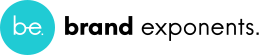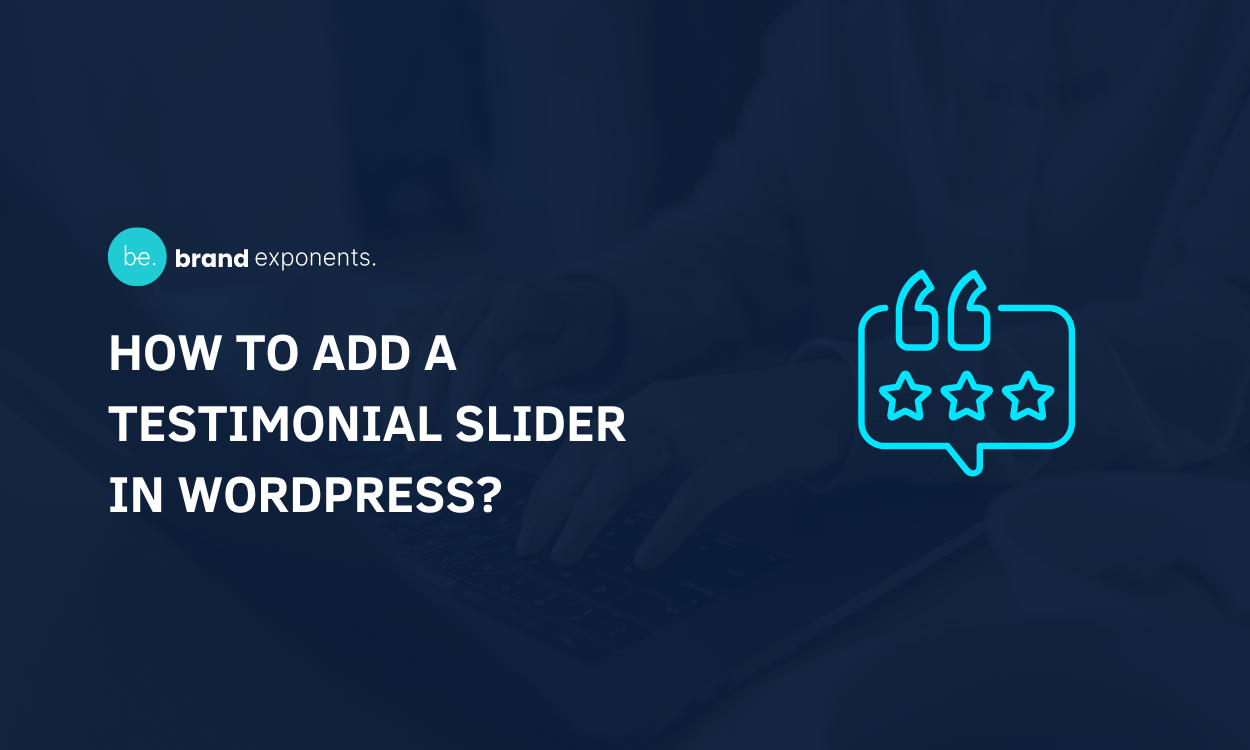Do you want to demonstrate the feedback of clients on your website? Willing to make the reviews trustworthy by showing different social proofs? If you answer yes to these questions, this article is right for you where we will learn the right way to add a WordPress testimonial slider.
WordPress Testimonial slider can include both image and text sliders at the convenience of the website owner. Only a review from a customer can help you gain the trust of your other customers. A good recommendation will help you gain more customers in the long run.
Adding a WordPress testimonial slider will be ten times easier if you decide to get the right plugin to add testimonials. Doing this task might be easier, but finding the right plugin will make you go through a lot of hassle.
You need to go through reviews and do a lot of research. To make it easier for you, we have tested and selected Gutena Testimonial Slider that will help you to add a WordPress testimonial slider in the easiest way possible.
Gutena Testimonial Slider
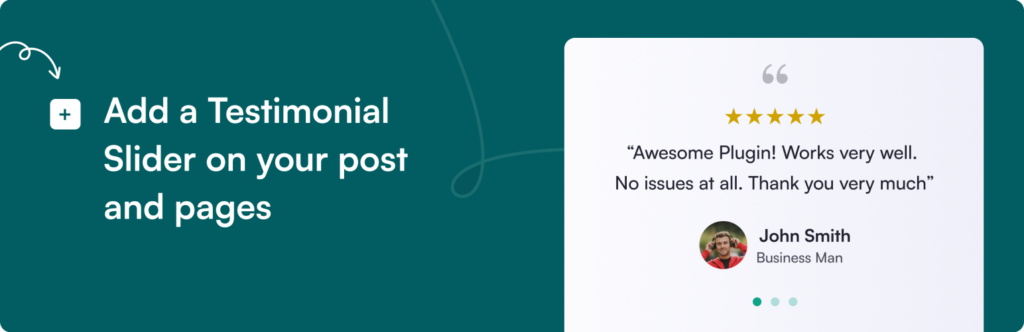
Gutena Testimonial Slider is an excellent free WordPress testimonial slider plugin that enables you to display the client testimonial slider on your website. It has a user-friendly interface that lets you add, manage and display testimonials professionally and visually appealingly.
Using the sliders of this plugin you can create a rotating carousel or slideshow of testimonials. Moreover, the testimonials change dynamically or transition between each testimonial as per the need of the users.
The display of testimonials in this plugin is more engaging and eye-catching among the users. It offers different customization options, and the ability to change the style of layout, colour, spacing, and typography to match the overall design of the website.
Outstanding Features of the Gutena Testimonial Slider
In this section of the article, we will discuss the features of the Gutena Testimonial Slider plugin that makes it a suitable choice to add a WordPress testimonial slider.
Let’s get started!
- Easy to manage: Adding a WordPress testimonial slider manually to posts and pages is possible but this way it will be really difficult to manage them. It is so because you need to copy and paste every quote and feedback manually. To make it easily manageable you can use the Gutena Testimonial Slider plugin.
- User-friendly interface: This plugin has a user-friendly interface that will help you to manage the testimonials easily. Moreover, it decreases the search time, which will eventually increase user satisfaction and decrease unnecessary loading time.
- Add star ratings: Testimonials are always incomplete without ratings. To make your testimonials look more engaging and professional, this plugin provides you with an option to add star ratings to testimonials.
- Control speed: Gutena Testimonial Slider plugin provides an option for website owners to control the speed of the carousel or slideshow. You can manage and/or change it as per your requirements.
- Fully responsive: The responsive nature of this plugin will make your testimonials look amazing across devices of all shapes and sizes. Not only desktop users but even mobile users can read testimonials with convenience.
Add a Testimonial Slider in WordPress
Installing XAMPP and WordPress is a must if you want to get started, it is the initial step! But as the whole process is lengthy, it might be hectic for WordPress Beginners.
In that case, we suggest you use InstaWP which will save you from the hassle of the step-by-step procedure of installing XAMPP and WordPress. Using InstaWP you can get a local dashboard in less than a couple of seconds.
Once you have a local dashboard you can begin the process to add a WordPress testimonial slider.
Step 1: Install and Activate Gutena Testimonial Slider
To add a WordPress testimonial slider, first of all, you need to install and activate Gutena Testimonial Slider.
Get yourself Gutena Testimonial Slider from the WordPress Repository. You can even download the plugin directly from the website’s Dashboard.
If you’re a beginner, go through our article “How to Install New WordPress Plugin” for further guidance.
Install and Activate the Plugin.
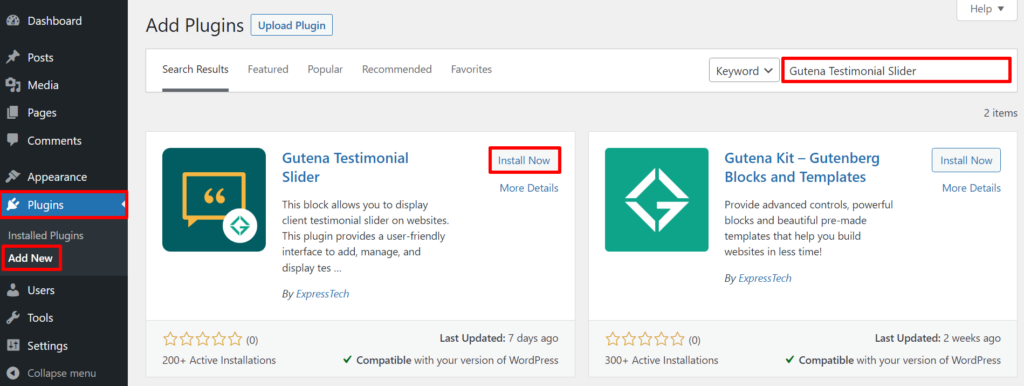
As you have already installed the plugin, you’re all set to add a WordPress testimonial slider.
Step 2: Add a New Page or Post
If you want to add a new WordPress testimonial slider then go to Post>>New Post. Adding a testimonial to a post is similar to adding a testimonial to a page.
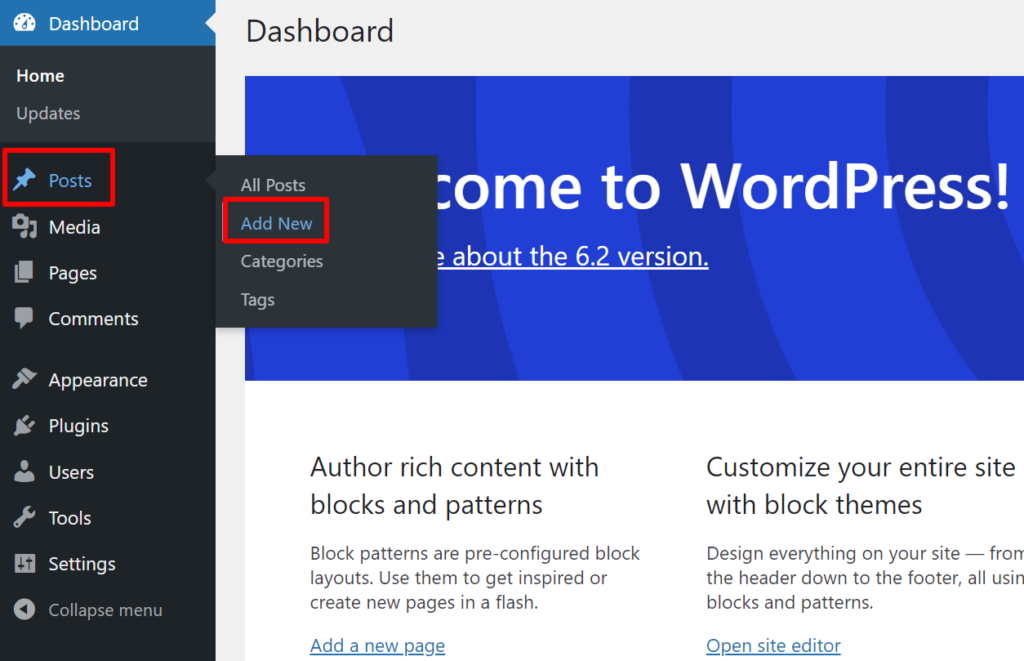
- When you land on a Post, you can see the ‘+’ icon.
- Click on the ‘+’ icon.
- Then you’ll see the Testimonial Slider option, click on that option.
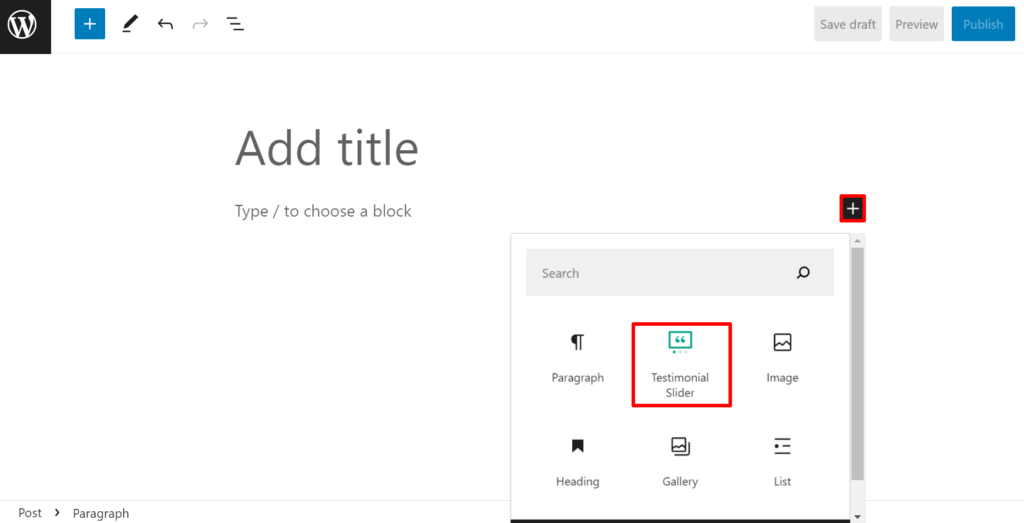
Step 3: Make a Responsive WordPress Testimonial Slider
To make a responsive and visually pleasing WordPress testimonial slider make sure to follow these steps:
- You can see the layout of the testimonial, and there you can change the star ratings.
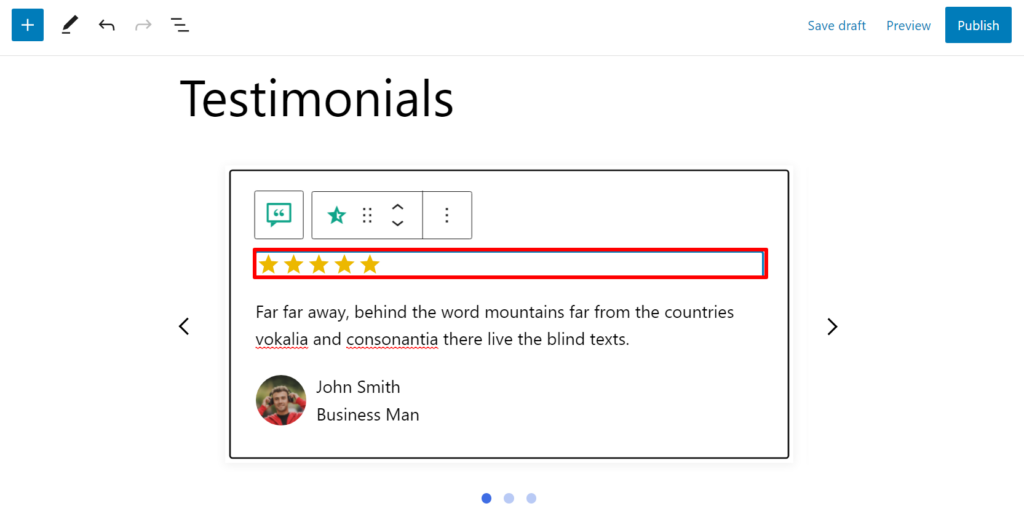
- Next, add the comment of the user as per your requirements.
- Also, you can change the initial, photo of the user.
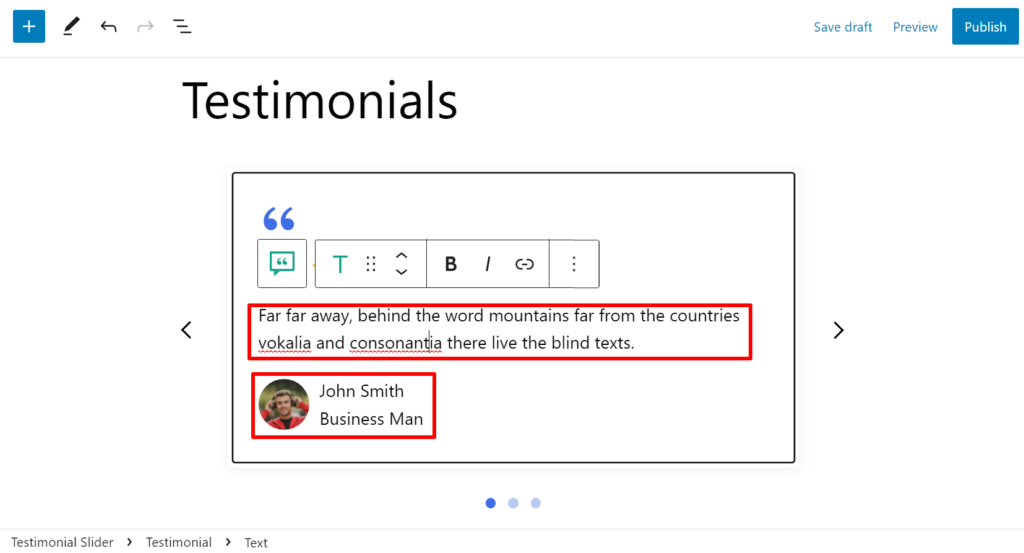
- Transform your testimonial to either columns or groups as per your own need.
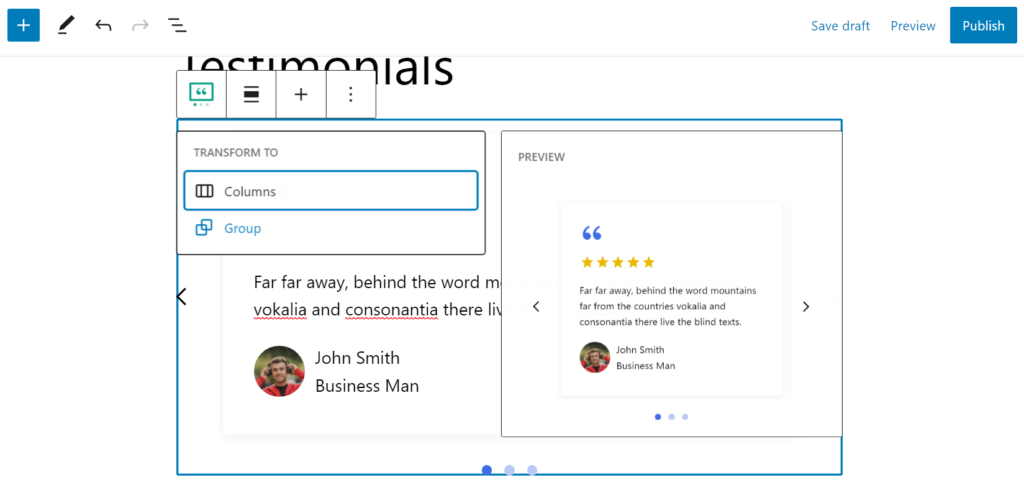
- Select the width of your testimonial as you want.
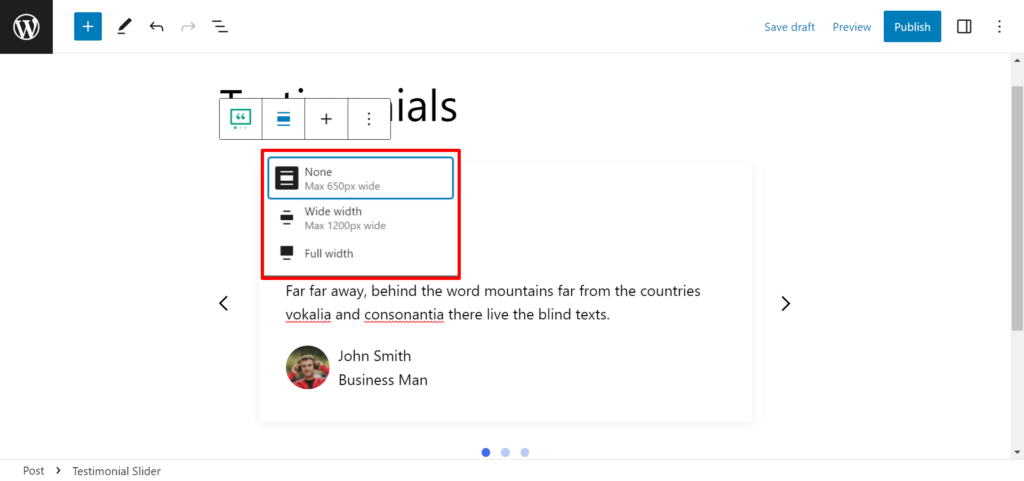
- Moreover, you can add as many testimonials as you want by clicking on the ‘+’ icon.
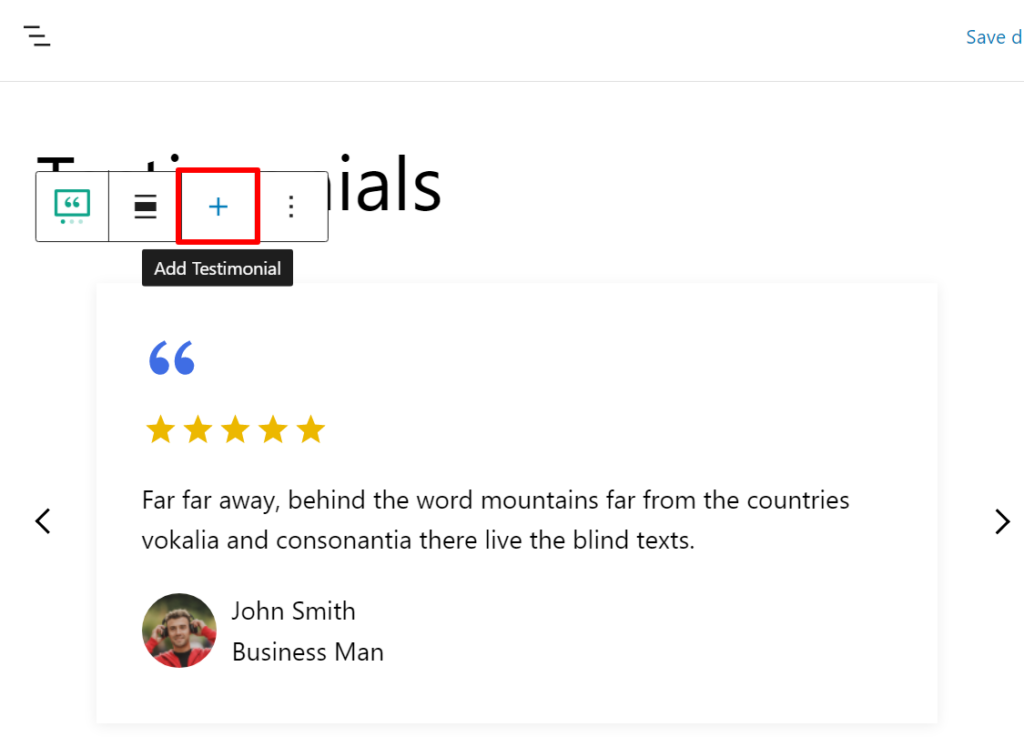
- If you want to see what your WordPress testimonial looks like before publishing click on the Preview button.
- Or else click on the Publish button.
Wrapping Up
Adding the testimonial slider will help you develop a good customer-buyer relationship whether you’re selling any kind of product or service. Not only that, the WordPress testimonial slider helps buyers, visitors, and customers have a better understanding, of not only the pros but also the cons.
If you’re a website owner, we suggest you create a beautiful, professional, and complete WordPress testimonial to share the reviews and gain trust.
Also, if you have used the Gutena Testimonial Slider plugin, feel free to share your experience with us in the comments section!
We wish you all the best to create an amazing WordPress testimonial slider!