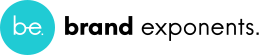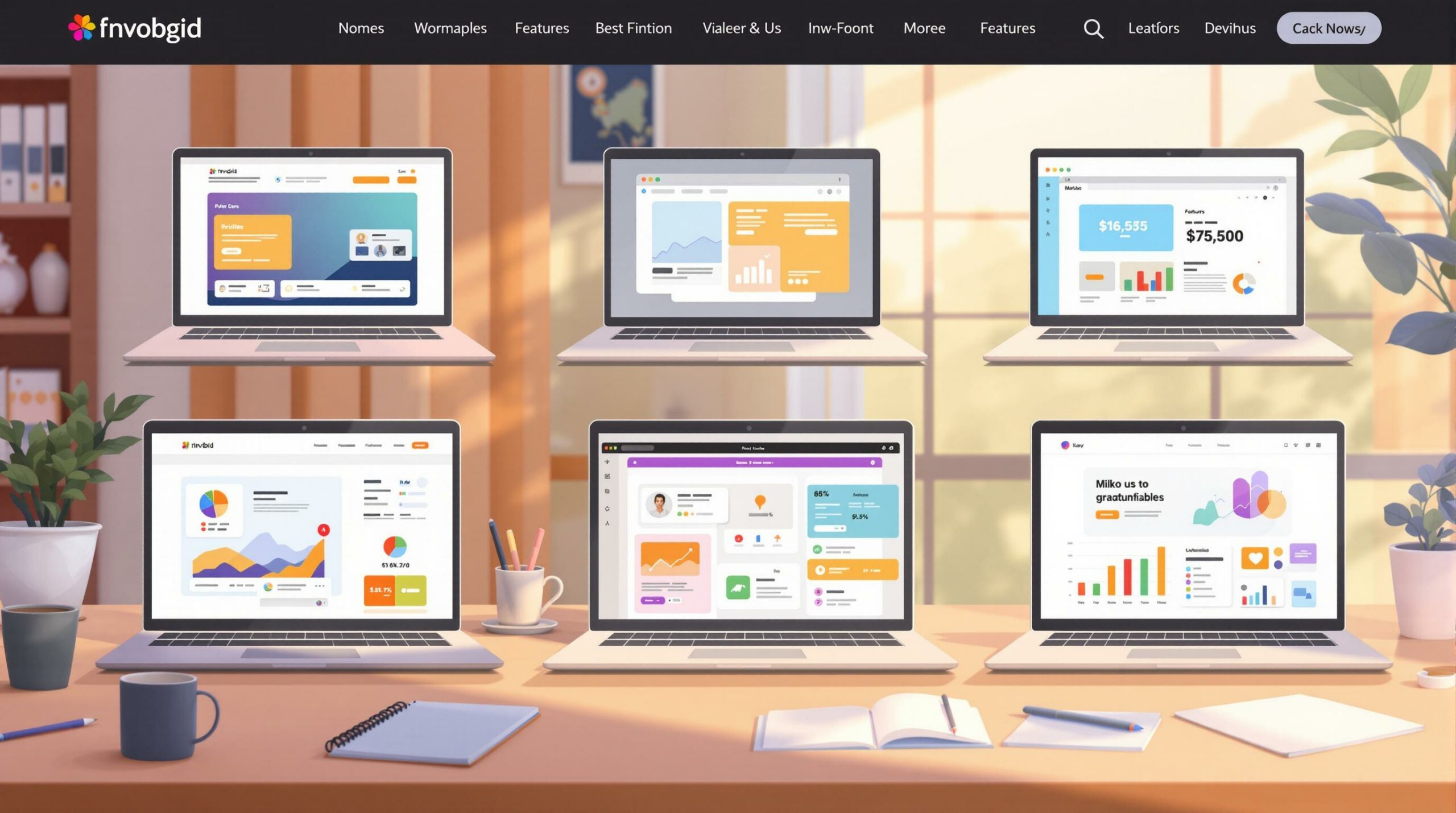- Wix: Best for beginners and small businesses with its AI tools and drag-and-drop editor.
- Squarespace: Perfect for creatives and small businesses needing sleek designs and built-in e-commerce tools.
- Webflow: Ideal for professional designers seeking advanced customization and high-end design capabilities.
- WordPress: The most flexible option for content creators and businesses, with extensive plugins and themes.
- Shopify: The top choice for e-commerce, offering powerful tools and seamless integrations.
- Ycode: A no-code platform for freelancers and small businesses, combining ease of use with advanced features.
- Typedream: A simple, budget-friendly option for personal blogs and minimalist websites.
Quick Comparison Table
| Platform | Best For | Key Features | Starting Price |
|---|---|---|---|
| Wix | Beginners, small biz | AI tools, drag-and-drop editor, templates | Free / $17/mo |
| Squarespace | Creatives, e-commerce | Sleek templates, SEO tools, e-commerce | $16/mo |
| Webflow | Designers, agencies | Advanced design, responsive sites | $12/mo |
| WordPress | Content creators | Plugins, themes, WooCommerce integration | Free / $4/mo |
| Shopify | E-commerce | Inventory management, multichannel selling | $39/mo |
| Ycode | No-code projects | Google Cloud hosting, integrations | Free / $25/mo |
| Typedream | Simple websites | Notion-like editor, basic integrations | Free / $12/mo |
Each platform caters to different needs – from Wix’s simplicity to Shopify’s e-commerce focus. Read on for a detailed breakdown of features, pricing, and use cases to find your perfect fit.
5 BEST Website Builders 2025 | Which Website Builder is Best for You?
1. Ycode
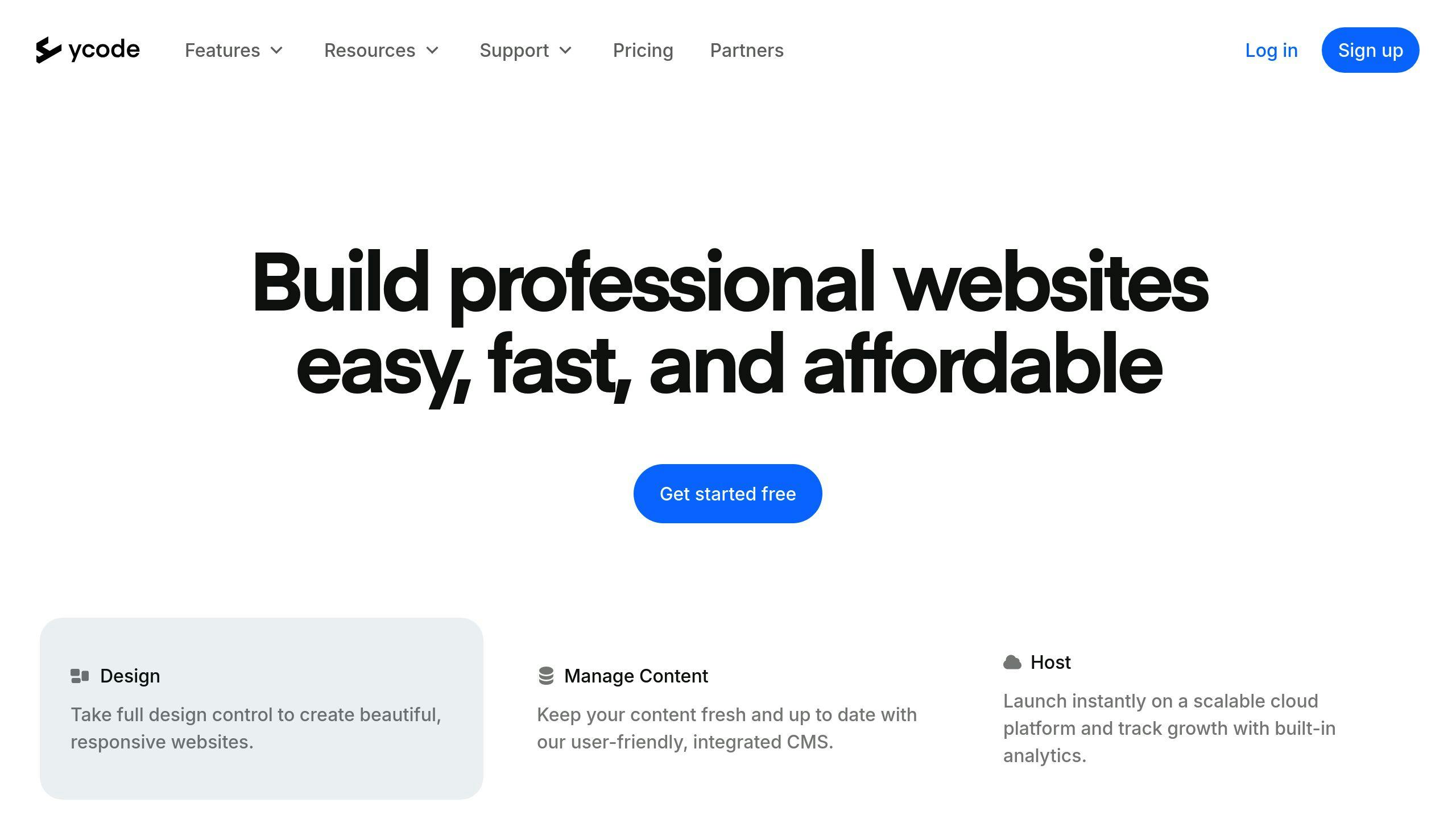
Ycode has become a go-to no-code platform in 2025, used by over 27,000 founders and businesses to create responsive websites and web apps. Built on Google Cloud, it combines ease of use with advanced tools, making it a strong option for small businesses and freelancers.
Compared to platforms like Wix or WordPress, Ycode emphasizes flexibility and no-code functionality. Its pricing ranges from a free plan for basic projects to a $25/month Pro plan, which includes features like file uploads and dynamic content.
What sets Ycode apart is its built-in content management system (CMS) for creating dynamic content, along with direct integrations for email marketing. Users can design and customize extensively without writing a single line of code, ensuring polished, professional results. It also integrates with over 3,000 apps via Zapier and supports third-party e-commerce tools for online stores.
"Overall, good, but not mature enough for me yet. I’m excited to see how Ycode evolves in the future", one user shared [2].
Key Features
- Customizable Design: The drag-and-drop builder lets users create from templates or start from scratch, offering extensive customization options.
- Reliable Hosting: Projects are hosted on Google Cloud, ensuring stability and scalability, with the option to export to other hosting platforms.
While beginners will find the platform intuitive, some advanced features may take time to fully grasp. Users appreciate Ycode’s potential but have pointed out areas like builder stability that could improve [2].
In 2025, Ycode has carved out a niche as a strong alternative to more established platforms. It’s ideal for those who want a balance of powerful features and user-friendly design tools, while platforms like Wix continue to cater to a broader audience with a more mature ecosystem.
2. Wix

Wix offers a mix of AI-powered tools and a traditional drag-and-drop editor, making it a go-to platform for beginners and small businesses. With personalized dashboards and a wide range of features, it supports users at various stages of their website journey.
The platform provides pricing plans that cater to different needs, from basic options for individuals to advanced plans for growing businesses. Plus, Wix ensures reliable support with its 24/7 customer service available through multiple channels [2].
What sets Wix apart in 2025 is its App Market, which integrates smoothly with tools like Google Analytics and Mailchimp. The combination of AI-driven features and a robust ecosystem makes it a standout choice compared to more traditional website builders [2].
Key Features and Capabilities
| Feature Category | Offerings |
|---|---|
| Design Tools | AI website builder, drag-and-drop editor, template library |
| E-commerce | Customizable storefronts, AI-powered inventory suggestions |
| Business Tools | SEO features, email marketing, inventory management |
| Technical | Scalable hosting options |
That said, some users have noted performance issues when dealing with high-traffic websites or large datasets [1]. While Wix balances simplicity and functionality well, advanced users seeking more customization may lean toward platforms like Webflow.
"Wix ranks as the best website builder for most people due to its ease of use and affordability", says TechRadar in its 2025 review [2].
If you’re new to Wix, experts suggest starting with the free plan to explore its features before upgrading to a premium subscription. Recent updates, like multi-currency transaction support, make it especially appealing for e-commerce users.
With its AI tools, e-commerce features, and user-friendly pricing, Wix is a solid choice for small businesses and personal projects. However, for those who prioritize design flexibility, platforms like Squarespace – which we’ll cover next – might be a better fit.
3. Squarespace

Squarespace is a go-to platform for creatives and small business owners, thanks to its focus on sleek design and easy-to-use e-commerce tools. Its drag-and-drop editor is straightforward, while advanced options like CSS editing and custom code injection offer more control for those with technical skills.
Pricing starts at $16/month for personal use and goes up to $49/month for advanced e-commerce features like abandoned cart recovery and subscription sales:
| Plan | Price | Key Features |
|---|---|---|
| Personal | $16 | Custom domain, SSL security, basic analytics |
| Business | $23 | Professional email, advanced analytics, CSS editing |
| Basic Commerce | $27 | E-commerce tools, inventory management, shipping labels |
| Advanced Commerce | $49 | Abandoned cart recovery, gift cards, subscription sales |
What sets Squarespace apart in 2025 is its all-in-one e-commerce setup. It integrates seamlessly with payment processors, shipping services, and provides tools for managing inventory and orders. The Advanced Commerce plan, in particular, includes features like subscription management and abandoned cart recovery.
Creative Bloq’s Tom May says: "Squarespace is ideal for creatives and small businesses who want a professional-looking website without needing to know how to code."
Performance and Integration Capabilities
Squarespace websites load in an average of 2.5 seconds, beating industry benchmarks. They also integrate with popular tools like Instagram, Mailchimp, and various analytics platforms.
The platform offers a 14-day free trial, allowing users to test its features. While it shines in design and e-commerce, heavy customization can sometimes impact performance. Its real strength lies in balancing design freedom with practical functionality.
For those who need even more design flexibility, Webflow might be a better fit.
4. Webflow
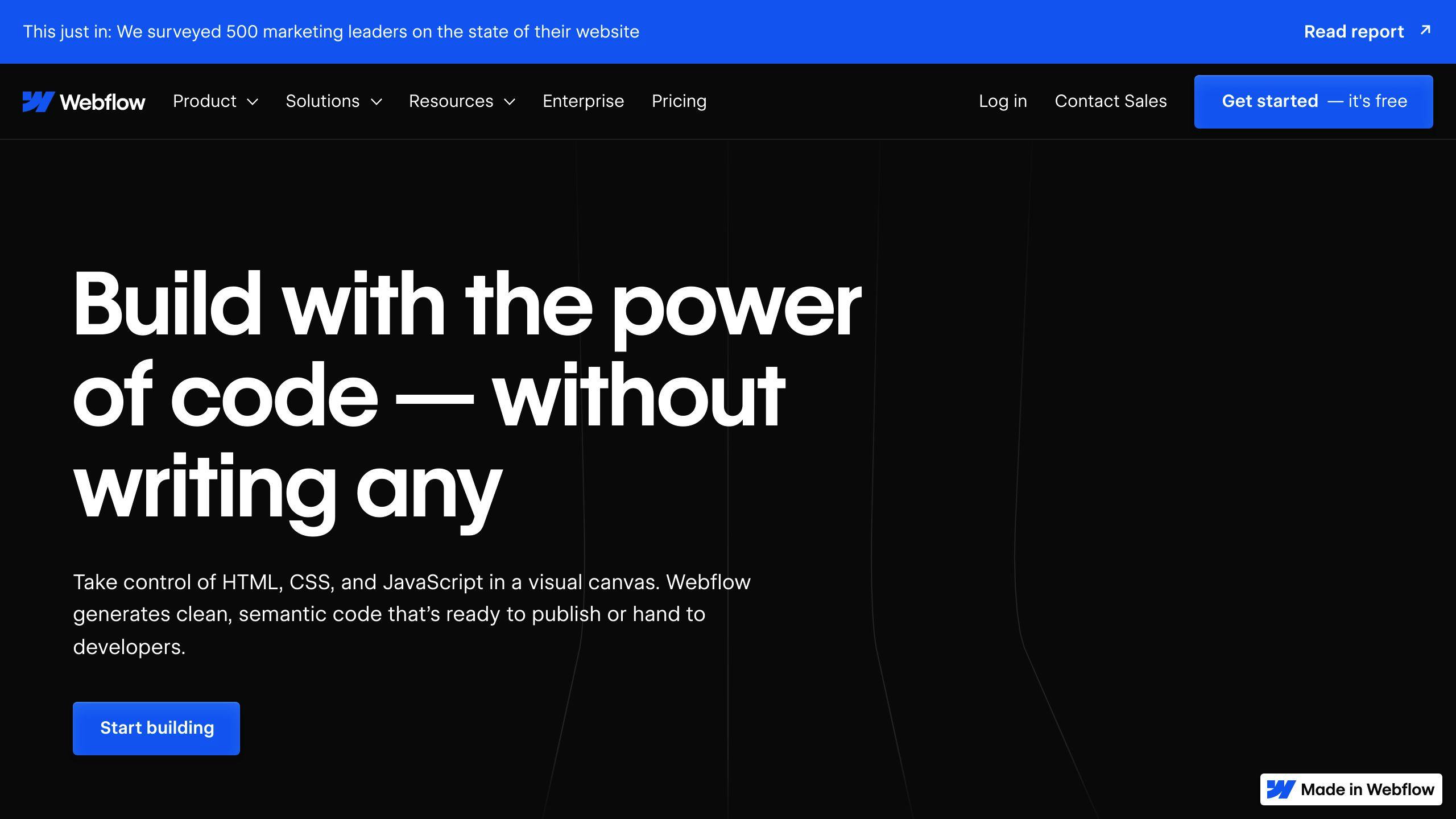
Webflow is a great choice for those who want high-end design tools without needing to hire developers. It stands out compared to simpler platforms like Wix or Squarespace.
Pricing Structure
| Plan | Monthly Cost | Key Features |
|---|---|---|
| Basic | $12 | Custom domain, SSL, CDN |
| CMS | $16 | Dynamic content management |
| Business | $35 | Advanced tools for expanding businesses |
| Enterprise | Custom | Extra security, dedicated support |
Pricing is based on annual billing.
Design and Development Capabilities
Webflow’s visual design tool empowers users to create responsive, professional-grade websites with deep customization options. It bridges the gap between no-code platforms and traditional development. The Designer tool lets you preview designs in real-time across various devices.
"Webflow’s visual interface and code-level control help us build complex sites faster", says Vikas Singhal, founder of BrandExponents.
E-commerce Features
Although not primarily an e-commerce platform, Webflow includes key features such as:
- Advanced product management
- Customizable shipping rates
- Multiple payment gateway options
Performance and Scalability
Webflow is built to handle high-traffic sites, making it a reliable option for enterprise-level clients. Its infrastructure ensures fast load times and supports growth as your needs expand.
Integration Ecosystem
Webflow integrates with a wide range of tools for marketing, analytics, and automation. This flexibility is ideal for businesses looking to build all-in-one digital solutions.
Webflow provides extensive design flexibility but may require more technical know-how than beginner-friendly platforms. If you’re looking for a platform focused exclusively on e-commerce, Shopify could be a better fit – we’ll cover that next.
sbb-itb-f45cb90
5. WordPress
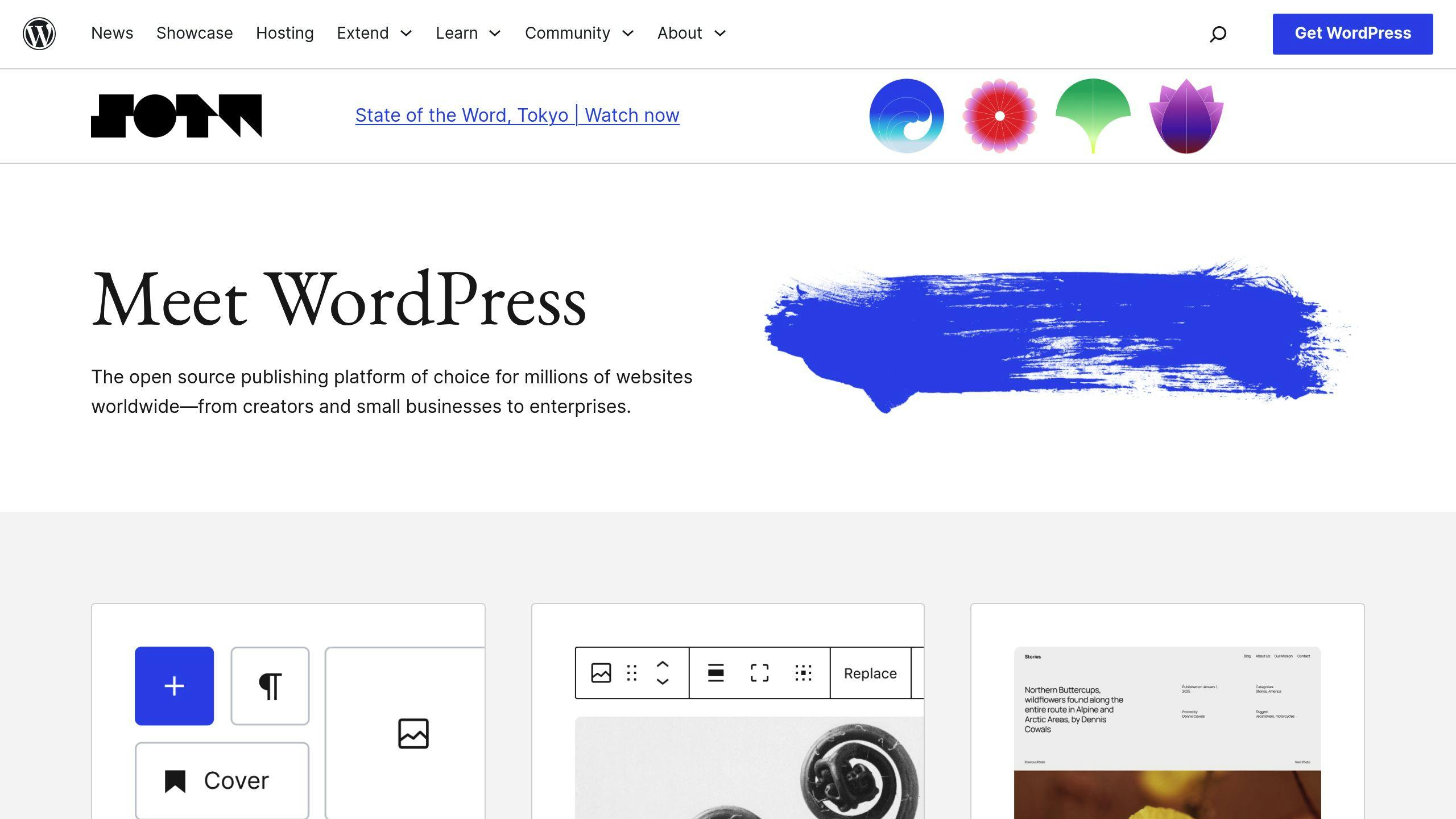
WordPress continues to dominate as the most popular platform in 2025, offering unmatched customization options and a user-friendly experience. With its extensive library of themes and plugins and the intuitive Gutenberg editor, users can create everything from simple blogs to complex websites – regardless of their technical skill level.
Core Features and Integration
WordPress stands out for its customization options. The Gutenberg editor makes visual editing a breeze, while more advanced users can dive into direct code editing. It also integrates smoothly with tools like Yoast SEO and popular marketing platforms, making it a solid choice for businesses looking to grow their online presence.
Pricing Structure
| Plan Type | Monthly Cost | Key Features |
|---|---|---|
| Free | $0 | Basic features, WordPress.com branding |
| Personal | $4 | Custom domain, email support |
| Premium | $8 | Extra storage, access to premium themes |
| Business | $25 | E-commerce integration, SEO tools |
| eCommerce | $45 | Advanced store features, shipping tools |
E-commerce Capabilities
With WooCommerce, WordPress transforms into a powerful e-commerce platform. It supports payment gateways, inventory management, custom shipping rates, and even product variations or digital downloads.
Performance and Security
WordPress ensures security with regular updates and a wide range of plugins designed to protect your site. Its scalability and performance make it a reliable option for businesses of all sizes.
While WordPress offers extensive control and flexibility, it does require more active management compared to platforms like Wix or Squarespace. For those focused solely on e-commerce, Shopify provides a more streamlined solution – stay tuned as we dive into that next.
6. Shopify

Shopify continues to dominate the e-commerce landscape in 2025, offering powerful tools and a reliable platform tailored for online retail. If your focus is on e-commerce, Shopify stands out compared to more general website builders.
Key E-commerce Features
Shopify provides everything you need to run an online store, including inventory management, secure payment processing across 175 currencies, and detailed analytics to track your sales performance. These features are designed specifically to help online retailers succeed.
Pricing Breakdown
| Plan | Monthly Cost | Best For | Key Features |
|---|---|---|---|
| Basic | $39 | New stores | Basic reports, 2 staff accounts |
| Standard | $105 | Growing businesses | Professional reports, 5 staff accounts |
| Advanced | $399 | Large operations | Advanced reports, 15 staff accounts |
Customization and App Integration
Shopify’s App Store is packed with tools focused entirely on e-commerce. From marketing and inventory management to multichannel selling, you’ll find integrations that cater to your store’s specific needs. Shopify also works seamlessly with major marketing platforms and social media channels, making it easier to sell across multiple platforms.
Built for Growth
Shopify’s infrastructure is built to handle heavy traffic, making it a great choice for businesses that are scaling up. With 4.4 million stores already using the platform, it’s proven to work for businesses of all sizes. For larger companies, Shopify Plus offers advanced options like API access and custom checkout designs.
"Shopify’s built-in analytics tools provide insights into sales and customer behavior, helping businesses make informed decisions. For example, Shopify’s abandoned cart recovery feature helps businesses recapture lost sales by sending automated reminders to customers who have left items in their cart."
While Shopify is perfect for e-commerce, some users may prefer Typedream for its simplicity and clean design. If you’re looking for a website builder with a broader focus, Typedream might be a better fit.
7. Typedream
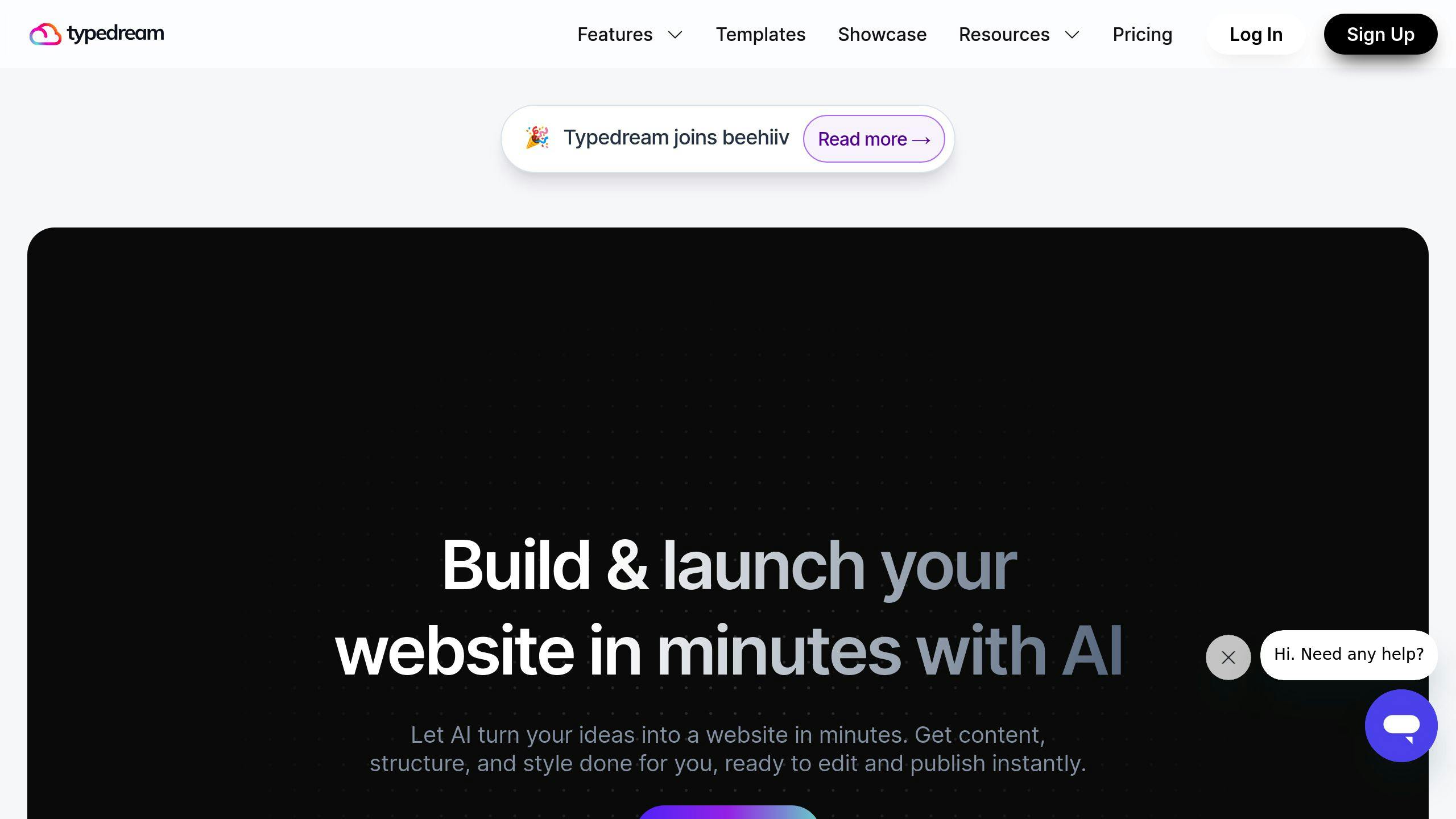
Typedream is a website builder designed for simplicity and ease of use. Unlike platforms like Webflow or WordPress, it focuses on straightforward functionality, making it a great choice for users with basic website needs.
User-Friendly Editor
The editor, inspired by Notion, is clean and easy to navigate. This makes it a solid option for bloggers and small businesses that prioritize content creation over intricate design features.
Pricing Options
Typedream offers a range of plans, starting with a free tier and scaling up to a $20/month Pro plan. These options are budget-friendly and cater to individuals as well as small businesses:
| Plan | Monthly Cost | Features | Best For |
|---|---|---|---|
| Free | $0 | Basic features, Typedream branding | Personal projects |
| Starter | $12 | Custom domains, basic integrations | Small businesses |
| Pro | $20 | Advanced integrations, more features | Professional creators |
Integration Features
Typedream includes basic integrations like Google Analytics and Mailchimp. While sufficient for simple websites, these options are limited compared to other platforms.
Ideal Use Cases
This platform shines when used for quick and simple website setups, such as personal blogs or minimalist landing pages.
Drawbacks to Keep in Mind
The simplicity of Typedream comes with trade-offs. It lacks advanced customization and e-commerce functionalities, making it less suitable for complex or large-scale projects.
"Reviews praise Typedream’s simplicity and affordability but note its limited customization and scalability, making it ideal for niche use cases" [1].
Typedream is a great fit for users seeking a straightforward and affordable solution, but it may fall short for those needing more advanced features or scalability, as discussed further in the next section.
Pros and Cons
Here’s a quick look at the strengths and drawbacks of popular website builders, making it easier to compare options at a glance.
| Website Builder | Strengths | Weaknesses |
|---|---|---|
| Ycode | • Easy to use with lots of customization • Direct email marketing options • Built on Google Cloud |
• Advanced features can be tricky • Higher cost than simpler tools • Fewer template choices |
| Wix | • Simple drag-and-drop editor • Large variety of templates • AI-powered tools |
• Slows down with complex sites • Stuck with chosen template • Uses more system resources |
| Squarespace | • Clean, sleek interface • Good for SEO • High-quality templates |
• Fewer integration options • Limited design flexibility • Higher price range |
| Webflow | • Advanced design capabilities • Smooth animations • Full control over code |
• Difficult for beginners • Steep learning curve • Higher costs for premium features |
| WordPress | • Highly flexible • Extensive plugin library • Large support community |
• Needs frequent maintenance • Potential security risks • Requires technical know-how |
| Shopify | • Excellent for e-commerce • Multiple payment gateways • Built-in marketing tools |
• Costs can rise with add-ons • Limited non-store customization • Heavy reliance on apps |
| Typedream | • Simple, Notion-like interface • Budget-friendly • Quick to set up |
• Basic features only • Few integrations • Limited design options |
Your choice will depend on your goals and technical skills. For instance, Shopify stores load 43% faster than competitors but come with higher costs [1].
"The landscape of website builders in 2025 shows a clear divide between user-friendly platforms like Wix and Typedream, which prioritize accessibility, and professional-grade tools like Webflow and WordPress that offer unlimited potential but require more technical expertise" [1].
Here’s a quick guide for choosing the right platform:
- Small Businesses: Wix offers a balance of features and ease of use, starting at $17/month [2].
- E-commerce: Shopify is the go-to option for online stores with its robust tools [1].
- Professional Designers: Webflow delivers precise control for detailed designs [1].
- Content Creators: WordPress stands out for blogging and content management with unmatched flexibility [1].
The next section will summarize these insights to help you decide which platform suits your needs best.
Conclusion
Website builders cater to different needs in the ever-changing digital world. Wix stands out with its AI tools and extensive template options, making it a solid choice for small businesses looking to create a website quickly and efficiently. On the other hand, Shopify dominates the e-commerce space, offering seamless integrations and fast performance, making it a top pick for online retailers in 2025 [1].
For content creators, WordPress delivers unmatched flexibility for complex projects, while Typedream is a simpler, budget-conscious option. Professional designers and agencies often turn to Webflow for its advanced design tools and precise customization options. Meanwhile, Squarespace remains a favorite among creatives, providing stunning templates and built-in SEO features, perfect for portfolios and visually rich websites.
Ycode strikes a balance between customization and simplicity, backed by Google Cloud infrastructure and email marketing integrations. Choosing the right platform depends on factors like:
- Technical skill level
- Budget
- Scalability for future growth
- Specific needs (e.g., e-commerce, blogging, portfolios)
- Ongoing maintenance requirements
The best platform isn’t necessarily the priciest or most feature-packed. By considering features, usability, pricing, and customization options, you can make an informed decision. Matching your goals with the right platform ensures your online presence thrives in 2025.
"The landscape of website builders in 2025 shows a clear divide between user-friendly platforms like Wix and Typedream, which prioritize accessibility, and professional-grade tools like Webflow and WordPress that offer unlimited potential but require more technical expertise" [1].