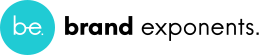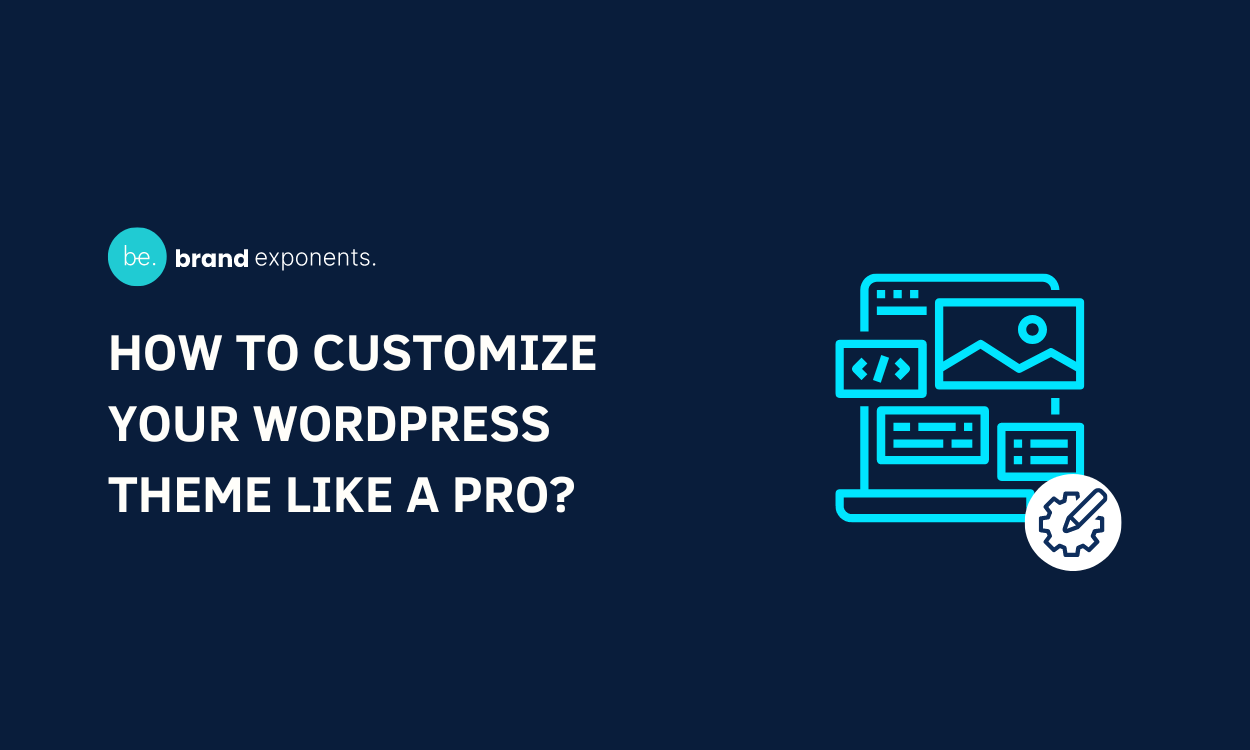Do you want to customize your WordPress Theme like a Pro? Want to get the most from your theme? If yes, you have come across the right article!
Before we get into the details to customize your WordPress theme, let’s get familiar with this concept itself!
WordPress theme customization is a process where you can set things on your website as per your brand’s requirements. The theme customization options allow website owners to:
- Change colour scheme, layout, typography
- Adjust the design
- Modification of existing functionalities
- Add new features using plugins
- Create custom post types and more.
If you customize your WordPress theme properly, your website will be better in speed, performance, and more. As a result, you will rank at the top of different search engines.
Now, without any delay let’s learn about the benefits when you customize your theme!
Why Customize Your WordPress Theme?
In this section of this article, we’ll get familiar with some of the significance of customizing a WordPress theme:
- Meet the market needs: WordPress, its themes, and plugins are updated from time to time. The updates provide new features and functionalities. This way your website will meet all the market, customers, and visitor’s needs. To be updated and stand out from your brand competitors, make sure to customize your WordPress theme.
- Create an amazing identity: If you know the right steps to customize your WordPress theme, you can create a unique identity for your website. A visually appealing, professional, and functional website is what makes your website stand out in a crowded online marketplace.
- Incredible user experience: Visitors navigating your website will gain a better experience. This way they can get the right information and get engaged in the website for a longer period of time. As a result, the sales of your website’s product and/or services will increase.
- Better SEO performance: The theme customization option includes the optimization of the structure and layout of the website. As a result, you will have better search engine visibility. Then eventually your website, its blog, pages, and products will rank at the top of different search engines.
Customize Your WordPress Theme Like a Pro
If you are willing to customize your WordPress theme like a professional, make sure to follow this 5 detailed step-by-step guide!
Step 1: Get Started to Customize Your WordPress Theme
In the initial step, you should have a sound understanding of the theme you are using. Then you can make your decision precisely. Let’s get familiar with the terms themselves!
Understand Your WordPress Theme
Before getting started to customize your WordPress theme, you need to understand whether your theme is free or premium, block, and classic theme.
-
Free and Premium WordPress Theme
There are generally two types of WordPress themes, they are:
- Free WordPress Themes: The themes that can be downloaded and used for free are known as Free WordPress themes. You can get free themes on the WordPress directory. For example, Gutena, Kadence, Neve, Blockera and more.
- Premium WordPress Themes: These themes provide better and extended services and features. As a result, you need to purchase it in order to use it. You can find premium WordPress themes on ThemeForest. For example, Sypro, Exponent, Oshine, and more.
-
Block Theme and Classic Theme
- Block Theme: Block themes are also known as block-based themes. It works seamlessly with the Block Editor. Also, it is comparatively new to a classic theme. It is a good option for anyone who wants a more flexible and user-friendly way to create complex page layouts.
- Classical Theme: Classical themes are also known as traditional themes. It is designed with pages and posts concept. It uses templates, widgets, and custom fields to create a page layout.
Choose a Suitable Theme for your Website
You must understand that a portfolio theme will be better for making a portfolio rather than a nutrition theme.
It is really important to understand your brand well. In order to create the website as per your brand requirements, you need to choose a suitable theme.
- Install and Activate a WordPress Theme. Anyone that you want.
- For this article, we installed Gutena
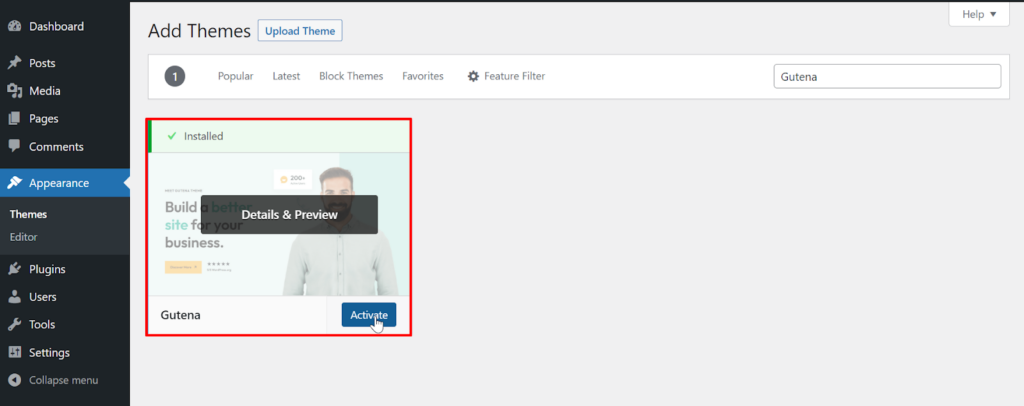
This is the end of our first step to customize your WordPress theme.
Step 2: Customize your WordPress Theme With Basic Customization Options
Let’s get started with the basic way to Customize your WordPress Theme.
1. Change your Site Identity and Logo
Site identity and logo help you differentiate your brand from the rest of the competitors.
To change your site identity and logo:
- Head to Appearance >> Customize from the site dashboard and select Site Identity

- Add a logo through drag and drop or upload from your computer.
- Enter your site identity.
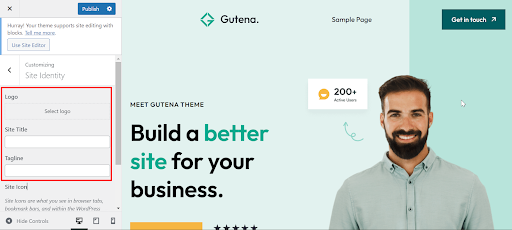
2. Change Site’s Overall Style
To make your website different from the default theme installed on your website, you need to make a few changes to the style that fits your business need.
There are various style options available in the Gutena theme.
You can literally style anything to everything! Some of the things that you can style are:
- 404 page
- Archive
- Blank Templates
- Frontpage
- Home page
- Index
- Static pages
- Search
- Single page
- Single post with comments
- Single post with sidebar and more
To change the site layouts and colors go to:
- Go to the 404 page.
- Select the edit icon.
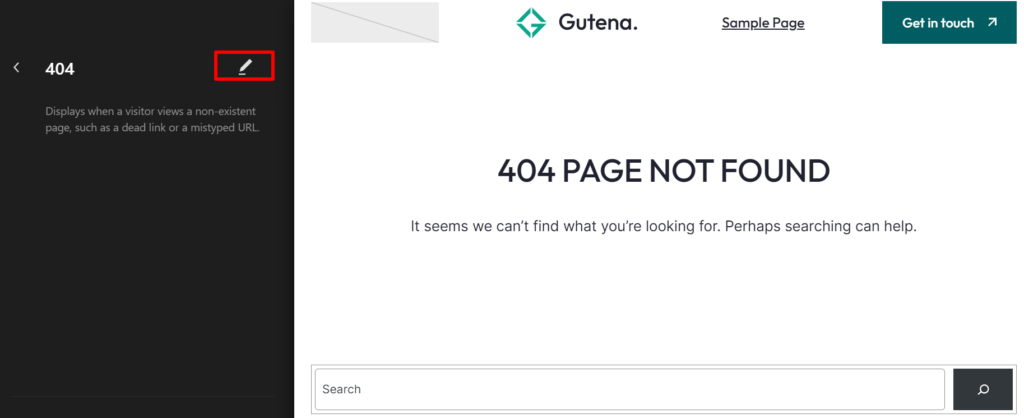
- You can style typography, colours, and layouts as per your need.
- In the typography, you can style Text, Links, Headings, and Buttons.
- In the text, you can choose the Font.
- Select the Size Custom, Appearance, and Line Height.
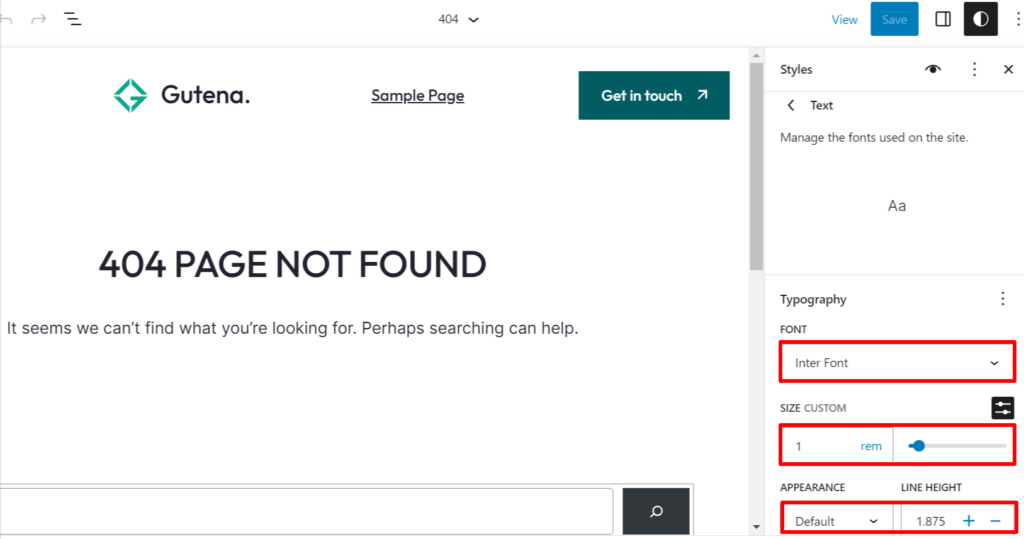
Step 3: The Advanced Customizations of your WordPress Theme
1. Customize the Footer
Headers are basically placed at the top of the website’s page whereas the footer is placed at the bottom or foot of a page.
A lot of information is displayed at the header and footer of the page. So, it’s basically important to customize the header and footer to make sure that you customize your WordPress theme like a pro.
Make sure to follow the following steps to customize the footer:
- Go to Template parts >> Footer.
- Select the Edit icon next to the footer.
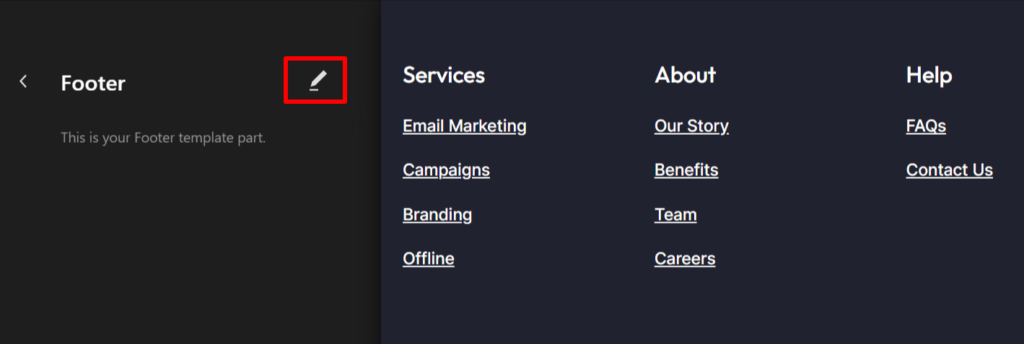
- You can choose the Heading size of almost anything and everything.
- Similarly, select a colour for the Text, Background, and Link as you want.
- Select the Typography size.
- Choose the Appearance.
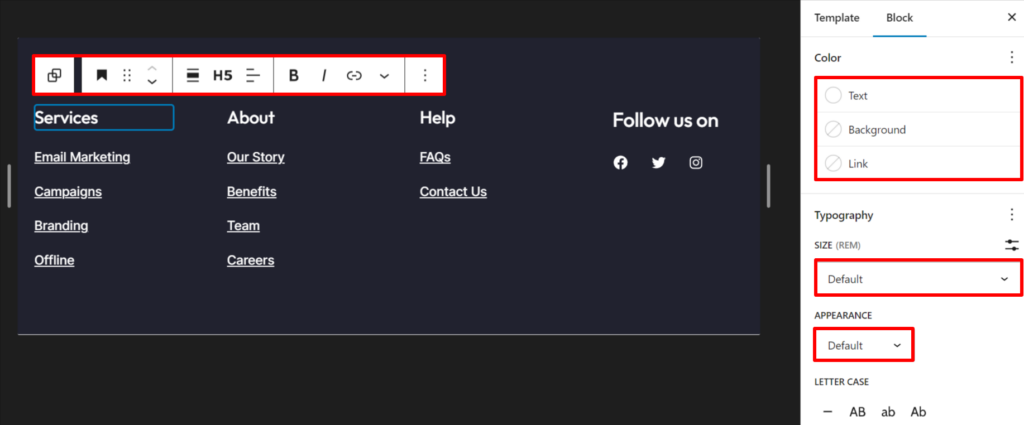
Similarly, like Service, you can customize almost every other thing in the footer section.
2. Customize the Header
In order to customize the header, make sure to follow the following steps:
- Go to Template Parts>>Header.
- Click on the Edit icon next to Header.
- You can customize the header as similar to your footer.
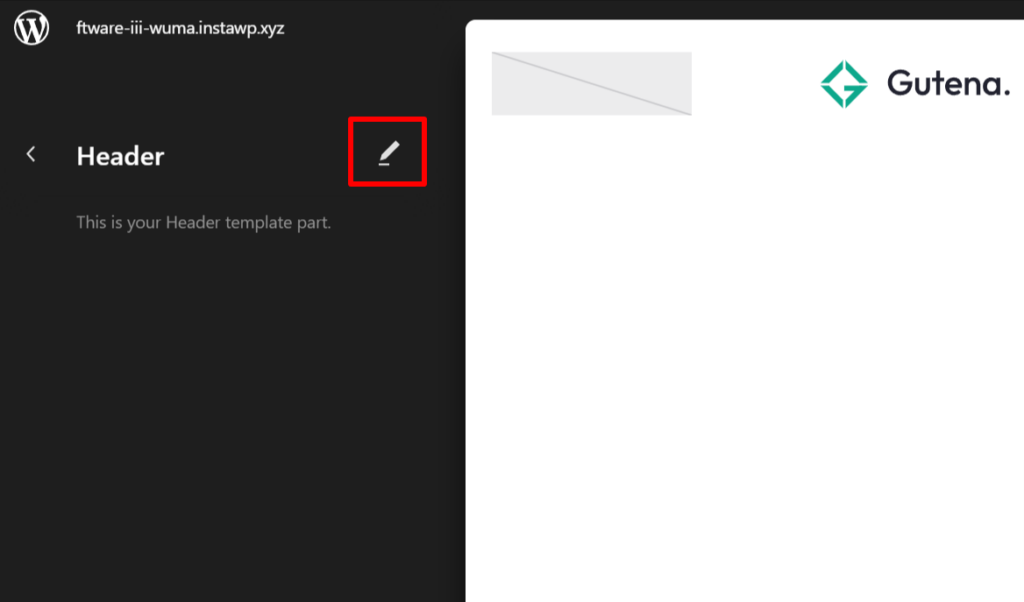
Step 4: Customize WordPress Plugins
1. Using plugins to add functionality to your website
Plugin is the basic requirement if you want to add additional functionality when you decide to customize your WordPress theme.
In order to add a plugin:
- Go to Plugins>>Add New.
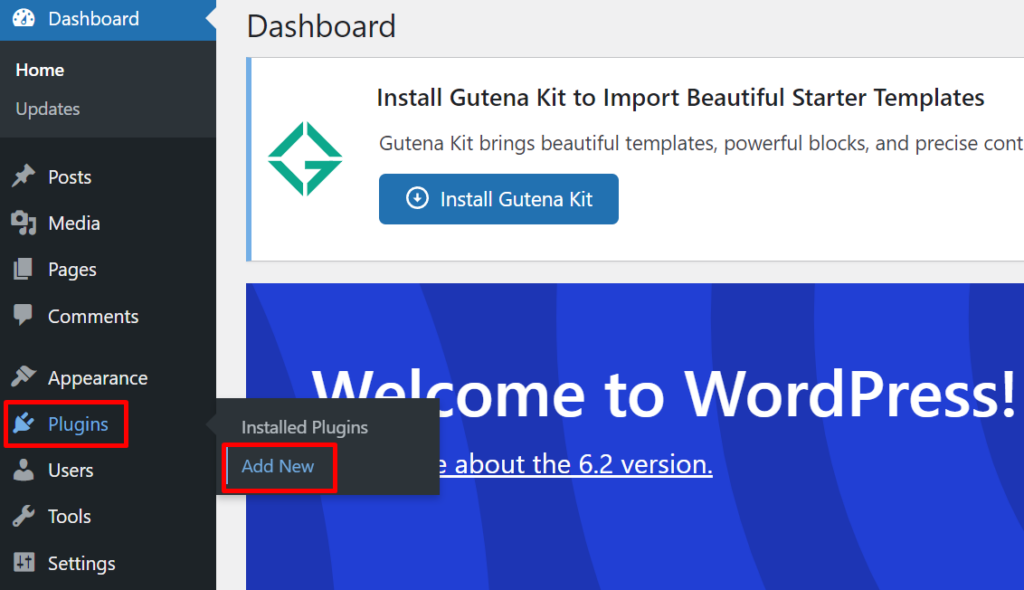
Some of the most popular WordPress plugins are:
- Yoast SEO: The most popular SEO plugin that enables you to rank higher in search engines.
- Akismet Anti-Spam: The best anti-spam protection plugin that blocks spam comments and spam in a contact form.
- WP Rocket: A cache plugin that speeds up the loading of your WordPress pages and more.
1. Popular Plugins to Customize Your WordPress Theme
Gutena theme makes sure to provide its users with amazing plugins. Check them out:
- Gutena Forms – Contact Form Block: It is one of the most powerful Contact Forms plugins that enables you to create amazing forms in WordPress Block Editor.
- Gutena Accordion – Beautiful FAQ Accordion Block: An amazing WordPress plugin that enables its users to make a responsive collapsible FAQ section easily inside the block editor.
- Gutena Newsletter – Subscriber Block and Connect Mailchimp: It is a responsive and professional Mailchimp plugin that enables you to add an amazing Newsletter block to your website’s posts and pages.
- Gutena Recent Post Custom Tag: This plugin enables you to add a custom tag to your recent posts. Not only that you can add a custom tag on must-read, featured posts, hot, top new popular, and much more without any hassle.
- Gutena PhotoFeed: It is one of the best Free Instagram Gallery WordPress plugins that enable you to display your Instagram photo in a gallery.
- Gutena Tabs: Gutena Tabs is a simple Free WordPress Plugin that enables you to add tabs to optimize categories in the website content.
Conclusion
This is the end of our article “How to Customize Your WordPress Theme Like a Pro?”. We hope this detailed guide will help you customize your WordPress theme that will make your website fit the brand’s needs.
Not only that, you can even stand out from the crowd and build your own brand name. We decided to use the Gutena theme in this article because this new block theme has modern block patterns in-built. Using it you will be able to meet all the current market trends.
Feel free to share your journey with us if you customize your WordPress theme. Also, feel free to ask questions in the comments section below, if you have any sort of questions or confusion.
We wish you all the best to customize your WordPress theme!
Also, check out: