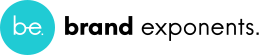Are you looking for the Best Drag and Drop WordPress Page Builder Plugins?
In the past, building and creating a website wasn’t as easy as it is today. People had to write pages and pages of code to design a single page. In that too, there were many errors and difficulties. Creating a website cost a whole lot of money as it was necessary to hire an advanced developer to build a website Thanks to the development and advancement of site-building and customizing, people can now design and develop their site in no time with page builders. A Drag and Drop WordPress Page Builder helps you to design your site in the easiest way possible.
Page Builders allows you to create, customize, design, build your site without touching a single line of code. A drag and drop WordPress page builders are in great need and demand. It allows users to customize the site in no time with no hassle. You can create a professional site cheaply and easily on your own.
Why Use Drag and Drop WordPress Page Builder?
When you create your website on WordPress, the overall design and appearance of your site depend upon the theme you select. Most of the themes offer tons of features for customization, however, they can be complex for users with no coding knowledge. That’s when the Drag and Drop WordPress Page builder comes to use. A page builder provides you with an option to design beautiful layouts and landing pages on your website.
Among all the page builders, a Drag and Drop WordPress Page builder is handy and easier to use as it allows you to add any type of content to a page with simple drag and drop. It also comes with content elements such as blocks, modules or widgets. One can simply move, arrange and customize the elements to design the website precisely.
But, with the tons of options, users can have difficulty selecting the best Drag and Drop WordPress Page Builder for their website.
Best Drag and Drop WordPress Page Builders
In this article, I have come up with the collection of 5 Best Page Builders that allows you to build/move/arrange/create/customize/design your WordPress website with easy drag and drop. Let’s view them in detail:
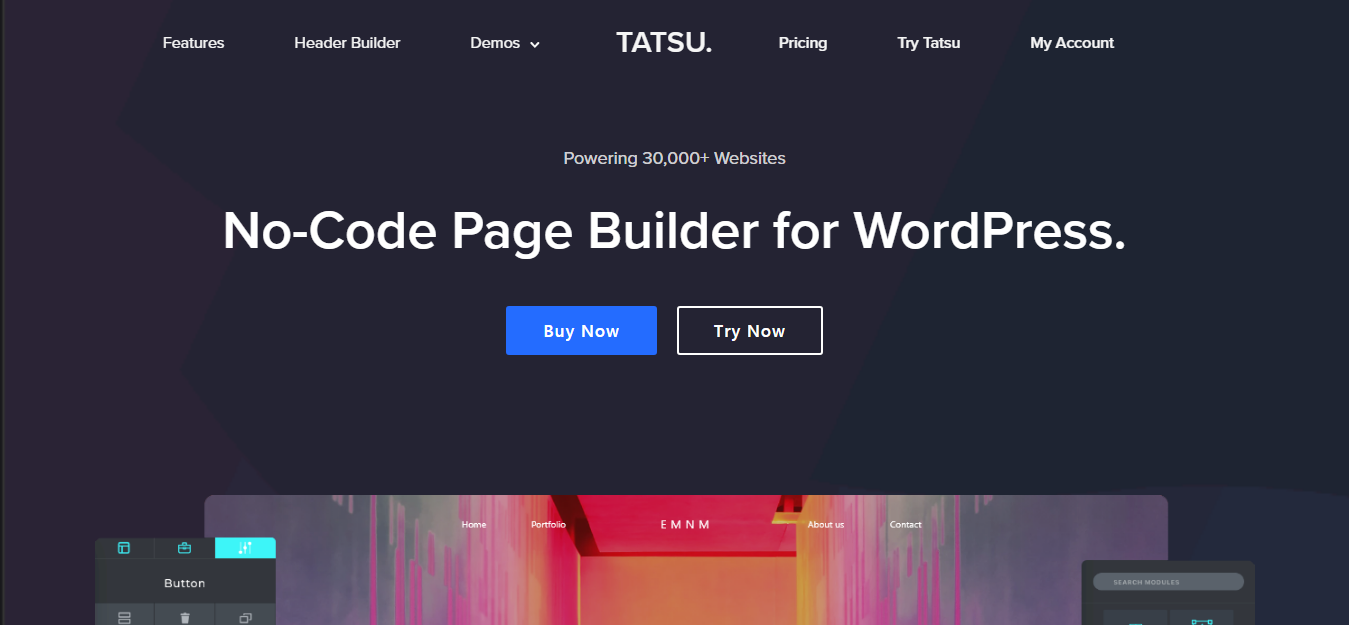
Tatsu is a No-Code page builder for WordPress powering 30,000+ websites on the web. It provides you with an immersive visual editing experience from header to footer inside of the Tatus Page Builder. It has 50+ modules for rapid website building enabling you to build an entire page within a second. With more modules comes more power over your site to design and customize in the best way. It is a Drag and Drops WordPress Page Builder with responsive control that gives you full control over multiple devices. Tatus also has keyboard shortcuts to make your process more productive. The builder provides the option of Undo and Redo to help you learn better by making mistakes and correcting them. You can also save the built templates and later use them across the site.
Why Tatsu Page Builder?
Tatsu has various pre-built concepts that make you build your site faster with pre-defined and customizable content blocks straight from the builder. It is an all-in-one page builder i.e. you don’t need anything else to build or customize a page. Besides that, it has a Copy & Paste option to build sites rapidly by copying and pasting modules, pages and sections across the website. The builder allows you the option of multi-select to help you apply styling and changes on bulk. It provides drag and drops sections, rows, columns or even individual widgets across your website.
The page builder comes bundled with Spyro, Oshine and Exponent themes. However, it is sold separately as well.
Features of Tatsu Page Builder:
- Custom Margin according to your requirement on a per device port basis.
- Interactive row or column and jump right widgets
- Tailored Options for every module and generic customization
- Drag and Drop Section to easily arrange them.
- Dark Mode by default and an amazing flow
- Create as many layouts as you need and save them as templates
- Full Retina Support across all the widgets. Fast and Powerful
- Inline Text block and edit the content like editing the page.
- Handy inbuilt Right-Click Menu
- Really Cool Share Dividers for all purposes
- 700+ Inbuilt designer Icons
- Feature-Complete Header and Footer Builder bundled in Tatsu core.
- Endless Header Possibilities.
- Responsive Header Controls
- Drag and Drop Functionality
- Custom Padding and Margin Values
Pricing
Tatus Page Builder is available for $49/year for a single site. It also has a professional $99/yearly for 5 different sites and an agency of $299/yearly for over 1000 sites.
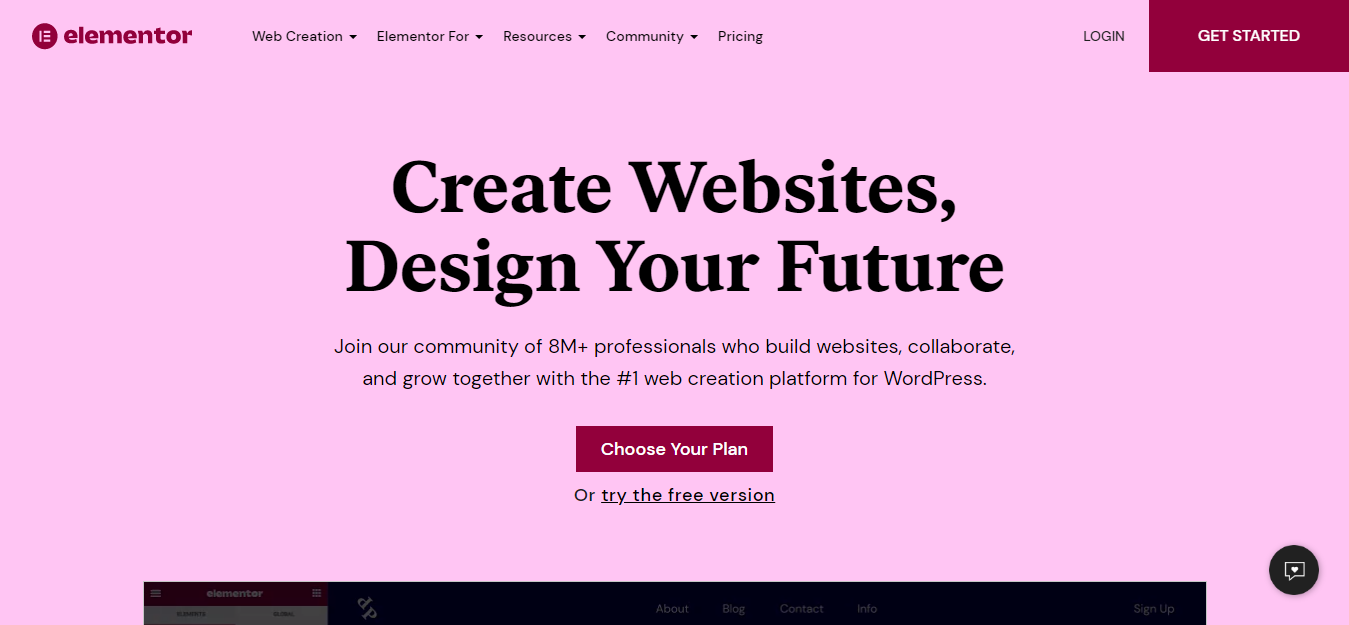
Elementor is the #1 Drag and Drop WordPress Page Builder plugin that has been used by 8 million+ professionals to build websites, collaborate and grow. The builder enables you to create and customize your website and design your future. It has both free and premium options available, with extra features bundled in the premium version. Elementor has a live Drag and Drop editor enabling you to build and customize every part of your website intuitively with Elementor’s visual builder. You don’t need any coding knowledge to use it. Further, it has 90+ widgets to help you achieve your design goals and get full customization freedom. The design of this page builder is pixel-perfect enabling you to create a flawless website with custom positions, padding, margins and global settings for colours and typographies. The page builder supports unlimited web creations ranging from landing pages, and eCommerce stores to full-blown websites all in one.
Why Elementor Page Builder?
Elementor is a WordPress page builder that helps you create a unique website using advanced animations, custom CSS< separate responsive designs and more. It provides professional workflow by streamlining your projects and creating consistent web designs with custom templates library and global design settings. The page builder also provides enhancement of your pages. It provides a great balance between the freedom to design what you want and the flexibility to make the process easy and enjoyable.
The page builder comes packed in most of the premium WordPress themes available on Themeforest.
Features of Elementor Page Builder:
- Fastest, Most Intuitive Drag and Drop editor
- 300+ Designer made templates
- Choose from 90+ widgets to create the content you need.
- Switch to mobile view, and tweak every element to make it look better on any device
- Popup Builder to create pixel-perfect popups, including advanced targeting options
- A truly visual guide to site creation
- WooCommerce Builder to take control over your WooCommerce online store by utilizing the power.
- No Coding
- Navigate between all page elements or layers via indicators
- Design your entire site from one place, your header, footer and content
- A search bar that offers easy navigation
- Keyboard Shortcuts that save your time when performing actions
- Revision History to save entire page creation
- Copy and Paste elements and templates
- Elementor Dark mode to design in darker environments.
Pricing
Elementor has a free version with very limited features. However, this Drag and Drop WordPress Page Builder has various premium options:
- Essential – $49/year for 1 Pro website
- Advanced – $99/year for 3 Pro websites
- Expert (Popular)- $199 for 25 Pro websites
- Studio – $499 for 100 Pro websites
- Agency – $999 for 1000 Pro websites

Visual Composer is the #1 website page builder. It is also a Drag and Drop WordPress Page builder that allows you to create your WordPress website easily with a simple drag and drop. The builder is free, react-based enabling you to create your own professional website fast. Visual Composer has made a website building process easy for everyone with the intuitive drag and drop builder. Design pages you always wanted in a hassle-free way with Visual Composer. It empowers you to build a professional website tailored to your business needs using a full WordPress page builder, templates, blocks, elements and extensions. You need no coding knowledge to use this page builder. It has a drag and drops editor and professional templates to get your business online in no time. The builder provides professional-looking and pixel-perfect pages with a code-free design solution. It has the most feature-rich design controls in WordPress to bring your project to life.
Why Visual Composer Website Builder?
Visual Composer comes with WooCommerce and other business integrations, customizable product catalogues and leads capture forms to help you create your website pages as per the site requirement in the most flexible way. It provides absolute freedom when working with custom CSS or JavaScript, developing custom elements, controlling access and building complete layouts. It is a powerful clean-code page builder coupled with a knowledge-packed API. The page builder has 500+ content elements, unique templates, add-ons and blocks to get you started in instant. It further provides high-converting landing pages, catchy popups, built-in SEO optimization, integrations with your favourite social platforms and helps you reach a wider audience using a top of line content elements.
Visual Composer comes integrated with many premium WordPress themes to make your theme experience and site-building process easy and fun.
Features of Visual Composer Website Builder:
- Use the Simple Drag and Drop interface to move and manage your layout and elements across the page.
- Made with simplicity in mind by providing Easy-to-use Interface
- No Coding Skills Required
- Instantly see all the changes you make to your page and elements.
- Access element controls with right-click of your mouse.
- Configure interface and move navigation across your layout at any time
- Revert back and forth anytime when working with your content
- Blank page wizard to help you get started with a web design project
- Install like regular plugin and activate copy to download. See the complete path to your content element
- Instantly duplicate any element, row or column with a single click.
- Improve your efficiency while working on the page design with copy and paste
- Edit your content straight from mobile devices
- All im-app marketplace of elements, templates and extensions
- Download and add high-quality stock images
- Add GIF animations from the GIPHY gif library to your WordPress site pages
Pricing
Visual Composer has both free and premium versions available. Among the premium versions, it costs you $49/yer for a single website, $99/year for 3 websites and $349/yer for developers.
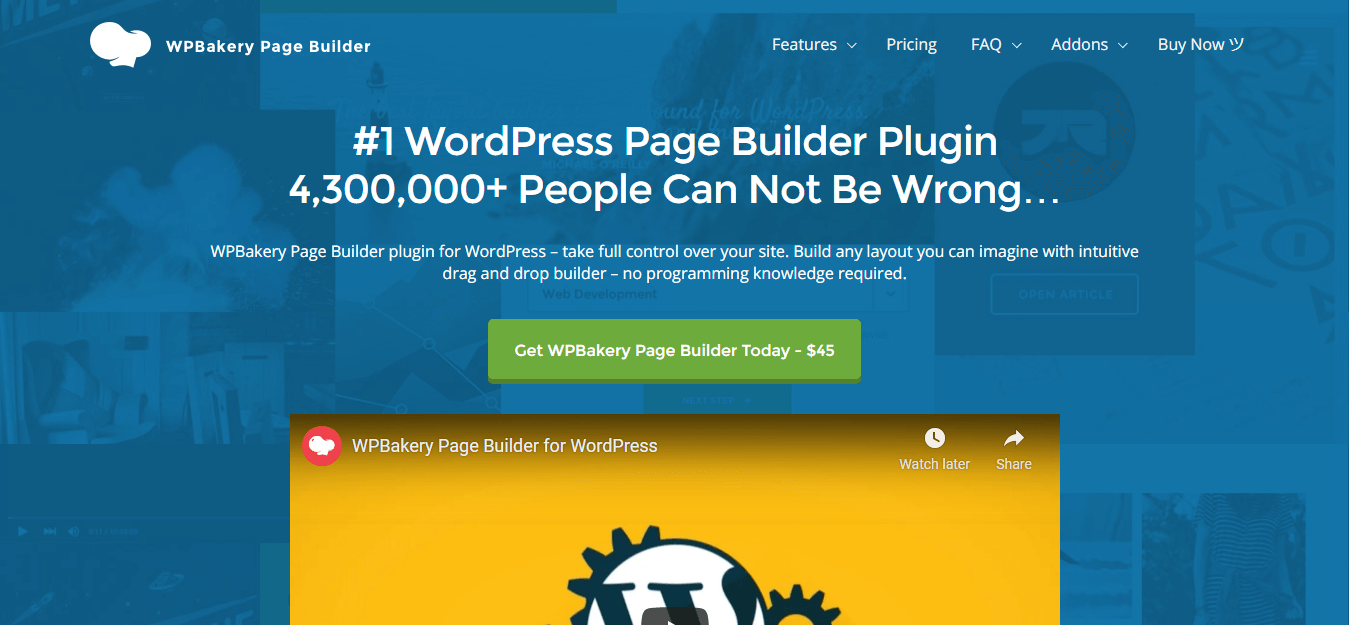
WPBakery Page Builder is the #1 Drag and Drop WordPress Page Builder plugin used and trusted by 4,300,000+ users on the web. It is a plugin for WordPress that takes full control over your site enabling you to build any layout you can imagine with an intuitive drag and drop builder. Using this page builder is simple and there is no coding knowledge required. It enables you to build a responsive website and manage your content easily with an intuitive WordPress Front end editor. Simply create stunning and beautiful pages with an award-winning drag and drop builder. It is fully compatible with all the WordPress theme that makes your website design unique. Right from the start, WPBakery Page builder help you with ready to use content elements. Literally within minutes, you can build a WordPress page and page layouts with a drag and drop interface. It has thousands of templates in the library and also provides the option of building your own template.
Why WPBakery Page Builder?
WPBakery Page Builder has a high quality dedicated support team in place from Monday until Saturday to handle your requests and help to keep your productivity on track. It comes with an advanced grid builder bundled to display posts, portfolios and any other custom post type or media in grid or masonry grid. There are tons of options and 40+ predefined styles. The content will be accessible on desktop and mobile devices. No extra steps or programming is required, it just works fine on all. You can easily download the template you like without any restrictions and get constantly updated it with new templates. The plugin is user and developer-friendly and makes adding new code or elements a piece of cake.
Like Elementor and Visual Composer, WPBakery too comes bundled with many premium WordPress themes but you can also buy or download it and start using it for building your website.
Features of WPBakery Page Builder:
- Object-Oriented Code
- WordPress User Access Support
- Lifetime Updates Free of Charge
- Multilingual Ready
- Custom Post Types support
- Exclusive Addons
- Adaptable to Any Theme
- Online Knowledge Base
- Shortcode Mapper
- qTranslate, WPML Compatibility
- 80+ Predefined Layouts and Templates
- WooCommerce Compatibility
- Yoast SEO Compatibility
- Full-Width Row
- Element Presets
- Image Filters
- Parallax Effect
- RTL Support
- Toolset: Custom Types Ready
Pricing
WPBakery has both free and premium versions available. While the free one has very limited features, you can design and develop your site real quick with the premium one. There are two different pricing with the regular one ranging from $45/year and extended one $245/year.
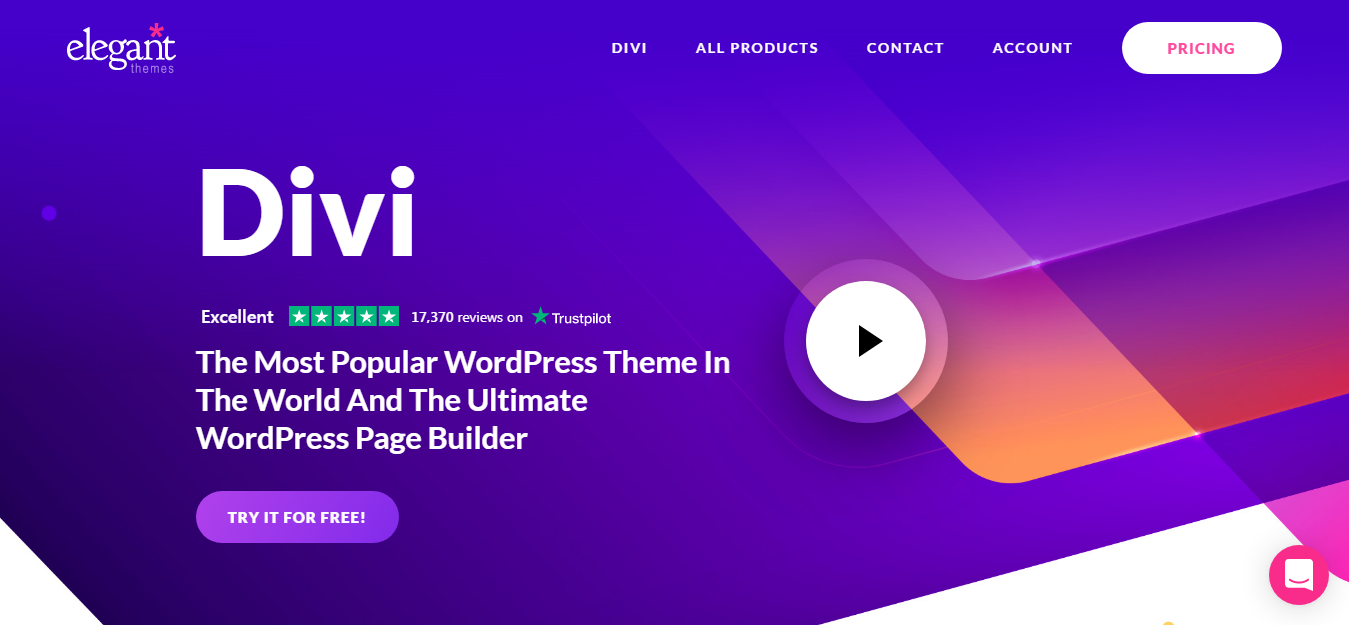
Divi is the most popular WordPress theme and the ultimate visual Drag and Drop WordPress Page Builder. It takes your website to a whole new level with its incredibly advanced Visual Builder technology. It is more than just a WordPress theme, it’s a completely new website building platform that replaces the standard WordPress post editor with a vastly superior visual editor. It can be enjoyed by professional design and gives you the power to create spectacular designs with surprising ease and efficiency. Simply, add, delete and move elements around on the front and end of your website with nod coding and no confusing backend options.
Why The Divi Builder?
Design your page in real-time and see the results instantly. Developers can easily combine Divi’s visual design controls with their own custom CSS. The interface is simple yet not limiting. Building a beautiful responsive website with Divi is easy as it gives you full control over how your website looks on all devices. Enjoy dozens of unique page elements and thousands of design options. It gives you full design control over your website. The page builder comes with inline text editing. You can easily save and manage unlimited custom designs and reuse them to jump-start new pages. It also provides the option of using global elements and web site-wide design settings.
Features of The Divi Builder:
- 40+ Website Elements – A module for everything
- 800+ Pre-Made Designs
- 100+ Full Website Packs
- Complete Design Control
- Optimize and Control
- Build Websites Faster
- Various Styling Options
- Responsive Editing
- Fonts and Text Styling
- Shape Dividers
- Border Options
- Transform Controls and Effects
- Advanced Code Editing
- Filters and Effects
- Drop Shadows
- Animations
- Background Images, COlors, Gradients and Videos
- Design with More Efficiency
- Multi-Select and Bulk Editing
- Find and Replace Styles
- Copy and Paste Styles
- Drag and Drop Uploading
- Keyboard Shortcuts
- Quick Access To Element Styling
- Email Opt-in Provider Support
Pricing
The Divi Builder has both free and premium versions available. However, the yearly access costs $89/year whereas the lifetime access cost $249 for 1-time.

Gutentor is an incredible Gutenberg Plugin specially designed to create a dignified and professional website. Using Gutentor, you’ll locate boundless methods to layout a website and enjoy the fashionable layouts and superior talents like in no way before.
Gutentor reached out to the Gutenberg editor with many sorts of extremely good blocks which also can be switched to create and layout the internet pages you continually dreamed of with only some clicks.
This terrific characteristic in Gutentor permits customers to layout the content material conveniently. It allows featuring infinite opportunities in order that a consumer can construct the internet site they continually desired because it reduces the constraints of any web page builder.
The web page builder plugin allows customers to layout an internet site regardless of if it is fundamental or easy with only some clicks.
Wrapping Up:
This is the end of our collection of 5 Drag and Drop Best WordPress Page Builder Plugins. All the Page Builders are unique and different in their own way. View each of these plugins in detail to get the best one for your website.
Also, Check-Out: