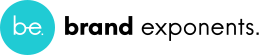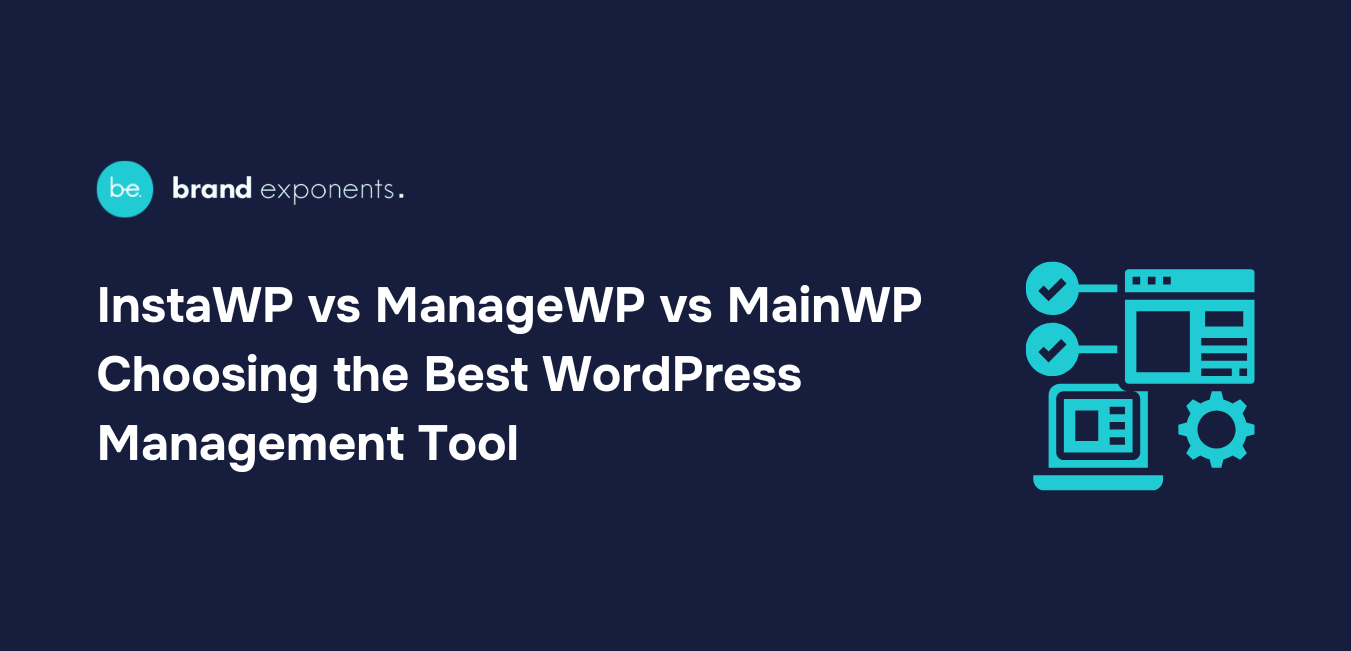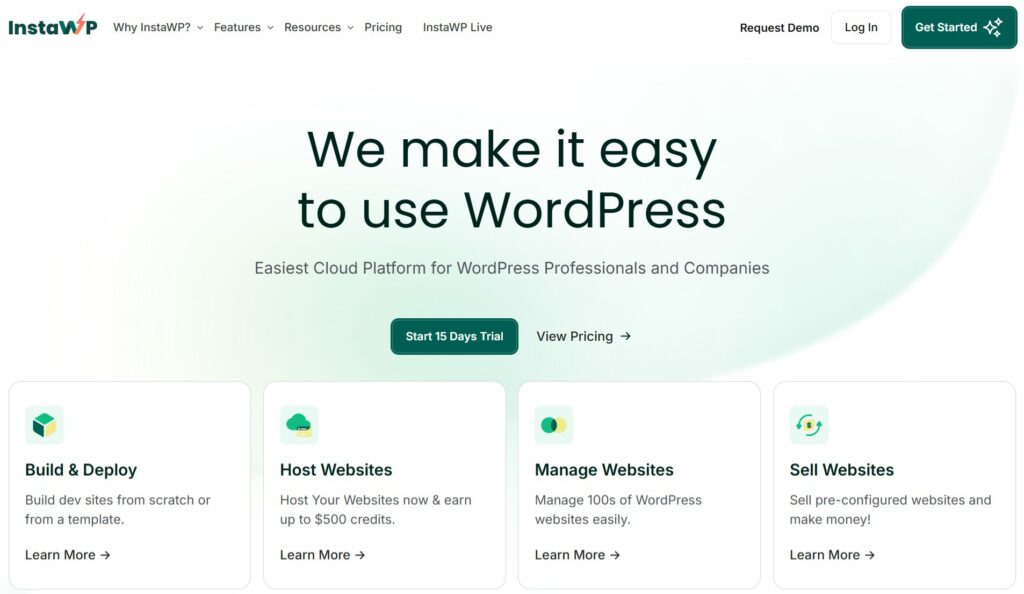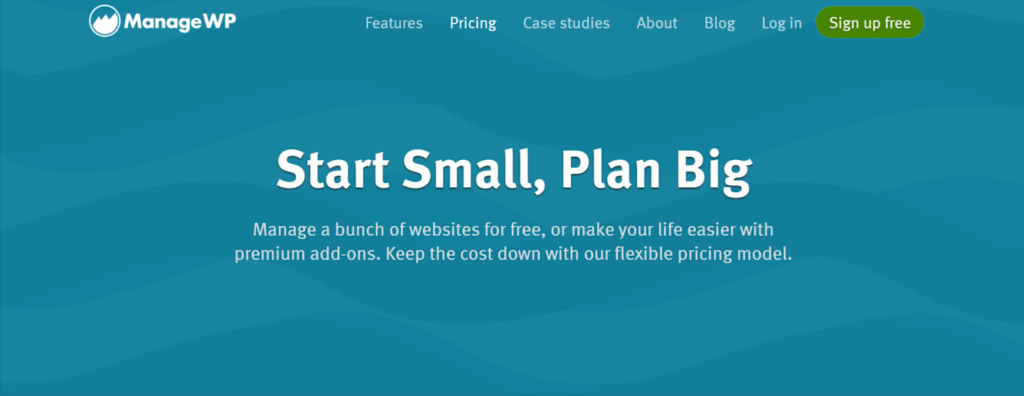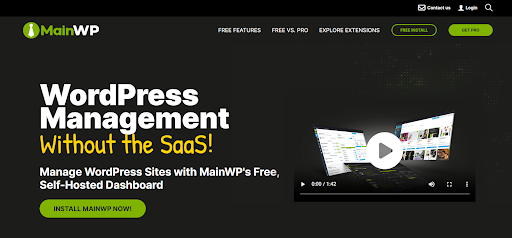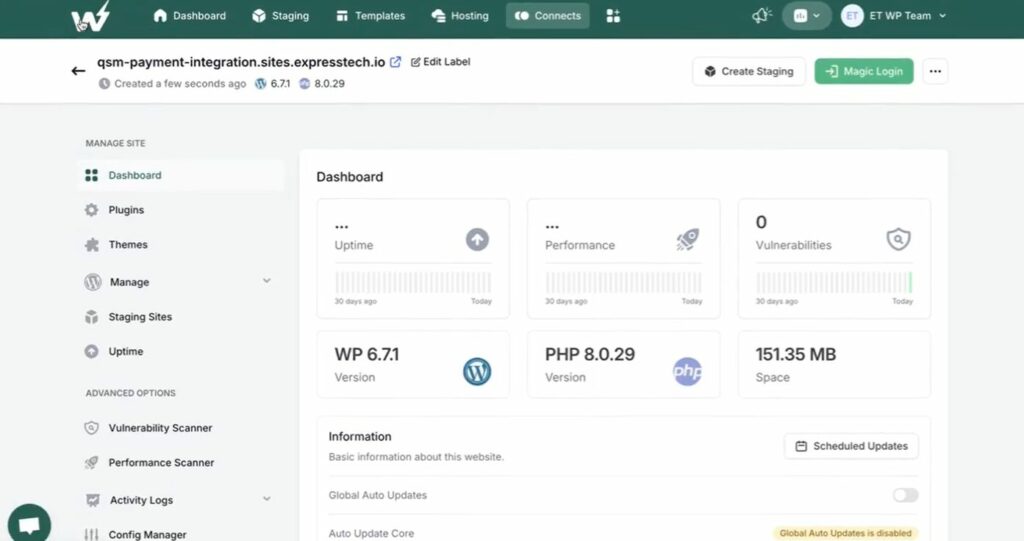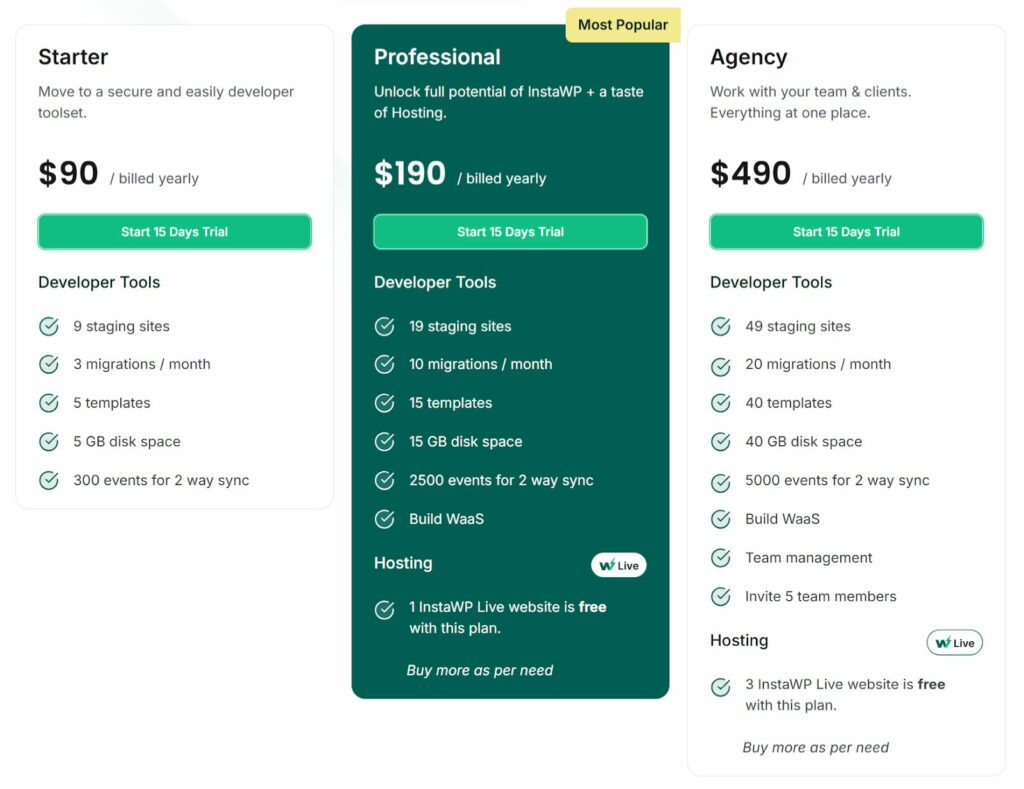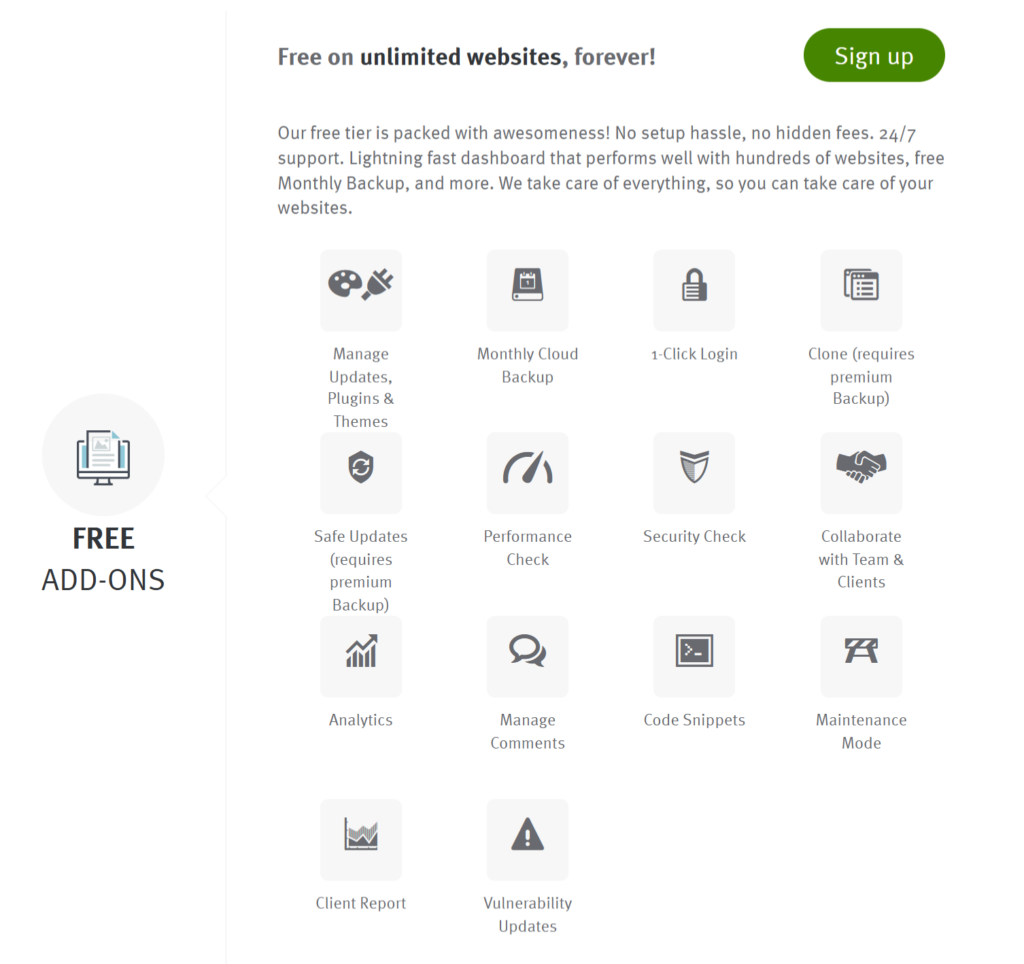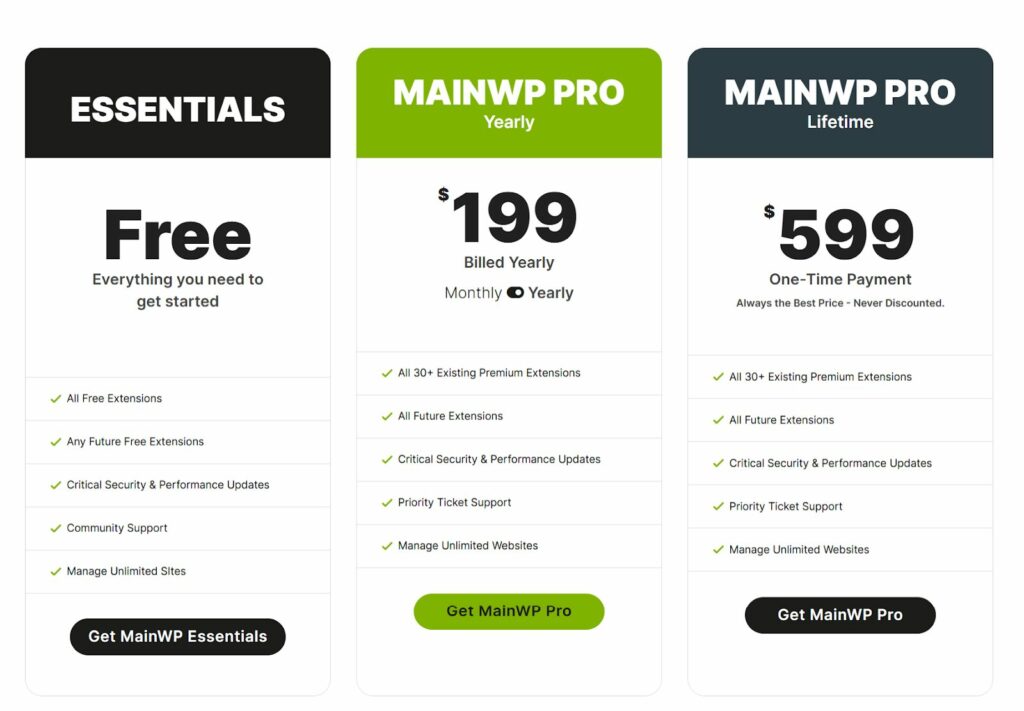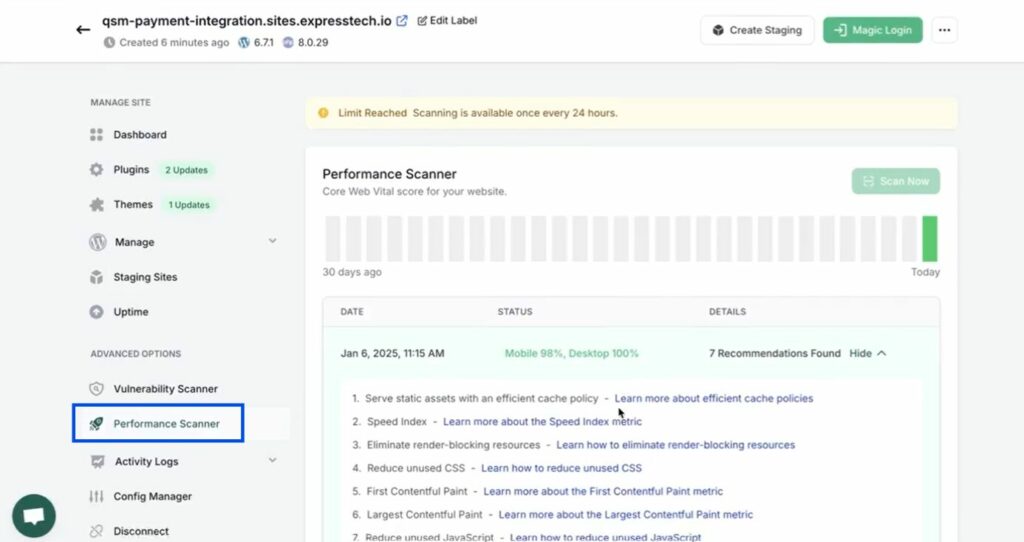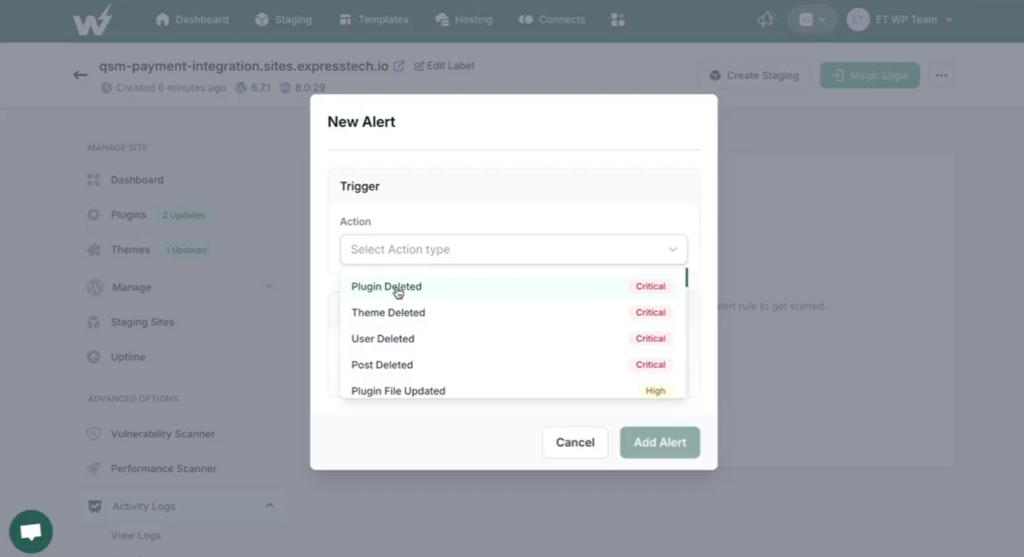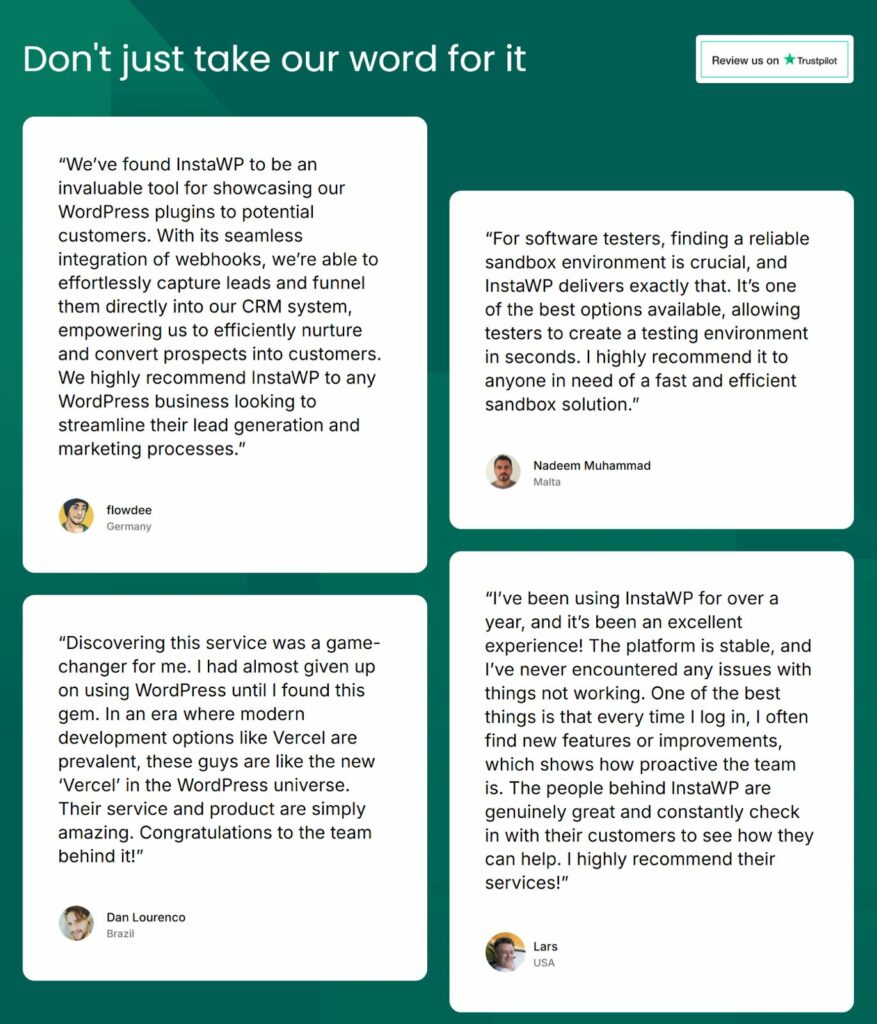Managing multiple WordPress websites can be time-consuming for individuals and agencies. Whether you’re a freelancer, a small business owner, or running a digital marketing agency, managing your sites with the right tool can make a significant difference.
WordPress management tools such as InstaWP help users manage their websites, improve performance, ensure security, and save valuable time. Each tool offers unique features designed to simplify site management, but which one is best suited for your needs?
In this article, we will dive deep into a feature comparison of the top best WordPress site management tools – InstaWP, ManageWP, and MainWP highlighting their strengths and weaknesses in key areas such as ease of use, pricing, performance, security, and more.
By the end of this guide, you’ll be able to make an informed decision about which tool is best for managing your WordPress websites.
Overview of WordPress Management Tool
InstaWP
InstaWP is a cutting-edge WordPress management tool designed to simplify the management of multiple WordPress sites from a single dashboard. Whether you’re an individual WordPress user, a freelancer, or managing multiple client sites, InstaWP offers powerful tools to streamline daily operations.
With new features like site management via InstaWP Connect, security scanning, and performance optimization, InstaWP provides a seamless user experience and ensures that you can manage your sites efficiently and securely. It’s an ideal choice for those looking for a flexible, cost-effective solution that can scale with their needs.
ManageWP
ManageWP is a popular WordPress management tool that offers a centralized dashboard for managing multiple WordPress sites.
Known for its powerful features like automated backups, performance analysis, and security scanning, ManageWP has become a go-to solution for businesses and agencies managing numerous WordPress sites.
With its user-friendly interface and the ability to automate routine tasks, ManageWP saves time and reduces the complexity of managing websites. However, its pricing structure and the learning curve for beginners may require careful consideration before making a choice.
MainWP
MainWP is an open-source WordPress management tool that allows users to manage all their WordPress sites from one central dashboard.
Designed for developers, agencies, and advanced users, MainWP offers powerful features, such as bulk updates, backups, and performance monitoring, with the added benefit of being open-source.
While it requires more technical expertise compared to other tools, MainWP offers unparalleled customization and flexibility through extensions. It is an excellent choice for users looking for a highly customizable, free solution, but it may require additional premium extensions to unlock advanced functionalities.
Feature Comparison
One of the most important factors when choosing a WordPress management tool is the range of features it offers.
Let’s take a closer look at the key functionalities of InstaWP, ManageWP, and MainWP.
| Feature | InstaWP | ManageWP | MainWP |
| Site Management | Manage multiple sites from a single dashboard via WP Connect | Centralized dashboard for managing multiple sites | Manage sites from a dashboard with the option to install extensions |
| Security Scanning | Built-in vulnerability scanner and alerts | Malware scanning and brute-force protection | Basic security features, but requires premium extensions |
| Performance Optimization | Site performance scanner with recommendations | Performance analysis tool for optimization | Performance monitoring available with premium extensions |
| Backups | Manual backups with no automatic backup feature | Automatic backups for all connected sites | Backup feature available with premium extension |
| Updates Management | One-click updates for plugins, themes, and core | One-click updates for WordPress core, plugins, themes | One-click updates for WordPress core, plugins, themes |
| User Management | Manage users, set up alerts for specific actions | Manage users across multiple sites | User management across multiple sites available |
| Monitoring | Uptime and activity monitoring with alerts | Uptime monitoring and performance reports | Basic monitoring with premium extensions |
| Pricing | Affordable plans with free and premium options | Subscription-based pricing, free plan available | Free with additional costs for premium extensions |
| Customizability | Limited customization with a simple, clean UI | Highly customizable, especially with premium plans | Customizable but can require technical know-how |
User Experience
The user interface (UI) and experience are important for any tool, especially when managing multiple WordPress websites. A tool should be intuitive, easy to navigate, and quick to set up.
InstaWP
InstaWP offers a smooth and streamlined user experience. Its design is clean and intuitive, making it easy to set up and manage multiple sites.
The WP Connect feature allows users to connect their WordPress sites with a single click, and from there, they can monitor all the necessary metrics, perform updates, and manage security features directly from the InstaWP dashboard.
Setting up is quick, and the interface is straightforward, making it an excellent choice for beginners and advanced users alike.
ManageWP
ManageWP also offers an easy-to-navigate interface with a centralized dashboard for managing multiple sites.
However, users have reported that while the dashboard is functional, it can take some time to get used to, especially when trying to access certain features like performance reports and security monitoring.
The user experience is generally positive, but the learning curve might be slightly steeper for new users compared to InstaWP.
MainWP
MainWP has a more utilitarian approach to design. While the tool is functional, its interface feels somewhat outdated when compared to the modern designs of InstaWP and ManageWP.
The setup process can be a bit more technical, as MainWP requires users to install and configure several extensions, especially to access premium features. The experience can be overwhelming for less tech-savvy users, but for those familiar with WordPress, it offers a solid, open-source solution.
Pricing Models
Pricing is a crucial factor for individuals and agencies when selecting a WordPress management tool. Let’s analyze the pricing models for InstaWP, ManageWP, and MainWP.
InstaWP
InstaWP offers flexible pricing plans, making it suitable for both individuals and agencies. The basic features are free, which is a great starting point for those just beginning their WordPress management journey.
For users who need more advanced features like site management, security scanning, and performance optimization, InstaWP provides affordable premium plans.
These plans are designed to provide value while maintaining accessibility for smaller businesses and independent WordPress managers.
ManageWP
ManageWP operates on a subscription-based model.
The free plan offers basic features, including managing multiple sites, updates, and backups, but the more advanced features, such as performance optimization and security scanning, are part of the premium plans.
The pricing for premium plans varies depending on the number of sites being managed, and it can become quite expensive as your site portfolio grows. This pricing model may not be as cost-effective for agencies with numerous sites to manage.
MainWP
MainWP offers a free, open-source platform for basic site management.
However, to unlock advanced features such as security scanning, performance monitoring, and automatic backups, users must purchase premium extensions.
While the base platform is free, the cost can add up if you need several premium extensions, making it less predictable in terms of pricing compared to InstaWP and ManageWP.
Performance Evaluation
The performance of a WordPress management tool directly affects your site’s speed, uptime, and reliability. Let’s compare the performance of InstaWP, ManageWP, and MainWP.
InstaWP
InstaWP excels in performance.
The new performance scanner helps users identify and address optimization issues quickly, while uptime monitoring ensures that sites are always accessible.
The alert system notifies users when there are important changes or actions to monitor. Additionally, InstaWP’s seamless integration with WP Connect ensures that performance metrics are easily accessible and actionable from a single dashboard.
ManageWP
ManageWP is known for its reliable performance, but some users report slight delays when managing a large number of sites simultaneously, especially on lower-tier plans.
It offers performance reports and uptime monitoring, but it may not be as efficient as InstaWP in terms of real-time performance optimization.
MainWP
MainWP provides solid performance monitoring, but it can be slower when handling a large number of sites. Since it’s open-source, performance may vary depending on how it’s configured and the server it’s hosted on.
Users who rely on premium extensions for performance monitoring may experience some delays in site updates and performance checks.
Security Features
Security is one of the most critical aspects of WordPress site management. Here’s how InstaWP, ManageWP, and MainWP compare in terms of security:
InstaWP
InstaWP stands out for its security features. The tool includes a built-in vulnerability scanner that helps users detect potential security issues early. It also offers uptime monitoring, ensuring that users are promptly notified of any downtime.
The customizable alert system is a key feature, as it allows users to configure specific actions for security risks, such as unauthorized logins, deleted plugins, or users being removed.
The combination of security scanning, performance optimization, and real-time alerts makes InstaWP a secure choice for managing WordPress sites.
ManageWP
ManageWP offers malware scanning, brute-force protection, and security backups.
However, the lack of a comprehensive vulnerability scanner like InstaWP may leave some gaps in security. The security alerts and activity logs are useful, but they are not as detailed as those offered by InstaWP.
MainWP
MainWP includes basic security features such as backups and malware scanning, but for more advanced security functionalities like vulnerability scanning, users must rely on premium extensions.
While MainWP is secure, it doesn’t provide the same level of built-in security as InstaWP.
User Testimonials
InstaWP
Users love InstaWP for its easy-to-use interface, robust security features, and the ability to manage multiple sites seamlessly.
ManageWP
ManageWP users generally have positive feedback, especially for its backup automation and performance reports. However, some users have pointed out the steep learning curve for beginners and the occasional delays when managing large volumes of sites.
MainWP
MainWP users appreciate its open-source nature and the flexibility it offers. However, the interface is often described as outdated, and the need for premium extensions can be frustrating for those seeking a more straightforward solution.
Conclusion
Choosing the right WordPress management tool depends on your needs and priorities.
If you’re looking for an all-in-one solution with robust features, affordable pricing, and advanced security measures, InstaWP is the clear winner. Its site management capabilities, real-time monitoring, and security scanning make it the best option for both individuals and agencies.
On the other hand, ManageWP is an excellent choice for those seeking automated backups and performance tools, while MainWP is best suited for users who need a free, open-source platform but are willing to invest in extensions for advanced features.
Ultimately, InstaWP stands out for its comprehensive feature set, user-friendly interface, and excellent security measures, making it the best WordPress management tool for anyone looking to efficiently manage multiple sites.