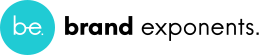As a WordPress web designer, your workflow revolves around creating visually stunning, user-friendly, and performance-optimized websites.
To achieve this, you need more than just design skills—you need tools, i.e., the best plugins for web designers, that streamline your process, improve website functionality, and help you deliver top-tier results efficiently. This is where WordPress plugins become invaluable.
In this article, we’ll explore five essential WordPress plugins that every web designer should have in their toolkit. These plugins will help you with everything from building layouts to improving site performance and ensuring smooth project management.
1. Elementor: Craft Custom Designs with Ease
As a web designer, having control over the layout and design of a website is crucial. Elementor, a drag-and-drop page builder plugin, empowers designers to create stunning websites without touching a line of code. Its intuitive interface and pre-built templates allow for quick setup while still offering extensive customization.
Why Elementor is a Must-Have:
- Visual design: With its live frontend editor, you can see changes in real-time, making it easier to fine-tune the look and feel of your site.
- Customizability: You can design completely custom pages or tweak existing templates to fit your specific design needs.
- Responsive design: Elementor ensures your designs look great on all devices, saving you time in creating mobile-friendly layouts.
How to Get Started: Install the Elementor plugin from the WordPress repository, activate it, and start building custom pages by dragging and dropping widgets such as images, text blocks, and buttons into your design.
2. Smush: Optimize Your Images for Better Performance
Images are a core component of any website, but large image files can slow down a site’s performance. For WordPress web designers, ensuring images are optimized for speed without sacrificing quality is essential. Smush is an image optimization plugin that automatically compresses and resizes your images, ensuring your website loads faster.
Why Smush is Essential:
- Automatic optimization: Smush reduces the file size of images as you upload them, taking one more task off your plate.
- Bulk image compression: If your site already has many images, Smush can compress them in bulk with a single click.
- Improves load times: Optimized images lead to faster load times, contributing to better SEO and user experience.
How to Get Started: After installing and activating Smush, it will begin compressing images as they are uploaded. You can also run Smush on existing images in your media library by selecting the “Bulk Smush” option.
3. WPForms: Effortless Form Creation
Forms are an integral part of any website, whether for collecting user information, feedback, or setting up contact pages. WPForms is a powerful form-building plugin that enables web designers to create beautiful, functional forms without the need for coding.
Why WPForms is a Must-Have:
- Drag-and-drop builder: Like Elementor, WPForms makes creating forms incredibly simple with its visual builder.
- Pre-made templates: Save time with ready-to-use templates for contact forms, surveys, registration forms, and more.
- Mobile-responsive: Forms created with WPForms work seamlessly on all devices, maintaining their functionality and appearance.
How to Get Started: Install the WPForms plugin, navigate to the WPForms dashboard, and start by selecting a form template. Customize fields using the drag-and-drop builder, and then embed your form into any page or post using shortcodes.
4. Yoast SEO: Optimize Your Designs for Search Engines
Good design is not just about aesthetics; it’s also about ensuring your website ranks well on search engines. Yoast SEO is an essential plugin for web designers who want to improve the SEO of their websites without diving too deeply into the technical aspects.
Why Yoast SEO is Important for Designers:
- On-page SEO suggestions: Yoast provides real-time feedback on how well your content is optimized for your target keywords, helping you improve meta tags, readability, and keyword usage.
- Content insights: Get detailed insights into your content’s readability and SEO-friendliness, ensuring your design doesn’t hinder search engine rankings.
- XML sitemaps: Yoast automatically generates an XML sitemap, making it easier for search engines to index your website.
How to Get Started: Install Yoast SEO, and use the on-page SEO tools available on each post and page. You can optimize meta descriptions, titles, and content readability directly in the WordPress editor.
5. W3 Total Cache: Boost Website Speed and Performance
As a WordPress web designer, ensuring that your websites load quickly is critical for user experience and SEO. W3 Total Cache is a performance-boosting plugin that helps speed up websites by caching static files, reducing server load, and optimizing file delivery to visitors.
Why You Need W3 Total Cache:
- Improved load times: W3 Total Cache caches your site’s static resources, such as HTML, CSS, and JavaScript, reducing the load on your server and speeding up page load times.
- Better SEO rankings: Faster websites tend to rank higher on search engines, and W3 Total Cache helps you achieve this.
- Reduced bounce rates: With faster load times, users are less likely to leave your website, resulting in lower bounce rates.
How to Get Started: Install and activate W3 Total Cache, and follow the setup wizard to configure your caching preferences. Most settings can be enabled with a few clicks, optimizing your site for better performance immediately.
Conclusion
WordPress web designers are always looking for ways to optimize their workflow, improve user experience, and create beautiful websites efficiently. By incorporating these five essential WordPress plugins—Elementor, Smush, WPForms, Yoast SEO, and W3 Total Cache—you can streamline your design process, ensure excellent site performance, and deliver stunning results for your clients.
Each of these plugins plays a unique role in the web design process, from layout creation to SEO optimization and performance enhancement. Together, they form a solid toolkit that every WordPress web designer should have. Make sure to test all plugins you choose to install on your live site using WordPress staging to keep your website secure.