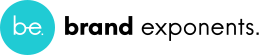How long have you been a WordPress user for? Do you want to learn about cool WordPress Tips and Tricks to try out on your website and enjoy it?
If you’re a WordPress user trying to learn WordPress hacks to try out/apply on your website, then this is the article for you. Here I will discuss about 10 Cool WordPress Tips and Tricks to try out on your site. These WordPress tips and tricks will help you understand the use of the site in a better way and have extra knowledge.
WordPress as known is the most popular Content Management System in web powering over 35% of the websites. The use of this platform is a great experience. What makes it better is the use of themes, plugins, supports, hosting, services, supports, tutorials and all.
Cool WordPress Tips and Tricks
Anytime you want to create a website on WordPress, you can find plenty of free and premium themes to get started with. One of the main advantages of using WordPress is the service of thousands of themes. For a particular kind of website, let’s say blog website, you can find tons and tons of free themes that give extravagant features on your site to make it a great success. The use of plugins makes it a cherry on the top!
However, there are few WordPress tips and tricks for beginners to try out. It makes the usage and creation of your website easier and simpler like never before. Hence, we have discovered these hacks after a detailed search to help you out in using WordPress better!
Enough with the explanation, let us dive into these cool hacks and try it out on our own website
1. Be Simple
You do not have to be complex and confuse yourself more. Simplicity can go a long way. Some WordPress themes have many colors, complicated layouts, and flashy animations, etc. It may be so that you may require these things, nevertheless most probably you will not really need all of these.
Try and find that theme which has such a design layout that aids in supporting your goal. Remember that this should look good and at the same time not compromise on usability along with simplicity.
You should be certain that the selected themes presentation style tends not to be overly complicated. The aim of web design tends to be to aid users in locating information which they require and also to aid site owners in fulfilling their goals all at the same time.
When you think that a certain theme looks wonderful, but it does not help in getting new business and also subscribers, then this will not be a good theme to consider. If users are not able to find what they are looking for on your website, then your theme is not a good one. You need users to have a good experience so that they will want to come again to your site. Some of the simplest yet effective WordPress Themes are Oshine, Exponent and Spyro and similar other themes.
2. Add a Notification Bar
A notification bar is a small banner that we usually see on top of the header. It’s to grab the attention of the visitors. Plus, it’s a medium for sharing information. Notification bars sit on top of your site, so it’s the first thing visitors notice. Therefore you have the opportunity to make the most out of it.
Using the notification bar, you can notify your users about sales, discounts, offers, new products,new blogs/articles/posts, etc.
Or you can create urgency with a countdown timer banner. They grab users’ attention instantly and help in conversion.
If you want to add a notification bar to your WordPress site, then 8Degree Notification Bar PRO is handy. It’s the best WordPress notification bar plugin built to simplify your needs. With it, you can notify your site visitors about new offers, messages, and much more

3. Loading Speed
For any website, load speed is a very important parameter. Not just because it can count in Google’s search rankings. The main reason is that if the site does not load within about 2 seconds, the visitor is likely to leave. “Failure” negatively affects search positions, and a customer who leaves is a loss to the business.
The easiest way to check the loading speed of a WordPress theme is to try a demo.
This approach will only suggest the risk of long loading times. The demo site may include styles (CSS) and scripts (JS) from plugins – in which case it is difficult to talk about the future loading speed of the theme in combination with plugins on your site.
Such a check is very indicative in comparing free and premium templates and says only one thing – price is not an indicator of quality.
In my experience, more than once I’ve come across overloaded premium templates. In each case, I had to refine them by creating a simple theme or cutting down on the connection of unused scripts and styles.
4. Audience’s Experience
There are many aspects to a quality user experience. These include usefulness and influence. From the outset, it is vital to identify your niche so you can create content that is as specific as possible to your readers. Your writing should also lead your audience to behave as you wish them to.
The key measurement of how successful your efforts are, is your conversion rate. Gaining influence involves creating trust and this may take months to do. Your content may be useful from the start but lacks influence at the outset. As your following increases in size, your content will become more influential as a matter of course. The more it is shared by trusted sources, the more this effect will be enhanced.
5. Honing Marketing Automation
In addition to helping you analyze the relative success of specific pages and content types, analytics tools help you use marketing automation to tailor new content at specific leads depending on their behaviour.
It enables you to create targeted campaigns and strengthen loyalty and interest from specific groups you are targeting. You can use the same information to tailor emails, offers, and outreach more accurately. You can also monitor brand mentions, discover engagement levels on your social media channels, and schedule social posts at times in which your audience is most likely to read them.
6. 2-factor Authentication

Have you ever wondered what makes the security system of WordPress so strong? What is it that makes writing and blogging secure and sound? Well, the security secret of this world-renowned website developing platform is the use of 2-step authentication.
This all-new 2-factor authentication is definitely something you should know to boost up your security. In this 2 factor authentication (2FA), a user provides login details for 2 different components. The website owner decides what those components are. They can be a simple password followed by a secret question or a secret code. You can use the WP Google Authenticator plug-in for this purpose. Other plug-ins with high value include duo, authy, rublon and wordfence.
The passwords are used to make sure that the right individual has logged into the platform. This can be verified in three different ways. You can be tested for something that you are, that you have or something that you know. Using either two of them, the two-step authentication is made possible.
The secret security weapon offers several benefits. In this regard, the WordPress Security Team says that “The weakest link in the security of anything you do online is your password.” Having said that, their actions of introducing new ways to protect your data and work proves how much they are interested in offering a secure place to work to the users, right?
7. Use of Tools
While your process may change from project to project, you’ll touch on most of these steps each time you take on a new assignment or client. And with this mostly straightforward and repeatable process, herein lies the opportunity to streamline your workflow, remove unnecessary back and forth, and utilize a number of tools to ensure consistency across all your work.
As web developers generally rely on speed, accuracy, and efficiency to drive a profit, automation is the key. Business owners around the globe understand this and that’s why many of them turn to outsourcing and automation. The goal is always the same: to save more time—especially by eliminating tasks that distract from the task at hand—so they have more time to focus on what they do the best… and the quickest.
This should be your goal, too.
One of the best things about working in WordPress is how many third-party integrations there are for the platform. There is also a plethora of tools that complement the WordPress CMS. If you haven’t made use of these yet, now is the perfect time to do so.
8. Minify JS and CSS files
When I started learning about speeding up WordPress websites, minifying JS and CSS file was the most “horrible” task to do! I am not a programmer and everything that implies coding is a burden for me. I guess that there are many WordPress users in my situation – well, I have good news for you! Minifying JS and CSS files may be done with the help of a plugin!
The repository is full of plugins to help resolving this issue; some of them are extensively used while others are new and still not widely used. Better WordPress Minify and Autoptimize are two of the most installed plugins for minifying JS and CSS files while WP Super Minify and WP Minify Fix aren’t (still) downloaded so many times.
The plugins are doing their job in a good manner, but it doesn’t mean that you shouldn’t have your hands dirty with minifying JS and CSS files. Much more, it sounds complicated, but the reality is different. The core idea of minifying is to remove the unnecessary characters (white space, new lines, or comments) from the code of a website.
9. Caching plugins
Before delving deeper into the problem of caching, I think that it’s better to explain it to the less experienced ones. Cicero said that the power of example is huge- it’s a statement since 2000 years ago, but it’s valid even in our age.
Imagine that you are the owner of a new car. On the first days, you will take special care of parking, you will double check the buttons and the pedals and you will do everything slower so that you don’t make any accident. Depending on each one’s personality, after a specific period of time, you will park faster because you already have in your mind the size of the car.
The same is the situation of a caching plugin. The first time someone opens a webpage, there are requests between servers and it means precious time wasted in vain. A caching plugin keeps the web pages into his memory and once the user opens again the same webpage, it will load faster than the first time.
Luckily, the developers created many reliable caching plugins that sometimes really make miracles in terms of loading speed. W3 Total Cache is probably the most used plugin, but WP Super Cache and WP Rocket (premium plugin) are serious competitors.
10. Clean Database
In most cases, optimizing the images has a bigger impact on the speed of a website than keeping the database clean. Still, taking care of the database may reduce the loading time, therefore, you shouldn’t ignore this aspect. How to keep your database clean? If you thought that there is a plugin for this, you are right – WP-DBManager! Also, you should remove the spam comments, fix the broken links, and remove unused user profiles – all these factors making the website loading slower!
Wrapping Up
In this article, I mentioned 10 Cool WordPress Tips and Tricks that you can imply on your website too. However, these WordPress Tricks can be in a way helpful to most of the websites but it also depends upon the type of website you own and your want and need from this place.
Be sure to view each WordPress Tips in detail and figure out the right trick to use on your site!
Also, Check – Out: