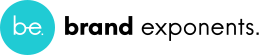Do you want to use ChatGPT for WordPress blog writing? Are you looking for the right way to create a thriving blog in 2024?
If yes, you’re in the right place!
According to OpenAI, ChatGPT acquired 1 million users just 5 days after launching in November 2022. Why wouldn’t it? ChatGPT is used by content writers to sales to personal virtual assistants and more.
ChatGPT is ready to assist you through anything and everything!
All in all, ChatGPT will help you to generate ideas. You can write the content quickly and effectively while maintaining or even improving the quality of your blog.
In this article, we will get familiar with ChatGPT and use ChatGPT for WordPress blog writing to master this skill.
So, let’s get started!
What is ChatGPT?
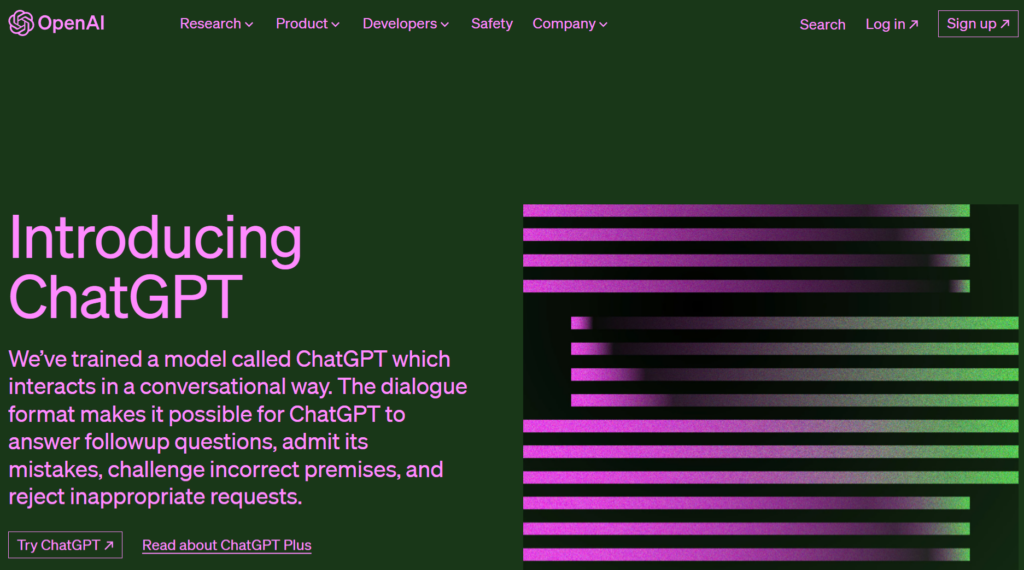
ChatGPT is a trained model that interacts with and answers people’s queries in an interactive way. Basically, it is owned and managed by OpenAI, the company that developed and released it.
Chat Generative Pre-trained Transformer (ChatGPT) – 4 can generate text that is similar to human speech. It can impose essays, describe art in detail, create AI art prompts, have philosophical conversations, and even code.
Its use cases range from various extents. Some of them are listed below!
- Content creation and marketing
- Translation
- Writing code and debugging
- Code completion and refactoring
- Grammar, writing checks, and grading
- Help with homework and research
- Learn language
- Chatbot for customer support and more.
Hence, you can use ChatGPT for WordPress blog writing to improve your overall performance.
What are the Top Features of ChatGPT?
Let’s check out some of the top features of ChatGPT that have been able to lure users.
- Knowledgebase Integration: ChatGPT can easily be integrated with Knowledgebase to provide information that’s accurate and relevant. It will answer you in a detailed way no matter how difficult your question is!
- Large Vocabulary: This language model-based chatbot has around 560 GB of data. It is trained on text databases found on the internet. Due to this reason, it has a large vocabulary.
- Creative Offerings: Using natural language creatively can generate coherent responses. It can write anything from poems to stories to song lyrics and so on for its users.
- Continue the Conversation: even if a user takes short breaks or a user switches, it can continue conversations. Also, the user can ask as many questions as they want.
How to Use ChatGPT for WordPress Blog Writing?
WordPress blog writing is getting more competitive day by day due to the increasing number of competitors.
In order to publish relevant content in time while maintaining quality, ChatGPT plays a huge role.
If you’re in this part of the article, we are sure that you want to use ChatGPT for WordPress blog writing. Let’s get started with some of the best use cases.
1. Content Creation
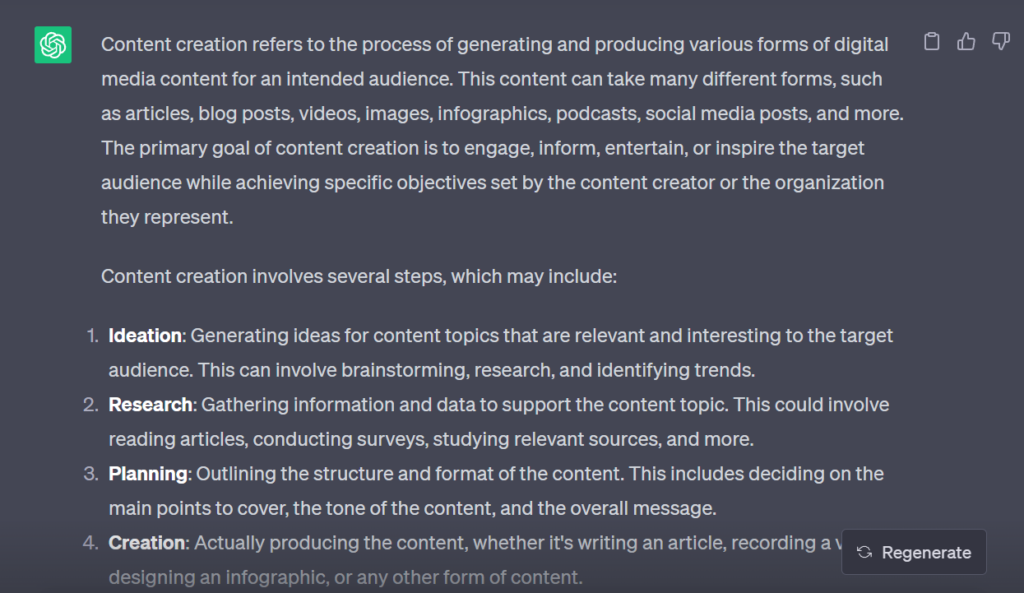
ChatGPT is a perfect medium to generate topic ideas that WordPress blog readers will find engaging. You can create accessible information like blogs, videos, infographics, or any other kind of content.
Some of the best content creation includes:
- Writing social media posts
- Creating plans and proposals for your WordPress-based companies
- Detailed and comprehensive product descriptions
However, you need to understand that copying and pasting the content is not the right thing to do. Just gain ideas and then write about things in your own language.
2. Finding Grammatical Errors
ChatGPT will help you address your grammatical errors if you give it a proper set of guidance.
For example: If you’re writing about Free WordPress Themes. After completing the article, you can check if it has any grammatical errors.
Not only grammatical errors, but it is also capable of proofreading and editing your content in the best possible ways.
Despite its ability to identify grammar errors, you should keep in mind that it isn’t a dedicated grammar-checking tool.
3. Research Assistance
We WordPress blog writers get that to write a single article, we need to do a lot of research. That is when ChatGPT can be really helpful.
It can help you right from the topic selection. You can select and use all the relevant information that you think might be helpful to the users.
For example: If you’re writing about WordPress Free vs. Premium themes, you can get familiar with the topic with the help of ChatGPT.
Ask as many questions as you want until you have any kind of confusion.
4. Conduct Keyword Research
There are many other tools to do keyword research. But, even with ChatGPT, you can easily do keyword research in no time.
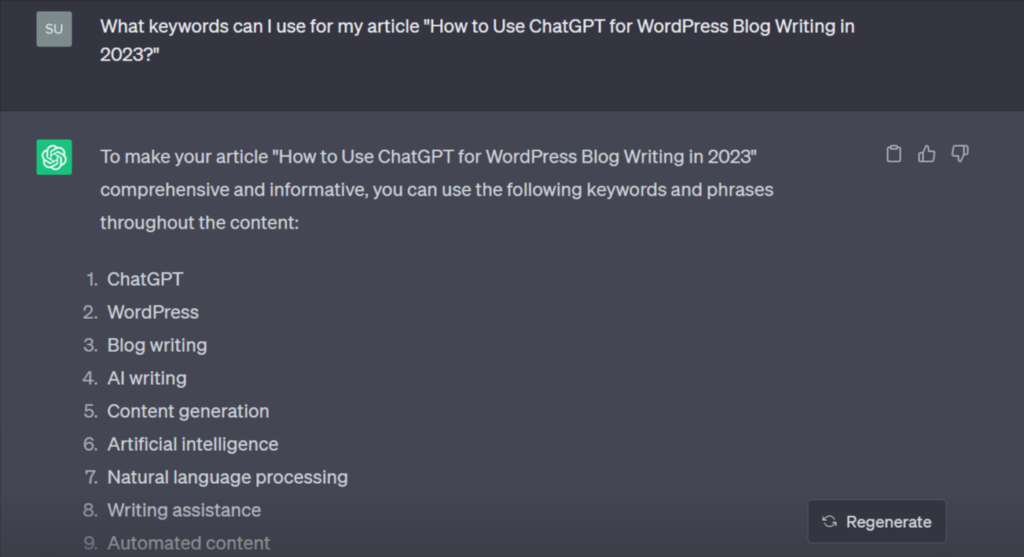
When you integrate the right keywords into the content, you’ll be able to build the right SEO for your article.
Doing keyword research with Chat GPT is extremely easy, you just need to ask for the relevant keywords for your topic. It not only generates but also helps you to identify keyword trends.
5. Find a Suitable Title for your Article
ChatGPT will help you create relevant and informative titles that are SEO-friendly.
The title has the following nature:
- Grab the attention of a reader. As a result, they click on your article and proceed to read it.
- They will have a clear idea of what to expect from your content.
- It will definitely improve the search engine visibility of your article.
Moreover, ChatGPT for WordPress blog writing is really useful when it comes to finding a suitable title for your article.
6. Create Content Structure and Meta Description.
Creating content structure as per the trend can be a daunting task sometimes. It is really important to determine the structure to make your content look organized and complete.
After you write the content of your website you can ask for a meta description. However, you can use ChatGPT to gain ideas, you need to see them and analyze them.
If it looks too AI-generated, you can edit it to make it appear more like the one written by writers. Moreover, you can always use ChatGPT for WordPress blog writing and to create its content structure and meta description.
Wrapping Up:
As a content writer myself, I can say that using ChatGPT for WordPress blog writing can be really useful. All you need to know is how to use it.
Using ChatGPT won’t be that difficult. All you have to do is ask questions and you’ll get answers like an interaction.
However, we wouldn’t suggest you entirely copy-paste the content of ChatGPT. You can use this tool as a learning medium
Do you think there is more use of ChatGPT for WordPress blog writing? If yes, feel free to share it with us in the comments.
Also, check out: