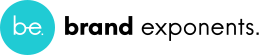Migrating a WordPress site might sound straightforward — move your files, move your database, and you’re done, right? Not quite.
Behind every smooth migration is careful planning. And behind every failed one? Usually a set of common, avoidable mistakes. Whether you’re switching hosts, going live from staging, or restoring a backup, it’s easy to slip up if you’re not prepared.
In this post, we’ll cover the most frequent WordPress migration mistakes — and more importantly, how to avoid them.
1. Not Backing Up Your Site First
The Mistake: Skipping a full backup because “nothing will go wrong.”
The Fix: Always create a full backup (files + database) before making any changes. Even if you’re using a WordPress migration plugin, having a fallback option gives you peace of mind. Many plugins offer one-click backup functionality — use it.
2. Choosing the Wrong Migration Method
The Mistake: Using a manual method when an automated tool would have been safer — or using the wrong plugin altogether.
The Fix: Evaluate your site’s needs first. For simple moves, plugins can work. For complex or larger sites, opt for a WordPress migration tool that offers one-click staging, cloning, and deploy features. Look for features like URL rewrites, cross-host compatibility, and rollback support.
3. Forgetting to Update URLs and Permalinks
The Mistake: After migration, internal links, media, and buttons break due to outdated URLs.
The Fix: Run a search-and-replace on your database to update all references to your new domain or path. Some migration plugins do this automatically. Then, go to Settings > Permalinks and re-save to flush rewrite rules.
4. Ignoring DNS Propagation
The Mistake: Expecting your site to be live immediately after changing nameservers or A records.
The Fix: DNS changes can take up to 24–48 hours to fully propagate. Plan your migration during off-peak hours and keep your old site live during this window to avoid downtime. Use tools like WhatsMyDNS to track propagation.
5. Migrating During Peak Traffic
The Mistake: Scheduling a migration in the middle of the day, during high-traffic periods.
The Fix: Always migrate during low-traffic hours (like late night or early morning) to minimize the risk of disruption, especially if you’re manually taking the site offline or switching DNS.
6. Overlooking File Permissions
The Mistake: After migration, you find that file uploads or updates don’t work — often due to permission errors.
The Fix: Double-check file and folder permissions on your new server. Folders should generally be set to 755, and files to 644. Also, verify that your web server user has write access where needed.
7. Missing Hidden Files (like .htaccess)
The Mistake: Migrating all visible files but forgetting hidden ones like .htaccess, resulting in broken redirects or permalinks.
The Fix: Ensure your file transfer tool (FTP or plugin) is set to include hidden files. These often carry critical server-level configuration for caching, redirects, and security.
8. Not Testing Before Switching DNS
The Mistake: Updating your DNS before testing the migrated site on the new server.
The Fix: Use a staging domain, subdomain, or temporary host URL to fully test the site after migration. Check for broken links, 404s, and plugin conflicts before making it live.
9. Plugin or Theme Incompatibilities
The Mistake: After migration, the site looks off or crashes due to version mismatches or missing components.
The Fix: Make sure the destination environment (PHP version, database, etc.) matches what your site needs. Some plugins behave differently on certain hosting stacks. Testing everything in a staging environment beforehand helps catch this early.
10. Skipping Post-Migration SEO Tasks
The Mistake: Migrating the site but forgetting to resubmit sitemaps, update canonical URLs, or check crawl errors.
The Fix: After migration, log into Google Search Console and submit a fresh sitemap. Check for any crawl errors or index issues that may have popped up. Update robots.txt if needed.
Final Thoughts
Migrating a WordPress site doesn’t have to be risky — but it does require diligence. By avoiding these common mistakes and using a smart workflow (preferably powered by a reliable WordPress migration tool), you can move your site safely, confidently, and without disrupting your visitors or SEO.
Remember: A successful migration is one that nobody notices — and that’s exactly what you should aim for.